ROTEL RSDX-02e User Manual
Page 12
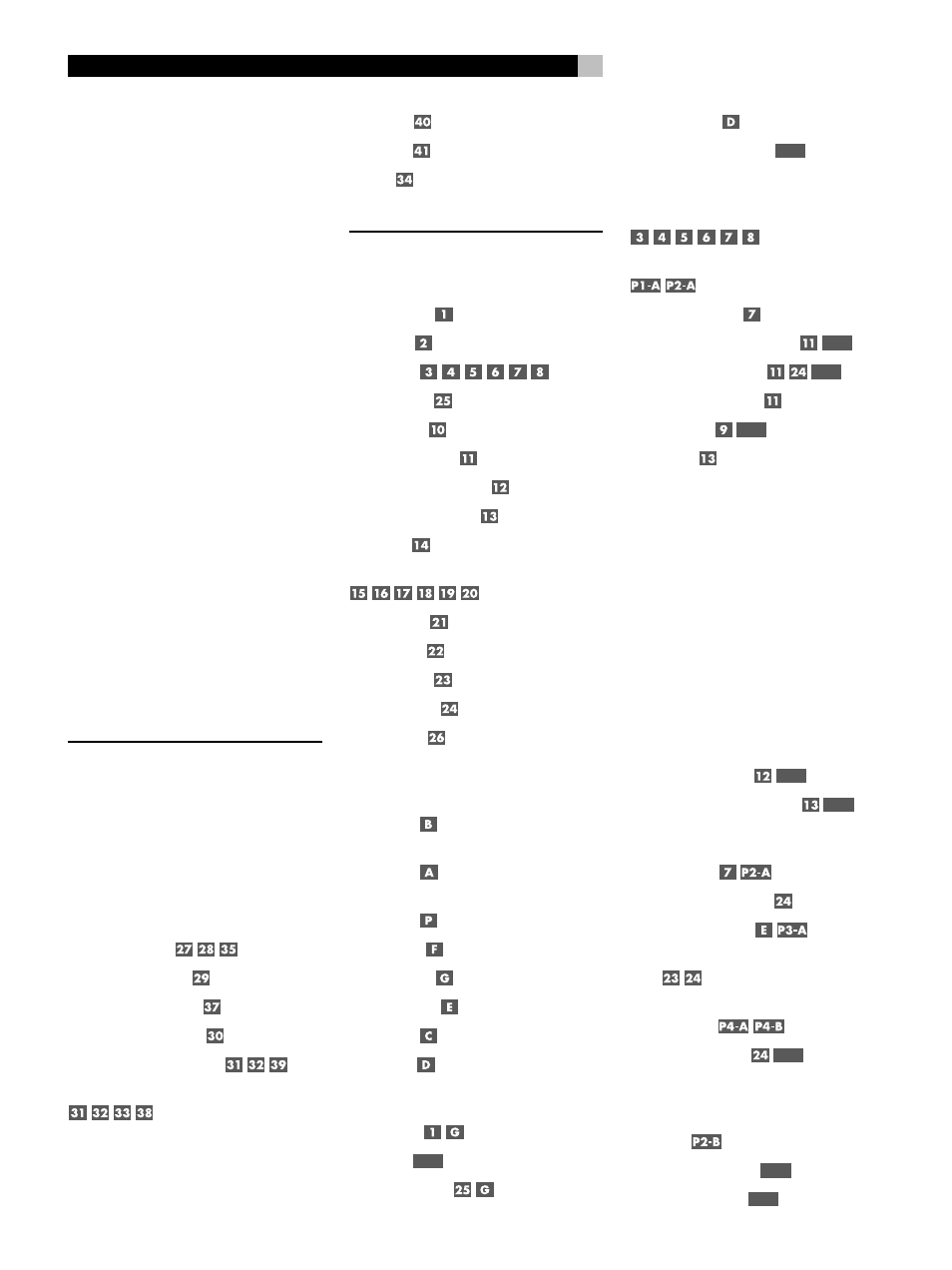
12
RSDX-02e DVD Receiver
Contents
Important Safety Instructions ................. 3
1: Controls and Connections ............................... 4
2: RR-1070 Remote Control ............................... 5
3: Connecting the Speakers ................................ 6
4: Connecting the TV .......................................... 7
5: Connecting a CD Player/CDR Recorder ........... 7
6: Connecting a VCR and STB receiver ................ 8
7: Connecting an Analog Audio Tape Recorder .... 9
8: Connecting AM and FM antennae ................... 9
9: Parental Lock Country Codes ........................ 10
About Rotel ......................................... 14
Getting Started .................................... 14
Video Features ................................................. 14
Audio Features ................................................. 14
Other Features ................................................. 14
Supplied Accessories ......................................... 14
A Few Precautions ............................................ 14
Placement ....................................................... 14
Notes on connections ............................ 15
Cable selection ................................................. 15
Video Connections ............................................ 15
Digital Audio ................................................... 15
Making Connections .............................. 16
............................ 16
............................................. 17
CD Player/CDR Recorder .................................. 17
Audio Tape Recorder ........................................ 17
.............................................. 17
.............................................. 17
................................................... 17
Front Panel Overview .......................... 18
....................................... 18
.............................................. 18
........................................ 18
......................................... 18
................................ 18
.............................................. 18
................................ 18
......................................... 18
.......................................... 18
........................................ 18
...................................... 18
.......................................... 18
Remote Control Overview .................... 18
Programming the RR-1070
MENU Button
............................................ 19
............................................ 19
............................................ 19
.......................................... 19
....................................... 19
...................................... 19
............................................ 19
............................................. 19
Basic Operations .................................. 19
.................................... 19
.......................................... 19
........................... 20
...................................... 20
Selecting Source Inputs ......................... 20
Selecting an Input from the Front Panel
................................ 20
Selecting an Input from the Remote
................................................... 20
............................... 20
Selecting Digital or Analog Inputs
............................. 21
............................................. 21
Surround Modes ................................... 21
Dolby Surround
Dolby Pro Logic II ............................................ 21
Dolby Digital ................................................... 21
DTS 5.1 ........................................................... 21
All-Channel Stereo ........................................... 22
DSP ................................................................. 22
Surround Off ................................................... 22
Manually Selecting
Surround Modes ................................... 22
Selecting a Surround Sound Mode
Basic Tuner Controls ............................. 22
............................ 22
Storing/Tuning Station Presets from the Front
Panel
................................................. 22
Storing/Tuning Station Presets
from the Remote
RDS Broadcast Reception ...................... 23
Selecting a Display mode
OSD Button
