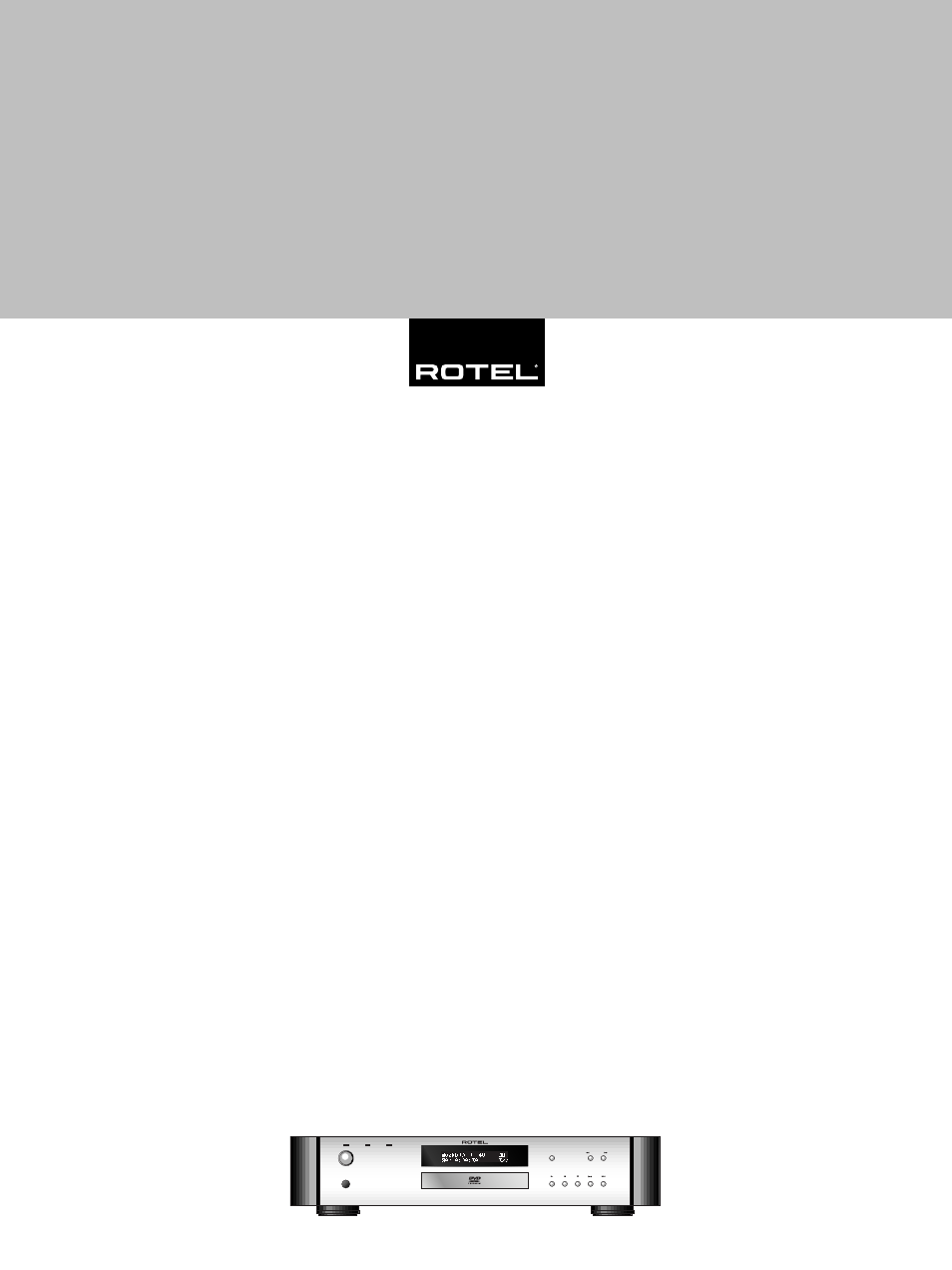ROTEL DVD Audio/Video Player RDV-1060 User Manual
Rdv-1060, Owner’s manual, Dvd audio/video player
This manual is related to the following products:
Table of contents
Document Outline
- Notice
- FCC Information
- Caution
- Important Safety Instructions
- 1: Controls and Connections
- 2: RR-DV94 Remote Control
- 3: Video Connections
- 4: Digital Audio Connections
- 5: Multichannel Analog Audio Connections (DVD-Audio)
- 6: 2-CH Analog Audio Connections (to TV or stereo receiver)
- About Rotel
- Getting Started
- Video Features
- Audio Features
- Other Features
- Supplied Accessories
- A Few Precautions
- Placement
- About Discs
- Disc Formats
- DVD Region Codes
- Disc Structure
- Digital Audio Formats
- Connections
- Audio Connections
- Analog Audio Outputs
- Digital Outputs
- Video Connections
- Composite Video Output
- S-Video Output
- Component Video Outputs
- SCART connector
- NTSC/PAL Switch
- Other Connections
- AC Power Input
- EXT REM IN
- 12V TRIGGER Connections
- Computer I/O
- Operating the RDV-1060
- On-Screen Display
- Status Indicators
- Selection Indicators
- Menu Screens
- Screen Saver
- Front Panel
- POWER Button POWER LED
- LED Indicators
- Front-Panel Display
- Disc Drawer
- OPN/CLOSE Button
- Remote Sensor
- PLAY/ENTER Button
- STOP Button
- PAUSE Button
- TRACK Buttons
- SEARCH Buttons
- Remote Control
- Remote Control Batteries
- Using the Remote
- ON/OFF Buttons
- OPN/CLOSE Button
- PLAY/ENTER Button
- STOP Button
- PAUSE Button
- TRACK Buttons
- SEARCH Buttons
- SLOW Button
- DISP Button
- ANGLE Button
- SBTLE Button
- AUDIO Button
- ZOOM Button
- REPT Button
- A-B Button
- GOTO Button
- Numeric Buttons
- P.SCAN Button
- MENU Button
- TITLE Button
- RESUME Button
- OSD Button
- CURSOR Buttons
- Basic Operation
- ON/OFF Functions
- Inserting a Disc
- Playing a Disc
- Stopping Disc Playback
- Pausing Play/Still Frame
- Skip forward/back
- High Speed Play
- Slow Speed Play
- Time Display
- Advanced Features
- Progressive Scan (NTSC only)
- Zoom
- Selecting a Scene Angle
- Selecting Audio Tracks
- Selecting Subtitles
- Still Pictures on DVD-A Disc
- Parental Lock
- Playing Specific Selections
- Find a Scene from a DVD Menu
- Find a Scene from a Video CD/SVCD Menu
- Direct Selection by Entering a Scene Number
- Find a Location with Time Search
- Repeating Selections
- Repeat Play
- A-B Repeat
- MP3 and JPEG files
- Smart Navi Menu
- Play Modes
- Additional JPEG features
- SETUP
- How to Set Preferences
- General Setup
- TV DISPLAY
- PIC MODE
- ANGLE MARK
- OSD LANG
- LAST MEMO
- CAPTIONS
- SCREEN SAVER
- DIMMER
- Speaker Setup
- OUTPUT MODE
- FRONT
- CENTER
- REAR
- SUBWOOFER
- CENTER DELAY
- REAR DELAY
- TEST TONE
- Audio Setup
- DIGITAL OUT
- COMPRESS
- LPCM OUTPUT
- Preferences
- VIDEO OUT
- AUDIO
- SUBTITLE
- DISC MENU
- PARENTAL
- PASSWORD
- DEFAULTS
- MORE INFORMATION
- Troubleshooting
- Specifications
- General
- Other
- Video output
- Audio output
- Audio characteristics