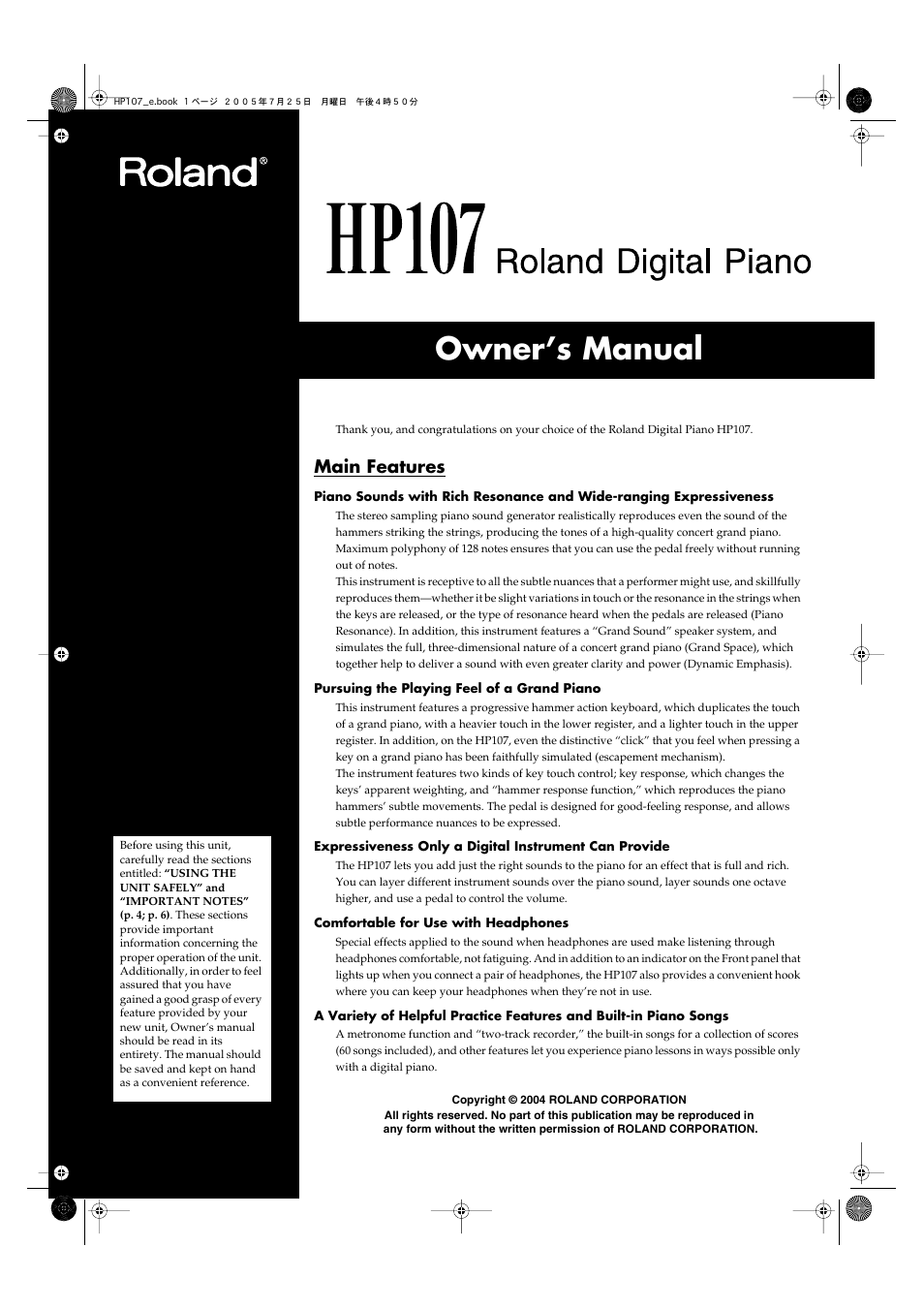Roland HP107 User Manual
Owner’s manual, Main features
Table of contents
Document Outline
- USING THE UNIT SAFELY
- IMPORTANT NOTES
- Contents
- Panel Descriptions
- Before You Start Playing
- Chapter 1. Enjoying the Built-in Songs
- Chapter 2. Performance
- Performing with a Variety of Sounds
- Making Fine Adjustments to the Piano Sound (Piano Resonance)
- Adjusting the Keyboard Touch (Key Touch)
- Adding a Sense of Depth to the Sound (Grand Space)
- Adding the Right Sense of Depth for Headphones (Grand Space)
- Adding Liveliness to the Sound (Dynamic Emphasis)
- Applying Effects to the Sound
- Transposing the Key of the Keyboard (Transpose)
- Layering Complementary Sounds with the Piano Tones (Acoustic Layering)
- Playing Two Sounds Together (Dual Performance)
- Playing Different Tones with the Left and Right Hands (Split Performance)
- Changing How the Center Pedals Work
- Using Metronome
- Splitting the Keyboard Into Two Sections for Four-Hand Performances (Twin Piano Mode)
- Chapter 3. Playing Along with the Built-in Songs
- Chapter 4. Recording Your Performance
- Chapter 5. Changing Various Settings
- Making Detailed Settings (Function)
- Disabling Everything Except Piano Play (Panel Lock)
- Restoring the Settings to the Factory Condition (Factory Reset)
- Remembering the Settings Even When the Power is Turned Off (Memory Backup)
- Saving Recorded Songs Even with the Power Turned Off (Song Backup)
- Using the V-LINK function
- Chapter 6. Connecting External Devices
- Appe ndice s
- Index