Electronic image stabilizer (eis), Press eis to display in the viewfinder, Eis indicator in viewfinder – RCA Pro942 User Manual
Page 40
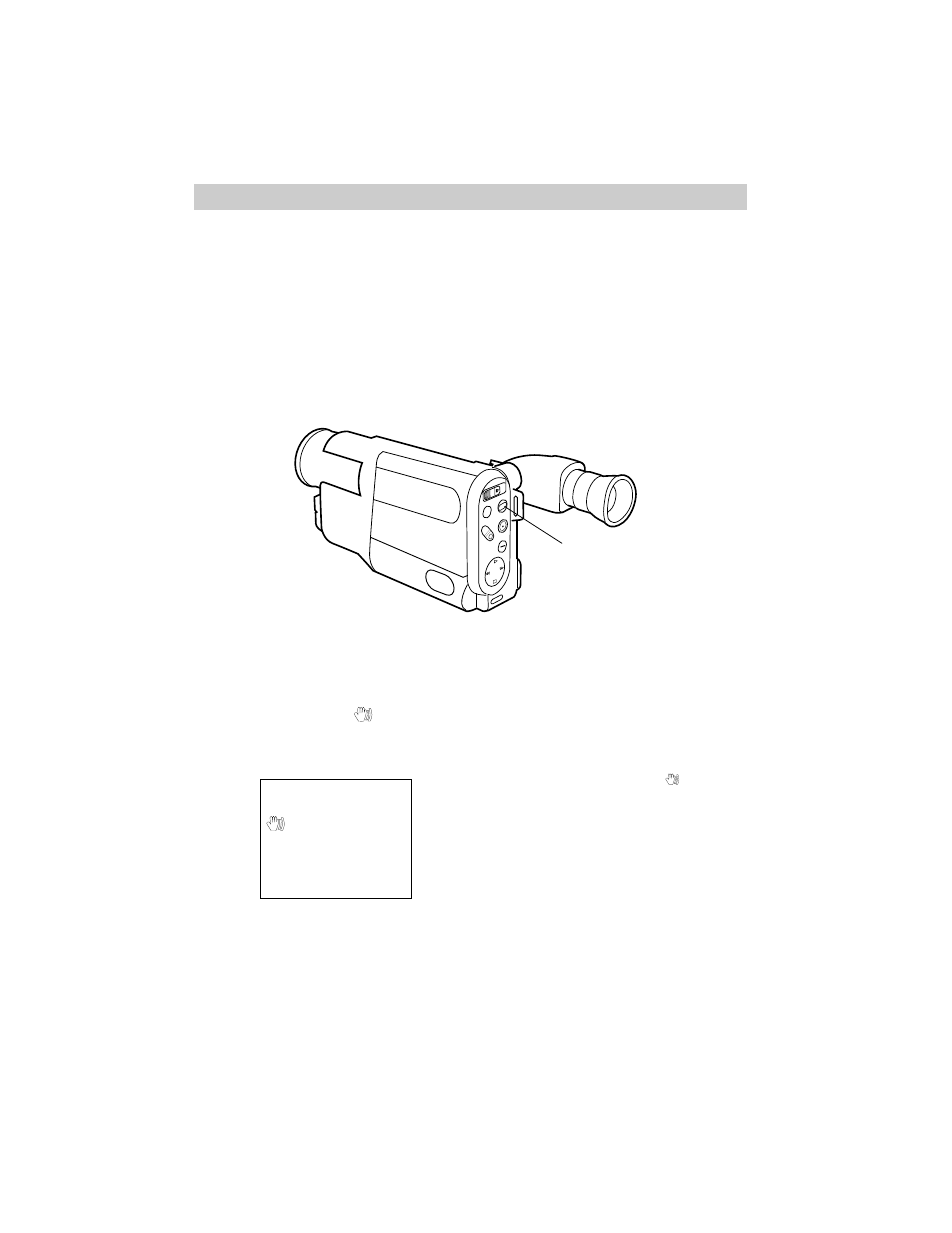
38
Electronic Image Stabilizer (EIS)
The electronic image stabilizer (EIS) corrects slight shaking of images
during some recording modes.
• While zooming in on a distant object.
• When recording an approaching small object.
• When recording while walking or riding in a vehicle.
• When recording through a vehicle’s window.
FOCUS
EJECT
N
F
DATE/TITLE
DISPLAY
PLAY
F.F.
STOP
REW
EDI
T
SEA
RC
H
PUSH
16X9
FADE
EIS
EIS Button
To Use EIS Button
1. Press EIS to display
in the
viewfinder.
EIS Indicator
in Viewfinder
2. Press thumb trigger (PAUSE/RECORD
on remote) to start and stop recording.
3. When you are finished, press EIS to
turn off EIS and remove
from the
viewfinder.
Note: EIS may not operate correctly when
wide-angle or telephoto lens adapters are
used
.
See also other documents in the category RCA Camcorders:
- SMALL WONDER EZ2110 (2 pages)
- EZ4000BL (32 pages)
- AV8M3HP (2 pages)
- EZ201 (2 pages)
- EZ207 (2 pages)
- CL1550 (7 pages)
- EZ3000R (29 pages)
- EZ1100 (33 pages)
- CC6251 (92 pages)
- EZ2120 (34 pages)
- SMALL WONDER EZ5100 (2 pages)
- CC6374 (104 pages)
- EZ1010 (29 pages)
- Pro847 (64 pages)
- EZ2110 (29 pages)
- ProV600 (63 pages)
- Small Wonder EZ217GR (1 page)
- IP900 (32 pages)
- SMALL WONDER EZ217BL (2 pages)
- EZ205 (2 pages)
- CC417 (64 pages)
- EZ 105 (2 pages)
- cc4352 (2 pages)
- JOYTECHTM AV CONTROL CENTER 2 (5 pages)
- Pro867 (81 pages)
- EZ1000PL (29 pages)
- EZ5000 (37 pages)
- ProV712 (40 pages)
- EZC209HD (20 pages)
- CC641 (85 pages)
- CC632 (76 pages)
- SMALL WONDER EZ105 (2 pages)
- Pro809 (72 pages)
- EZ5100 (2 pages)
- Small Wonder EZ201 (2 pages)
- EZ1000BK (29 pages)
- EZ200 (2 pages)
- SMALL WONDER EZ409HD (1 page)
- F36715 (64 pages)
- CC543 (77 pages)
- CC9370 (84 pages)
- ProV950HB (80 pages)
- CC4251 (63 pages)
- CC432 (64 pages)
