Raymarine Pathfinder Radar User Manual
Page 238
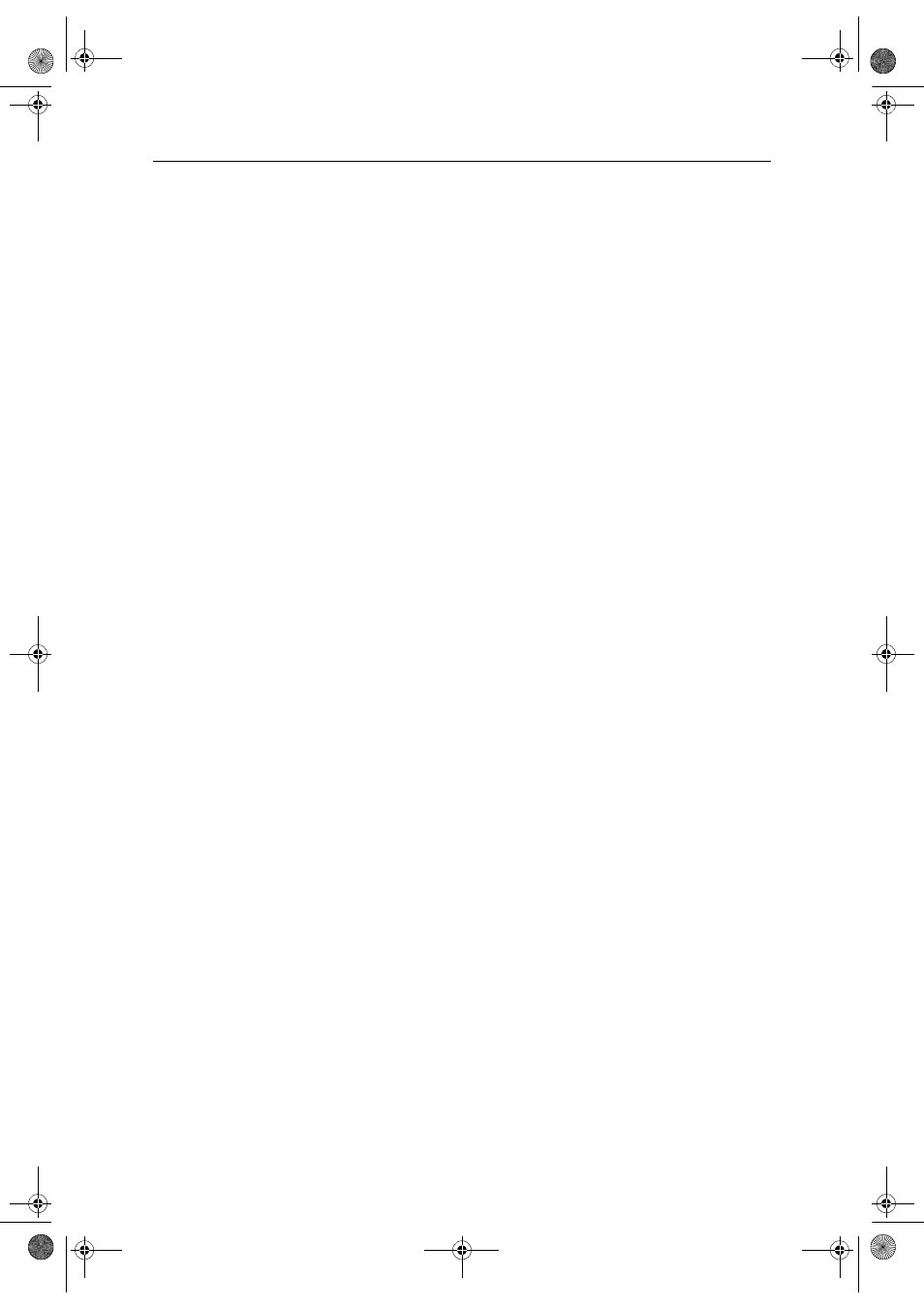
xvi
hsb
2
PLUS Series CRT Display
Head Up
Heading
Heading Data
Heading Data Box
Heading Mode
Changing
Course Up
Effect on VRM/EBLs
Head Up
North Up
Selecting
Heading Vector
Help
Help from Raytheon
Europe
US
High Voltage
HSB2
Cable
Connection
Data
I
Identifying False Echoes
Identifying Objects
with Cursor Echo
Indirect Echoes
Installation
Cable Runs
EMC Conformance
EMC Guidelines
Integrated System
Location
Multiple Display Systems
Integrated System
Definition
Diagram
Identifying Objects
Installation
Installation Checks
Switching Control Between Radar and Chart
Interference Rejection
Interpreting and Adjusting the Radar Picture
,
3.4
Inter-Unit Cable
J
Junction Box
for External Instruments
K
Key Beep
Keys
Dedicated
Soft
,
L
Language
LCD Display
Lighting Adjustment
Local Cursor Echo
Location
Display Unit
Log/Trip Data Box
Loran TDs
M
Magnetron
Maintenance
Make and Follow a Route Scenario
Managing Tracks
Marks
Clearing
Deleting
Moving
Options
Placing
Symbol
MARKS Key
6.6
MARPA
Database List
Heading Data
Set Up
Target Data Box
Master Display
Definition
Measuring Distances Using the VRM/EBL Key
Measuring Range and Bearing
Floats
MENU Key
,
Menu Timeout
MOB
Alarm
Cancel
Data Box
Data Selection
Symbol
Waypoint
Modes
Chart
,
Data Log
Fishfinder
Full Screen
Radar
Mounting the Display Unit
Console Mounting
Moving
a Data Box
a Floating EBL
a Guard Zone
a Mark
a VRM/EBL
a Waypoint
the Cursor
81186_2.book Page xvi Monday, December 17, 2001 8:35 AM
