Appendix e: connecting a raymarine heading sensor, G-series course computer, Appendix e – Raymarine Pathfinder Radar User Manual
Page 231
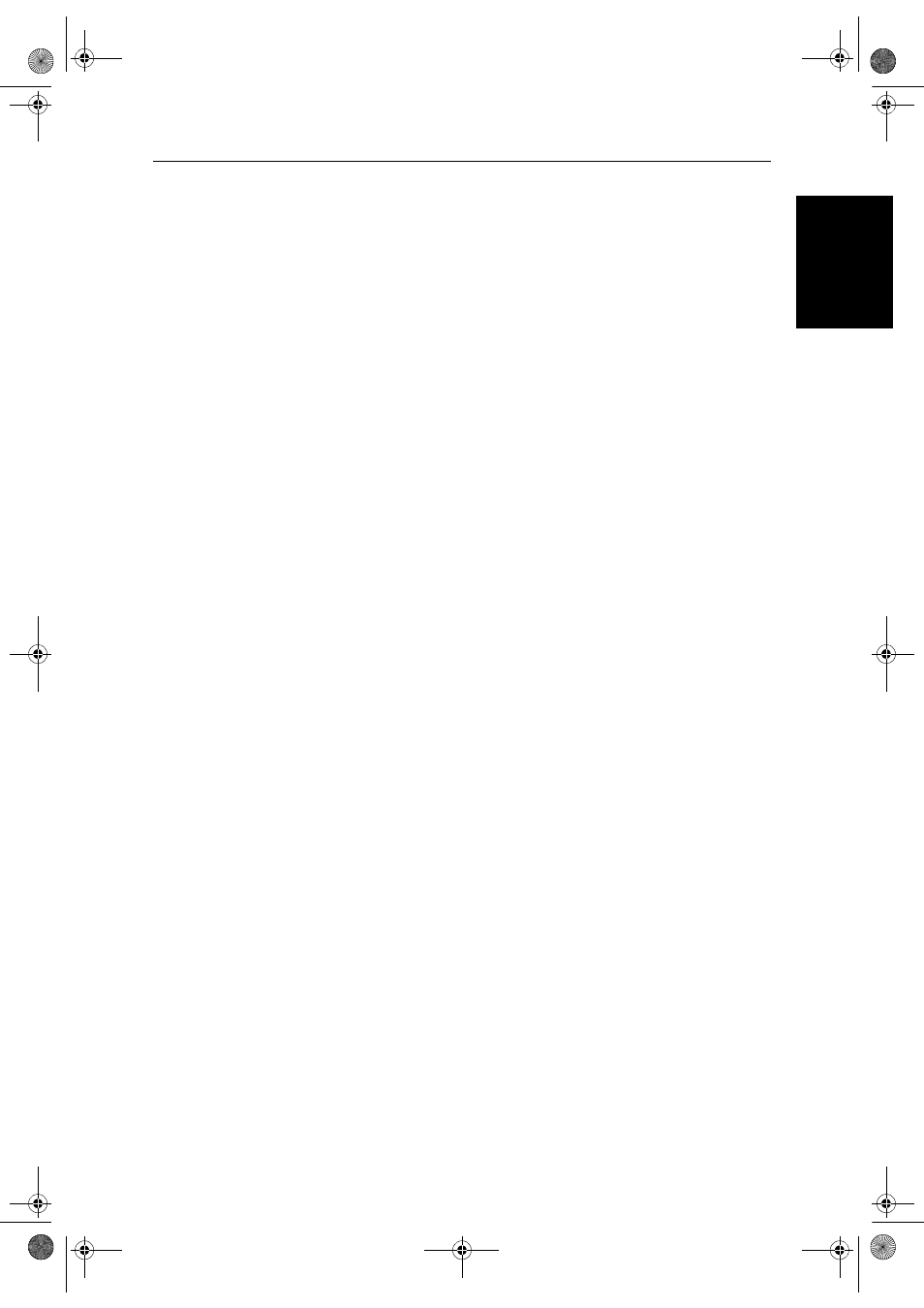
Appendix E: Connecting a Raymarine Heading Sensor
E-1
Co
nn
ect
in
g a
Ra
ym
ar
in
e H
ead
in
g
Sensor
Appendix E: Connecting a Raymarine
Heading Sensor
The performance of MARPA on the
hsb
2
displays is dependent on the quality
of your heading sensor.
Raymarine recommend that, for optimum MARPA operation, you use
Raymarine Rate Gyro Compass or a G-series course computer, connected via
NMEA, as your source of heading data. The G-series course computer uses
rate gyro compensation.
This Appendix provides connection details for a Raymarine 150G or 400G
course computer. For information on the Rate Gyro Compass refer to the
handbook supplied with the compass. Figure 8-14 on page 25 shows a typical
Pathfinder system with a Rate Gyro Compass system.
If you have a different heading sensor, or require further assistance, please
contact your authorized Raymarine dealer or Raymarine Technical Support.
G-Series Course Computer
Note: A 150 or 400 course computer coupled to the optional GyroPlus unit
will provide heading data of equal quality to the 150G or 400G course com-
puter. The method of connecting to your
hsb
2
display is the same.
If you have a Raymarine 150G or 400G course computer we recommend that
you configure your system as follows and illustrated below:
•
Connect the course computer NMEA1 output to the NMEA input on each
of your displays that will be used for MARPA .
•
For each display, in the System Set Up Menu set Bridge NMEA Heading
OFF (see Bridge NMEA Heading on page 7-8).
81186_2.book Page 1 Monday, December 17, 2001 8:35 AM
