RCA 27993 User Manual
Page 24
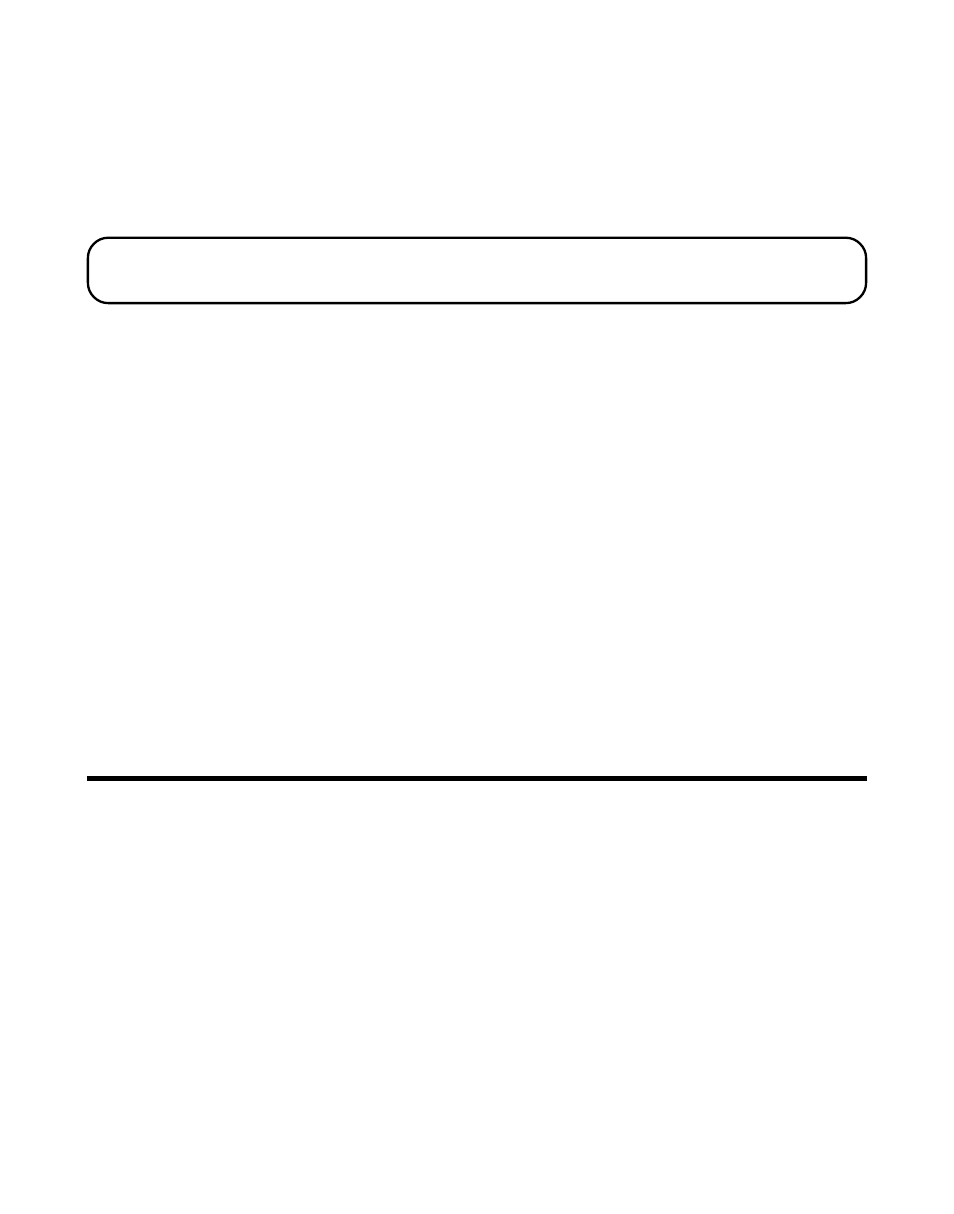
24
1. Make sure the phone is ON by pressing the TALK/callback button.
2. Press the mem button and then press 7.
3. When you hear the access tone, press mem again and then press 8.
4. At the next access tone, press mem and then 9.
TIP:
Wait for the access tones before pressing the mem button, or your call
might not go through.
I
NSERTING
A
P
AUSE
IN
THE
D
IALING
S
EQUENCE
Press the
# PAUSE button to insert a delay in the dialing sequence of a
stored telephone number. A pause is needed to wait for a dial tone (for
example after you dial 9 for an outside line, or to wait for a computer
access tone). Each pause counts as 1 digit in the dialing sequence.
R
EVIEWING
AND
D
ELETING
S
TORED
N
UMBERS
1. Press the mem button.
2. Use the CID (up and down arrow) button to scroll to the desired
memory location or press 0-9.
3. While the entry is displayed, press the redial/delete button to delete the
entry. The display shows
DELETE?.
4. Press redial/delete again to confirm. The display shows
DELETED.
A
DVANCED
F
EATURES
C
HANNEL
B
UTTON
While talking, you might need to manually change the channel in order to
reduce static caused by baby monitors, garage door openers, microwave
ovens, or other cordless phones. Press and release the chan/ans button to
move to the next clear channel.
