RCA 27993 User Manual
Page 10
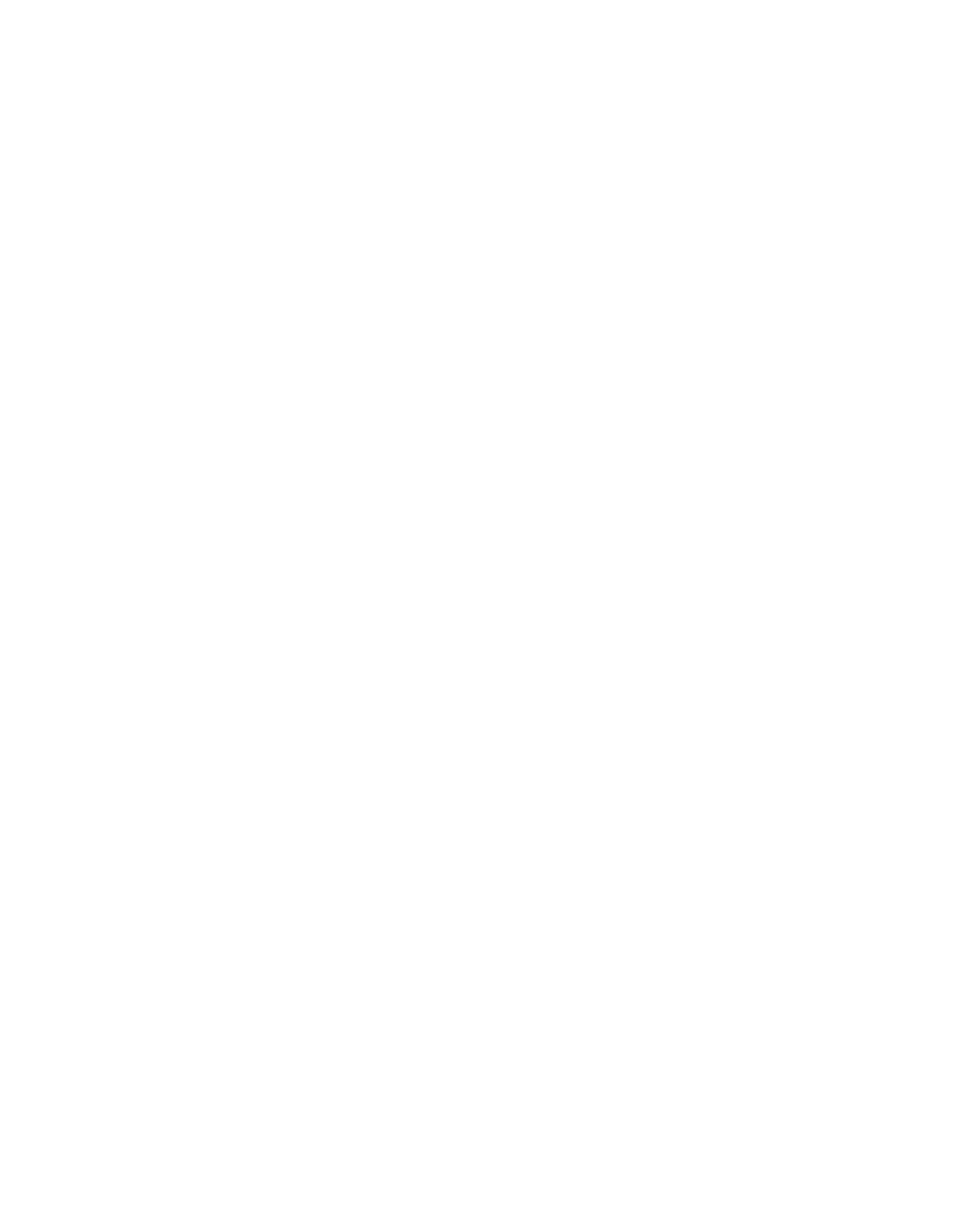
10
S
ETTING
THE
V
OICE
T
IME
/D
AY
S
TAMP
1. Make sure the answering machine is ON.
2. Press and hold the day/check button to set the day of the week.
3. Press the hour button to set the hour (a.m. or p.m.).
4. Press the min button to set the minute. When you press and hold the
min button, the time advances in 5-minute intervals.
5. Press and release the day/check button to review the day and time
settings.
S
ETTING
THE
S
PEAKER
V
OLUME
Use the volume up/down buttons to adjust speaker volume to a
comfortable level.
V
OICE
I
NSTRUCTIONS
If you need additional assistance, press the rev (review) button when you
plug in the answering machine and follow the voice instructions.
R
ECORDING
THE
O
UTGOING
A
NNOUNCEMENT
For best results when recording, you should be about 9 inches from the
microphone, and eliminate as much background noise as possible.
1. Make sure the answering machine is ON.
2. Press and hold the announce button. You need to hold the button until
you finish the announcement.
3. Begin talking after you hear the beep.
4. Release the button when you finish your announcement.
If you choose not to record an outgoing announcement, a default
announcement will play. To return to the default announcement after you
have recorded your own outgoing announcement, press the announce
button and release it when you hear the beep.
