Printing the configuration page – Ricoh Aficio MP 6000 User Manual
Page 192
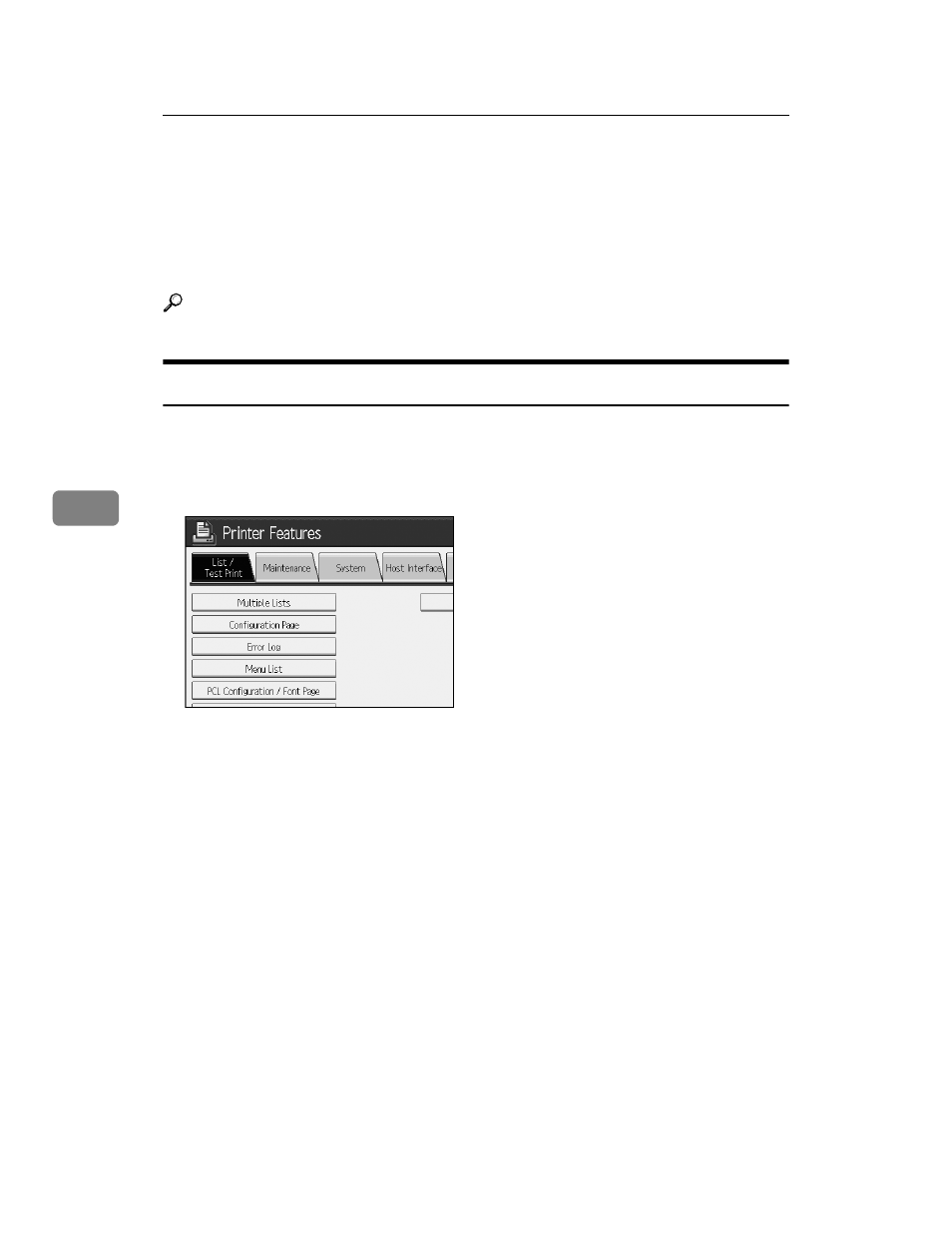
Printer Features
182
5
❖ PDF Configuration / Font Page
You can print the current configuration and installed PDF font list.
This menu can be selected only when the optional PostScript 3 unit is in-
stalled.
❖ Hex Dump
You can print in the Hex Dump mode.
Reference
p.3 “Accessing User Tools”
Printing the configuration page
This section describes how to print the Configuration Page.
A
Press [Printer Features].
B
Press [Configuration Page] on the [List / Test Print].
The configuration page is printed.
However, if you select [Hex Dump], the setting is made, but nothing is printed.
C
Press the {User Tools/Counter} key.
This manual is related to the following products:
