RCA 2-9680 User Manual
Page 3
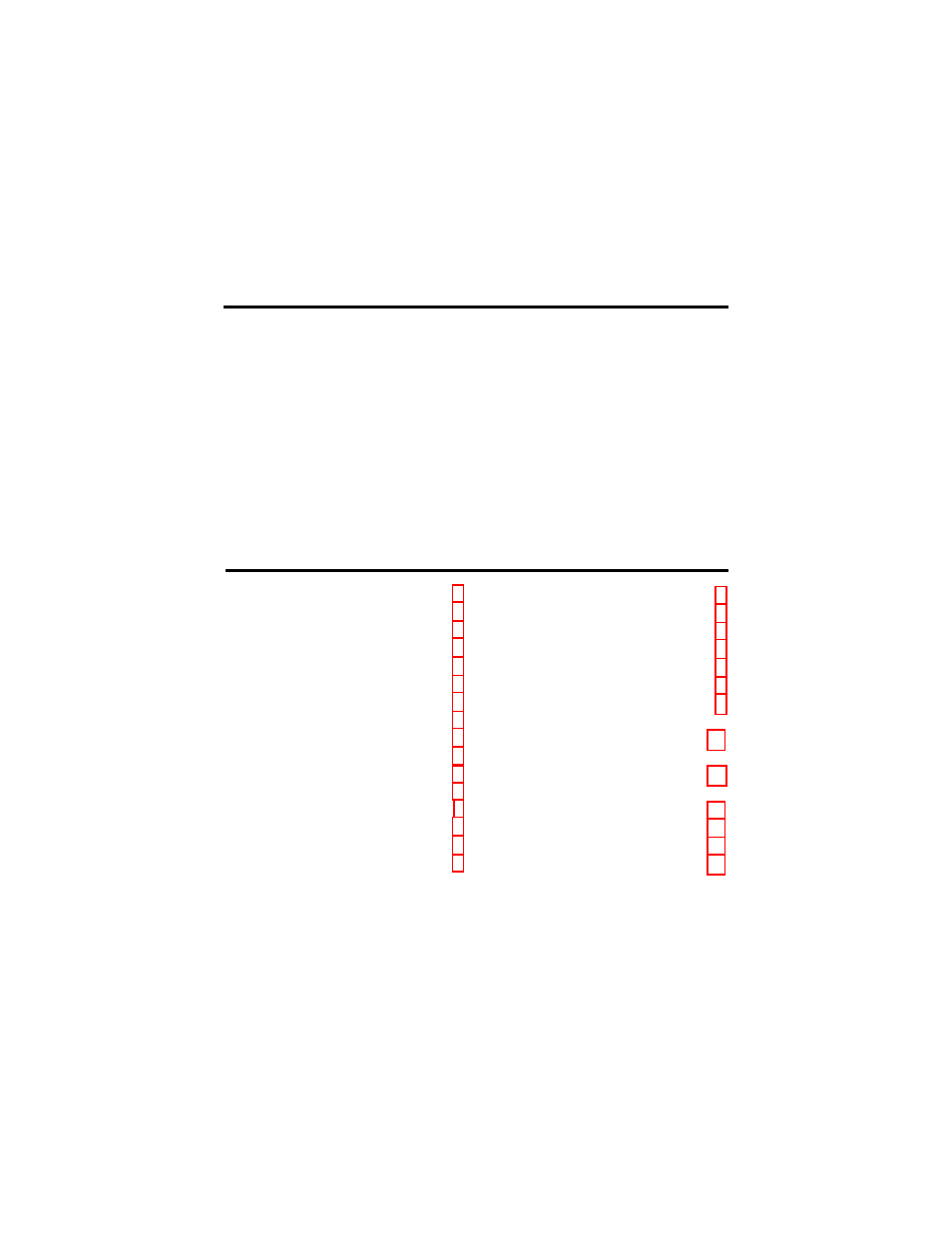
I
NTRODUCTION
Your GE cordless phone is designed to give you flexibility in use, and high
quality performance. To get the most from your new phone, we suggest
that you take a few minutes right now to read through this instruction
manual.
Read “Getting Started” and “Cordless Phone Basics” to learn how to
install, set up, and use the basic features of the phone.
The sections that follow show you the advanced features, and give you
maintenance and service information.
If you have any questions, be sure to check the Table of Contents on this
page, the Troubleshooting Guide, or the Index to quickly find the solution.
G
ETTING
S
TARTED
............................. 2
I
NSTALLATION
AND
S
ETUP
................ 3
M
ODULAR
J
ACK
R
EQUIREMENTS
... 3
C
ORDLESS
P
HONE
B
ASICS
................... 4
M
AKING
A
C
ALL
............................ 4
P
HONE
-
IN
-U
SE
L
IGHT
.................. 4
R
EDIAL
...................................... 4
R
ECEIVING
A
C
ALL
.......................... 4
V
OLUME
S
WITCH
........................... 5
R
INGER
S
WITCH
............................. 5
FLASH B
UTTON
........................... 5
P
AGING
THE
H
ANDSET
.................... 5
A
DVANCED
F
EATURES
......................... 6
C
HANNEL
B
UTTON
.......................... 6
T
HE
M
EMORY
F
EATURE
................... 6
S
TORING
A
N
UMBER
IN
M
EMORY
.. 6
C
HANGING
A
S
TORED
N
UMBER
..... 6
D
IALING
A
S
TORED
N
UMBER
......... 6
C
HAIN
D
IALING
FROM
M
EMORY
..... 7
T
EMPORARY
T
ONE
.......................... 7
C
HANGING
THE
B
ATTERY
..................... 8
B
ATTERY
S
AFETY
P
RECAUTIONS
.... 9
G
ENERAL
P
RODUCT
C
ARE
................... 9
A
PPENDIX
A: H
ANDSET
S
OUND
S
IGNALS
...................................... 10
A
PPENDIX
B: T
ROUBLESHOOTING
G
UIDE
......................................... 10
A
PPENDIX
C: C
AUSES
OF
P
OOR
R
ECEPTION
................................... 12
S
ERVICE
......................................... 12
I
NDEX
............................................ 15
W
ARRANTY
.................................... 16
T
ABLE
OF
C
ONTENTS
