Setting the pedal functions (exp/ctl/gk vol/gk sw), Chapter 4 – Roland VG-88 User Manual
Page 29
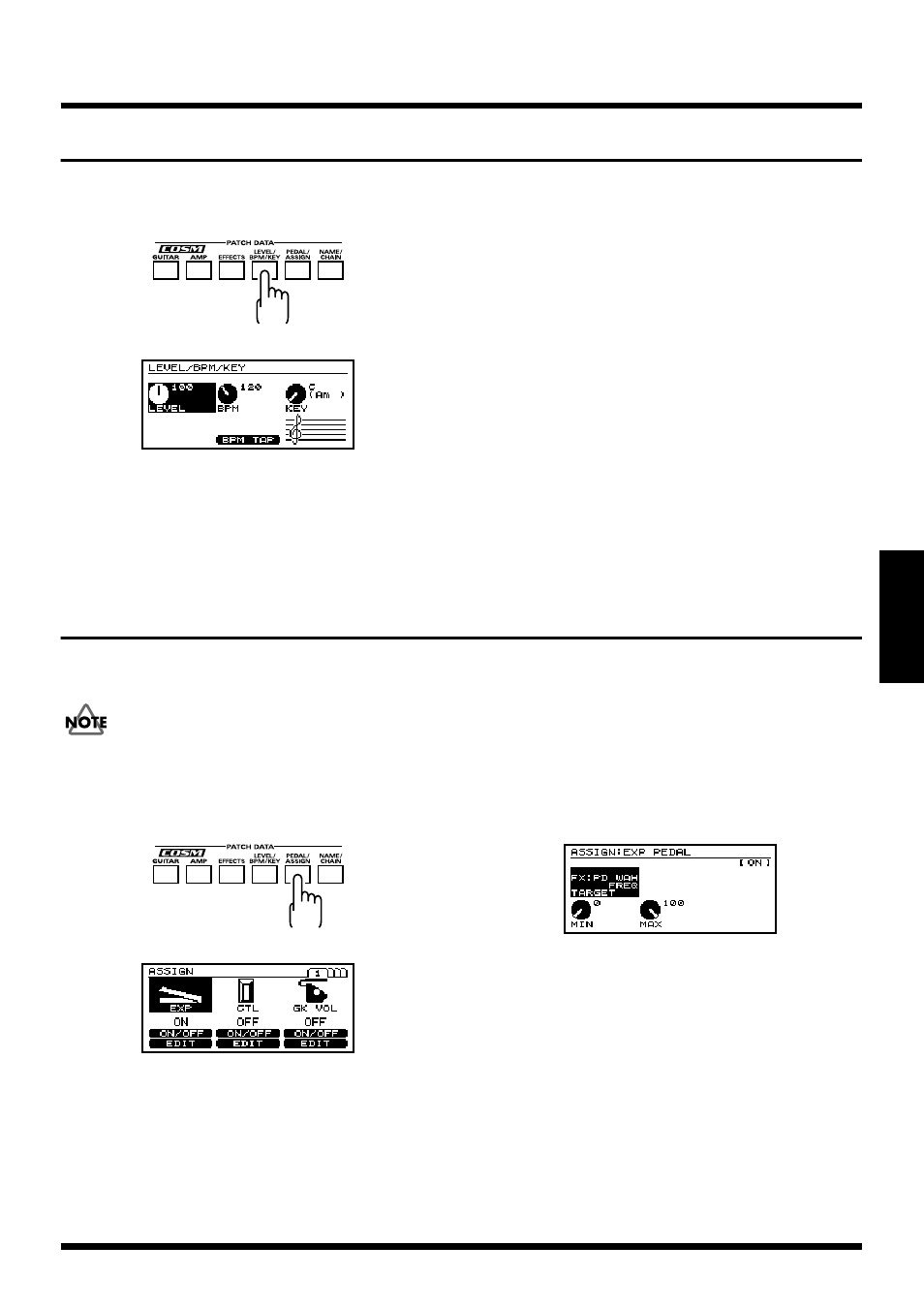
29
Chapter 4. Creating sounds — advanced section
Chapter 4
Setting the tempo and key of the song you will perform
You can specify the tempo and key of the song that you will be performing.
1.
Press [LEVEL/BPM/KEY].
fig.4-07
fig.4-08
* For details on setting the level, refer to “Adjust the volume
2.
Press [F2] (BPM), and turn [VALUE] to set the tempo.
* If you wish to use BPM to control a patch parameter, set the
effect parameter to “BPM
– .”
* If you are using MIDI SYNC, increase the BPM value until
“MIDI” appears in the display.
3.
At quarter-note beats, press [F5] (BPM TAP) three or
more times at the desired tempo.
The tempo will be calculated automatically, and set to
the interval at which you pressed the button.
4.
Press [F3] (KEY), and use [VALUE] to specify the KEY of
the COSM guitar and the Harmonist effect.
5.
When you have finished making settings, perform the
Write operation (p. 25) if you wish to save them.
* If you do not wish to save the settings, press [EXIT] to return
to Play page.
Setting the pedal functions (EXP/CTL/GK VOL/GK SW)
Adjust these settings if you would like to use the VG-88’s EXP pedal or CTL pedal, a pedal connected to the VG-88, or an external
MIDI device to control parameters as you play.
Turn on the effect that contains the parameter you wish to control.
■ Setting the function of the VG-88’s built-in EXP pedal
1.
Press [PEDAL/ASSIGN].
fig.4-09
fig.4-10
2.
Press [F1] (ON/OFF) to turn the EXP pedal function on
or off.
* You can also switch this by turning [VALUE].
3.
Press [F4] (EDIT).
fig.4-11
4.
Press [F1] (TARGET), and turn [VALUE] to select the
target.
5.
Press [F4] (MIN), and turn [VALUE] to specify the
minimum value.
6.
Press [F5] (MAX), and turn [VALUE] to specify the
maximum value.
7.
When you have finished making settings, perform the
Write operation (p. 25) if you wish to save them.
* If you do not wish to save the settings, press [EXIT] to return
to Play page.
