Getting started, Unpacking, What's in the package – RCA RC940 User Manual
Page 4
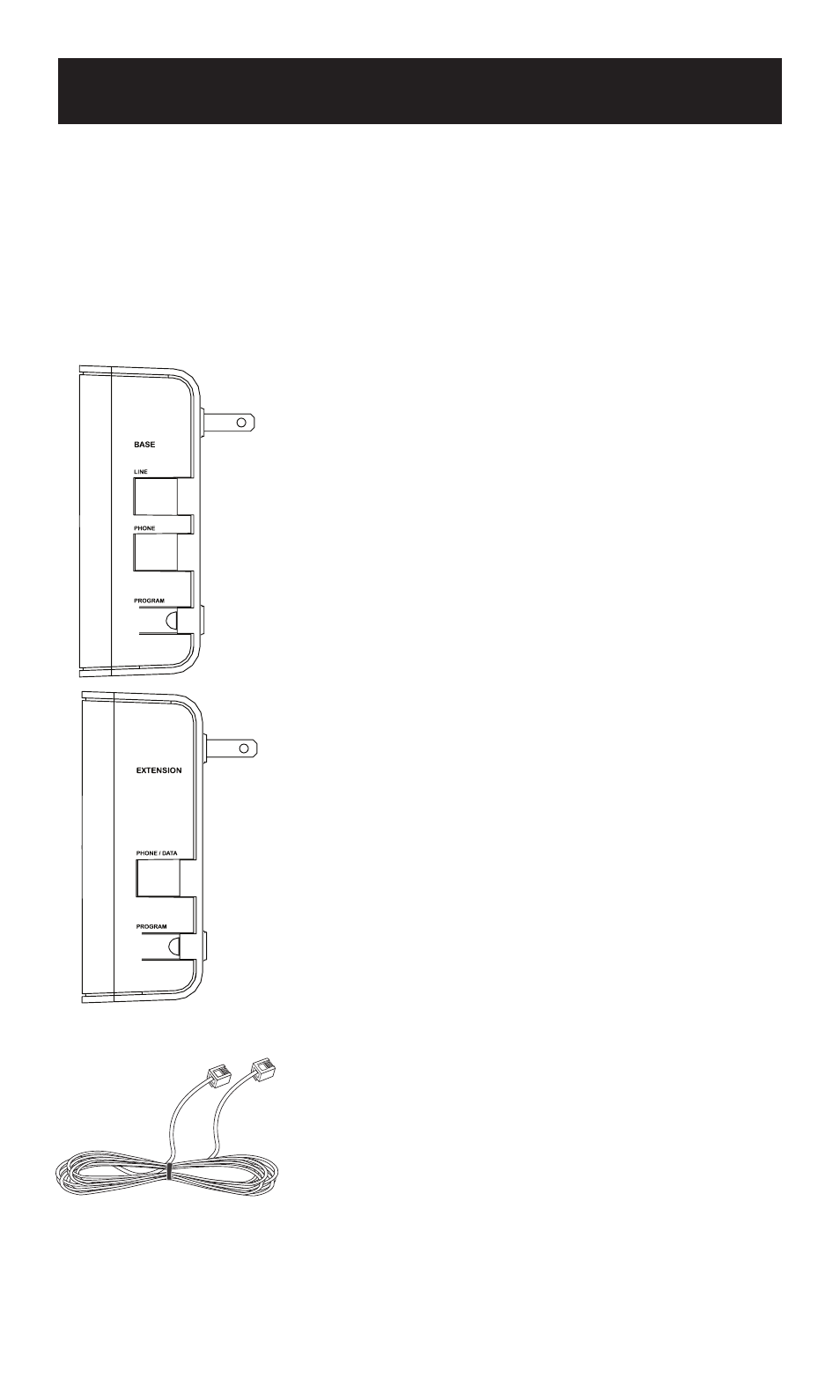
4
Unpacking
Carefully remove units from packaging. If there is any visible damage,
DO NOT attempt to operate the equipment. Notify your dealer or
shipping carrier immediately. Keep this guide for future use.
What's In the Package?
Getting Started
• Base Unit
The base unit has two modular telephone
jacks and a PROGRAM button on its right
side. Its front has an indicator light.
This is the unit you plug your existing
phone or VoIP line into.
NOTE: Install the Base Unit FIRST to ensure
proper performance.
• Extension Unit
The extension unit has one modular
telephone jack and a PROGRAM button on
its right side. Its front has an indicator light
as well.
This is the unit that can be moved from
location to location to create a phone,
modem, or VoIP jack in an electrical outlet.
• Telephone Cord (6’)
A 6 ft. telephone cord is provided to
connect the base unit to the existing wall
phone jack.
