Troubleshooting – RCA RC940 User Manual
Page 10
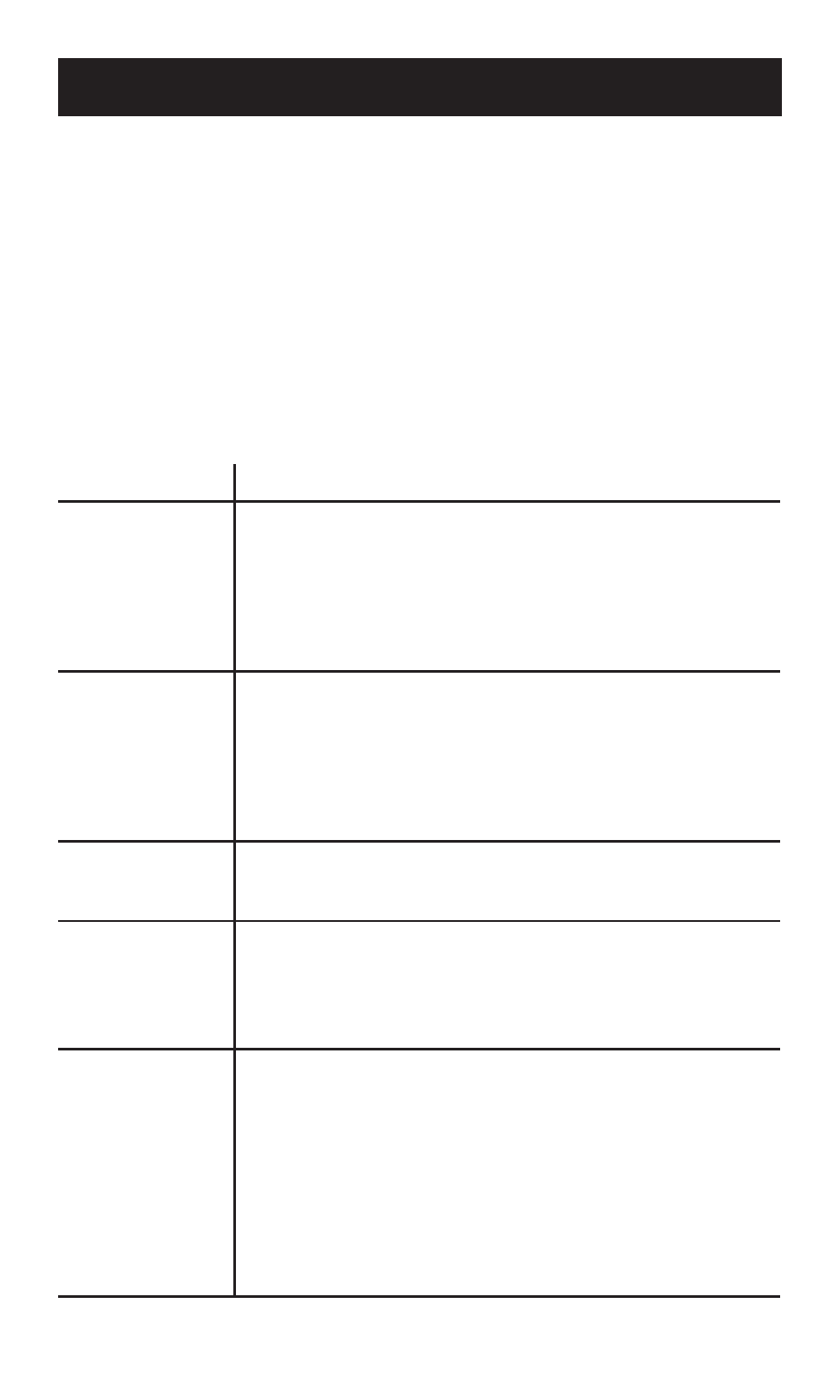
10
Troubleshooting
Most problems with the RC940 can be solved by correcting common
mistakes in installation.
If the steps below do not solve your difficulty, remove both units from
the electrical outlets, remove all cords and reinstall making sure to
follow instructions on pages 8-9. If you still experience difficulty with the
units, contact RCA customer service at 1-800-409-5111.
Your situation (system location, characteristics of the home/office) can, in
some instances, affect performance and occasional interference may be
experienced. Some static, buzzing or humming at certain locations within
the operating area is possible. However, if you experience unusual levels
of noise, follow the trouble shooting actions below.
Problem
Possible Solutions
Base and/or
extension unit
indicator light not
illuminated
• The unit may not be getting power. Make sure the unit
is plugged directly into a functional A/C outlet—not
a switched outlet, plug strip, unit surge suppressor,
extension cord or GFCI-protected outlet. Try various
electrical outlets. If problem persists, contact customer
support at the number listed above.
• The indicator light may have failed.
Extension unit’s
indicator light is
solid red
• The base unit may not be installed correctly. Install base
unit. (Refer to the Installation section.)
• Extension might be too far from the base unit. Relocate
either the base or extension unit to another electrical
outlet. If indicator light on extension unit remains solid
red, reprogram the link code on extension unit (see
Programming Additional Extension Units).
Base unit’s
indicator light is
flashing orange
Base unit is in program mode. If extension units are already
programmed, press the PROGRAM button on the right side
of the base unit. The indicator light should turn solid green.
Base unit’s
indicator light is
solid red
• The phone cord may not be connected properly to the
base unit's LINE jack. Check this connection.
• The base unit's indicator light turns red when the phone
connected to it has a non-cordless handset off hook. Make
sure the handset is properly hung up.
No dial tone
• Make sure the phone cord is properly connected to both
the extension unit and to the desired device.
• Make sure the phone cord is properly connected to both
the wall phone jack or VoIP decoder unit and to base unit.
Make sure this cord is plugged into the base unit's LINE
jack.
• One of the phone cords might be faulty. Try another cord.
• Check the indicator lights on the base and extension
unit(s). If they are red, orange or not illuminated, try the
possible solutions for these problems listed above.
