Additional information, Tips and troubleshooting – RCA EZ5000 User Manual
Page 32
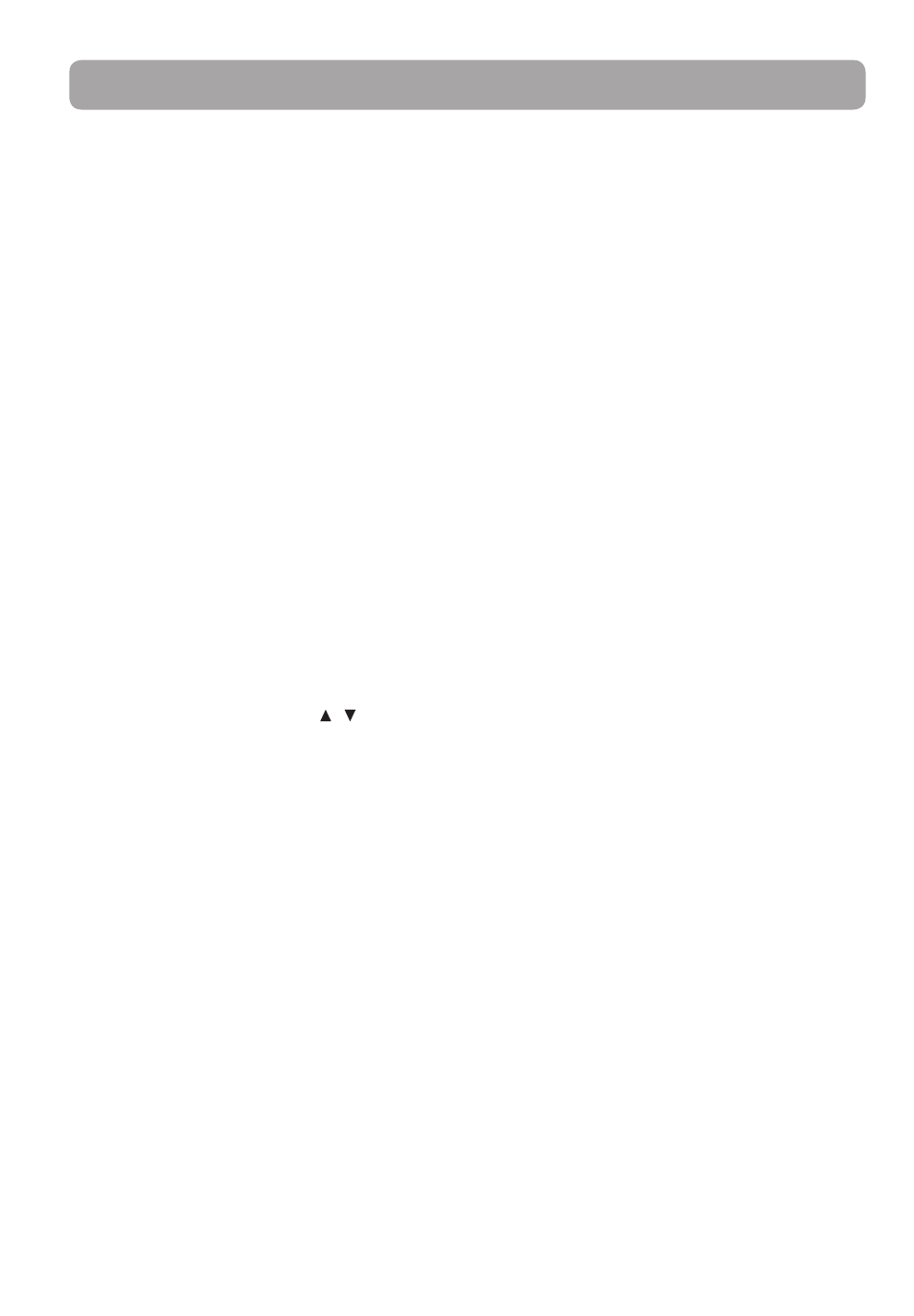
31
Additional information
Tips and troubleshooting
Cannot turn on the camcorder.
• Make sure the battery is not empty. Refer to the user manual to properly charge the camcorder before
use.
SD card cannot be detected by camcorder.
• Make sure the SD card is inserted properly. Remove and insert the card from the card slot again when
the camcorder is powered off.
Camcorder not turned on after connected to PC or AC/DC adapter.
• The camcorder battery may be very low. Press the power button to turn on the camcorder after
connected to PC or AC/DC adapter.
Cannot record videos.
• Make sure the memory space is not full for recording.
Available time for recording has significantly reduced.
• Make sure you have properly selected the video recording quality before recording.
The recording time and date are incorrect.
• Make sure you have properly set the date and time in the setting menu. Refer to "Menu settings" for
more information.
The keytone is annoying. Can it be switched off?
• Yes. Refer to "Menu settings" for more information.
No sound when playing back recordings.
• Adjust the volume by pressing
/
during playback.
Pictures are distorted when videos are played back via connected TV set.
• Make sure you have correctly selected the TV output system (PAL or NTSC) from the setting menu. Refer
to "Menu settings" for more information.
Can I retrieve deleted videos and photos?
• Unfortunately, deleted videos cannot be retrieved.
The camcorder is not functioning properly.
• Remove and re-install the battery.
• Battery level may be too low, re-charge the battery
Cannot view recorded videos on PC.
• Install the included Memory Manager software and use it to view videos on your PC. Visit
www.rcaaudiovideo.com and download the latest version of Memory Manager software, install it for
viewing videos on your PC.
• Use software Quicktime to playback video file.
My friends cannot view the videos I have sent them.
• Use the SHARE functions of the Memory Manager for sharing videos with friends and family. The native
files from the camcorder may not play in other computers.
Why the video and photo not clear?
• Try to keep steady during recording or use tripod during recording.
