Adjusting the length of the hand strap – RCA EZ5000 User Manual
Page 19
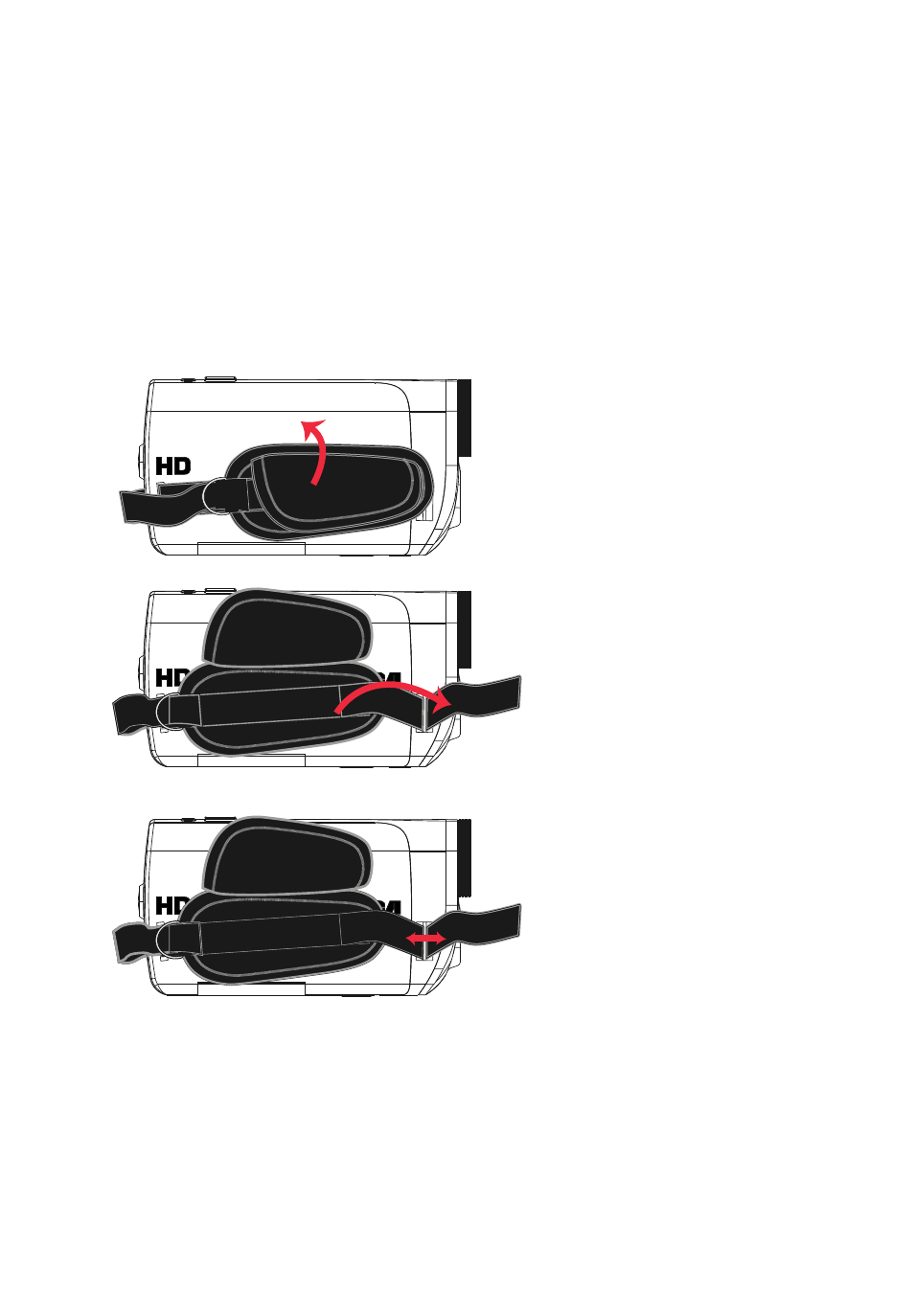
18
Adjusting the length of the hand strap
1. Separate
the
Velcro.
2. Release the strap from the Velcro hook side.
3. Pull the strap to the right to shorten the length of the hand strap or to the left to extend the length of
the hand strap.
4. Press the strap back on the Velcro hook side and press the Velcro loop side on it.
1
2
3
See also other documents in the category RCA Camcorders:
- SMALL WONDER EZ2110 (2 pages)
- EZ4000BL (32 pages)
- AV8M3HP (2 pages)
- EZ201 (2 pages)
- EZ207 (2 pages)
- CL1550 (7 pages)
- EZ3000R (29 pages)
- EZ1100 (33 pages)
- CC6251 (92 pages)
- EZ2120 (34 pages)
- SMALL WONDER EZ5100 (2 pages)
- CC6374 (104 pages)
- EZ1010 (29 pages)
- Pro847 (64 pages)
- EZ2110 (29 pages)
- Pro942 (76 pages)
- ProV600 (63 pages)
- Small Wonder EZ217GR (1 page)
- IP900 (32 pages)
- SMALL WONDER EZ217BL (2 pages)
- EZ205 (2 pages)
- CC417 (64 pages)
- EZ 105 (2 pages)
- cc4352 (2 pages)
- JOYTECHTM AV CONTROL CENTER 2 (5 pages)
- Pro867 (81 pages)
- EZ1000PL (29 pages)
- ProV712 (40 pages)
- EZC209HD (20 pages)
- CC641 (85 pages)
- CC632 (76 pages)
- SMALL WONDER EZ105 (2 pages)
- Pro809 (72 pages)
- EZ5100 (2 pages)
- Small Wonder EZ201 (2 pages)
- EZ1000BK (29 pages)
- EZ200 (2 pages)
- SMALL WONDER EZ409HD (1 page)
- F36715 (64 pages)
- CC543 (77 pages)
- CC9370 (84 pages)
- ProV950HB (80 pages)
- CC4251 (63 pages)
- CC432 (64 pages)
