RCA RC5400P User Manual
Page 8
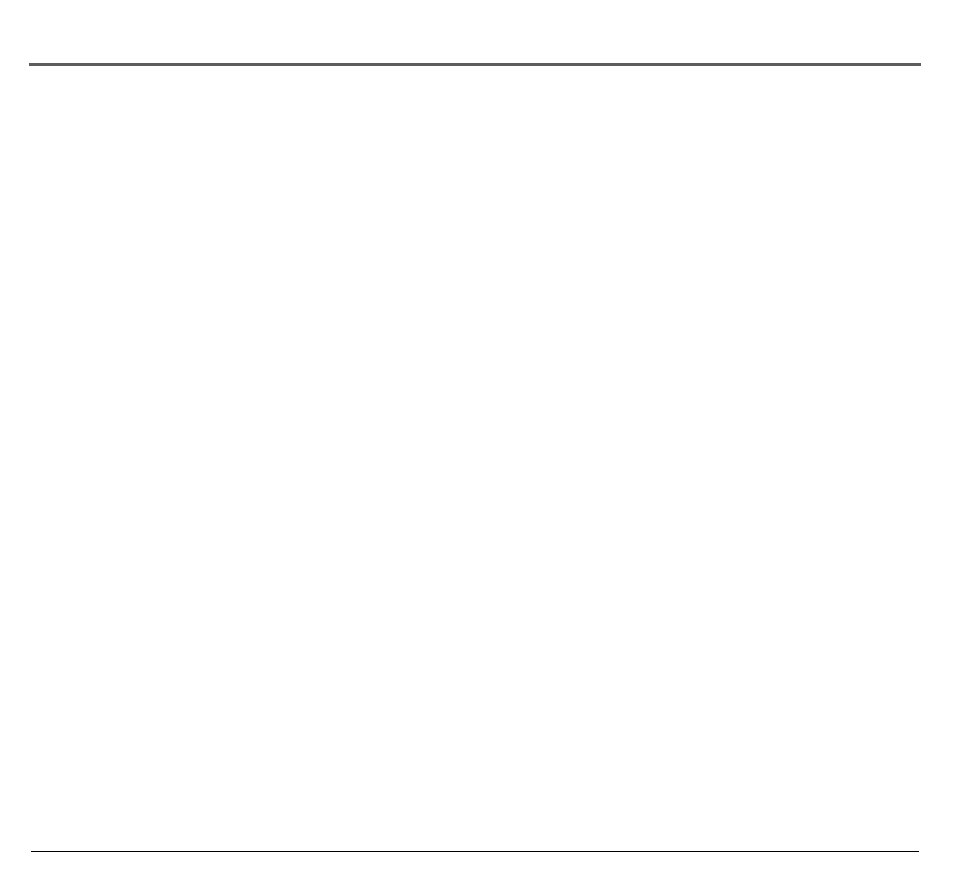
Table of Contents
4
Chapter 5: Using the DVD Menu System
The Setup Menu ............................................................................................................. 44
The Display Menu ........................................................................................................... 44
Image ............................................................................................................................... 45
Standard .......................................................................................................................... 46
Angle ............................................................................................................................... 46
Menu Language .............................................................................................................. 47
Selecting Digital Output Type ........................................................................................ 48
Subtitles .......................................................................................................................... 49
The Sound Menu ............................................................................................................ 50
Compression ............................................................................................................. 50
Range ........................................................................................................................ 50
Mono/Stereo ............................................................................................................. 51
Speakers .................................................................................................................... 52
Password Setup .............................................................................................................. 53
Creating a Password ................................................................................................. 53
Changing the Password Mode ................................................................................ 54
The Preferences Menu .................................................................................................... 55
Selecting the Audio Preference ............................................................................... 55
Selecting the Subtitle Language ............................................................................. 56
Changing the Disc Menu Language ........................................................................ 57
Setting the Rating Limit ........................................................................................... 58
Defaults ..................................................................................................................... 58
Chapter : Other Information
Troubleshooting ....................................................................................................... 60
Handling Cautions .................................................................................................... 65
Warranty ................................................................................................................... 67
