Chapter 6 – RCA RC5400P User Manual
Page 68
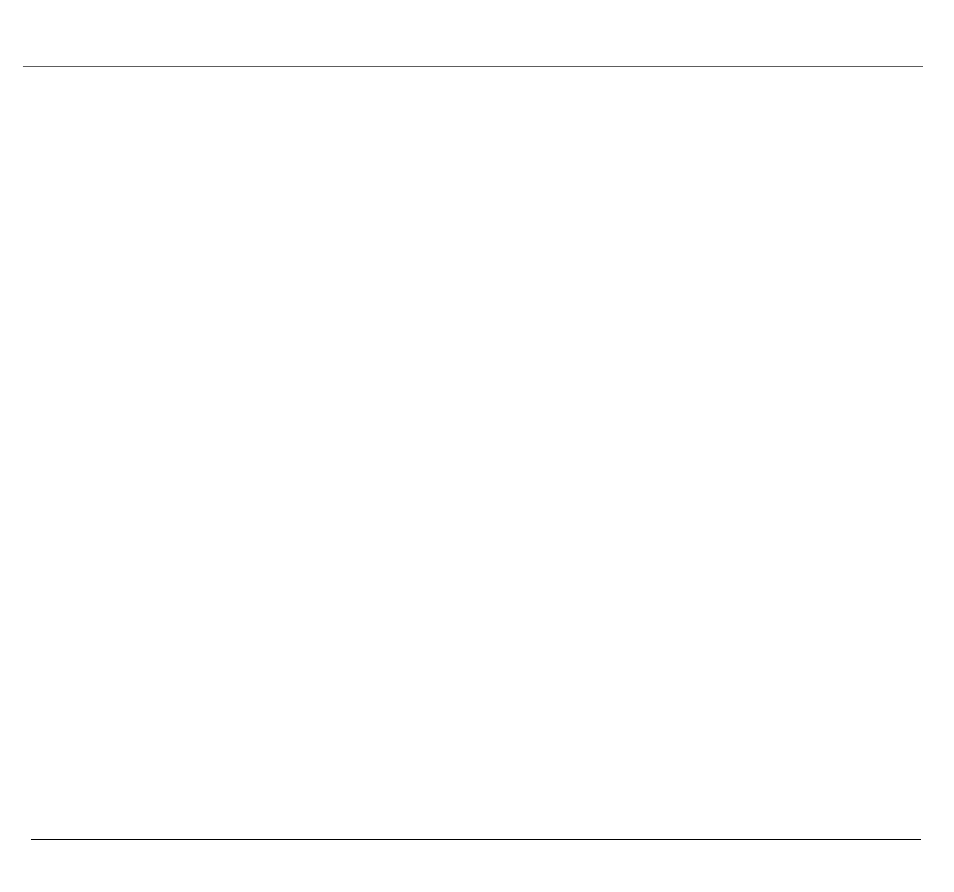
Chapter 6
64
chapter 6
Subtitle and/or audio language is not the one selected from the initial setting
•
If the subtitle and/or audio language does not exist on the disc, the initial settings will not be seen/
heard. The disc’s priority language is selected instead. Set the subtitle and/or audio language
manually through the Info Display or the player menu.
The menu is displayed in a foreign language
•
The Menu Language preference is set to that language. From the DVD player’s main menu, select the
Display option (in Spanish, shown as Pantalla; in French, as Affichage). From the Languages menu,
select the Language option (in Spanish, shown as Idioma; in French, as Langue). Highlight the
language you prefer and press OK.
Play doesn’t begin
•
The rating of the title on the disc exceeds the rating limit set in the Ratings Limits when you press
PLAY. Unlock the player or change the rating limit in those menus.
No forward or reverse scan
•
Some discs have sections that prohibit rapid scanning, or title and chapter skip.
•
If you’re trying to skip through the warning information and credits at the beginning of a movie, you
won’t be able to. This part of the movie is often programmed to prohibit skipping through it.
Camera angle cannot be changed
•
Some discs don’t have the multi-camera angle system, and some discs only have it in certain parts of
the movie.
Picture is too tall and thin
•
Change the aspect ratio using the Image setting in the Display menu (see chapter 5).
Picture is too short and wide
•
Change the aspect ratio using the Image setting in the Display menu (see chapter 5).
Cannot copy discs to video tape
•
You can’t record DVD discs onto videocassettes because the discs are encoded with anti-copy
protection.
