Chapter 1, Connect the power cord to the dvd player, Connect headphones to the dvd – RCA RC5400P User Manual
Page 14: 10 chapter 1, Go to page 13
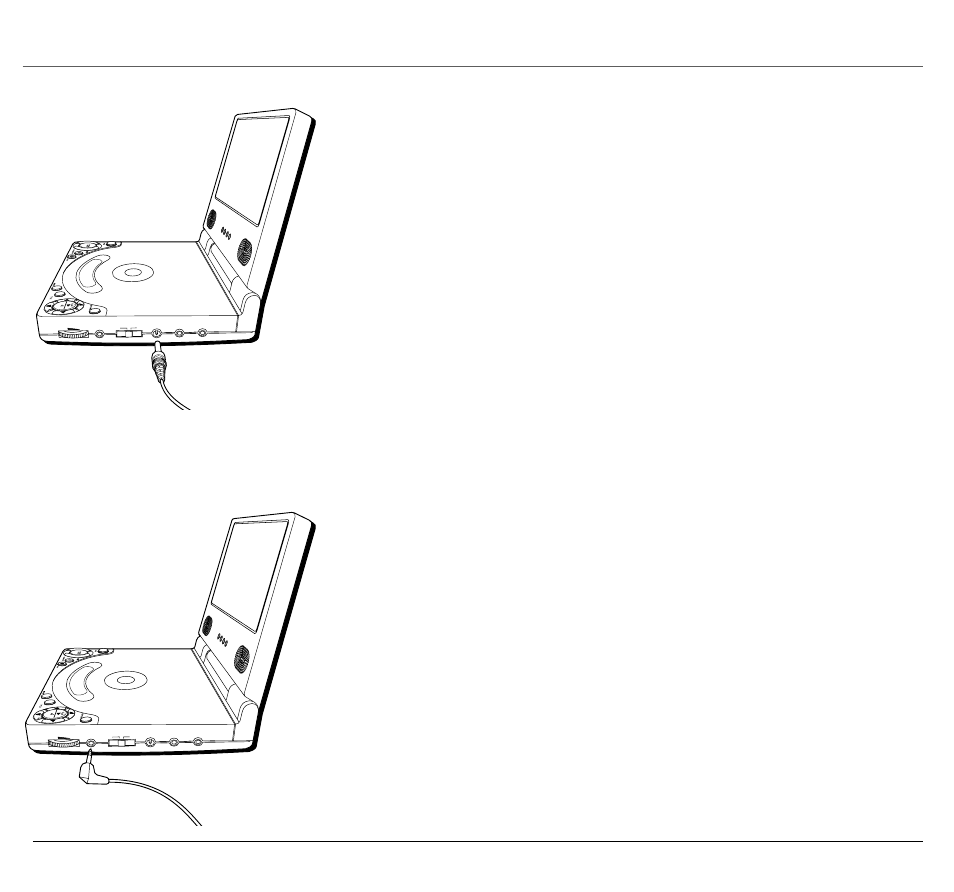
Chapter 1
10
chapter 1
VOLUME
PHONES
POWER
DC IN
S-VIDEO
ON
OFF
COAX.
VOLUME
PHONES
POWER
DC IN
S-VIDEO
ON
OFF
COAX.
Connect the Power Cord to the DVD
Player
1.
Make sure that the AV adapter matches the local voltage.
2.
Plug the AV adapter into the DC IN jack on the side of the player.
3.
Plug the other end into an AC outlet.
GO TO PAGE 13
Connect Headphones to the DVD
1.
Make sure power is turned off when inserting or removing
headphones from the player.
2.
Insert headphones into the PHONES jack on the side of the player.
GO TO PAGE 13
See also other documents in the category RCA DVD-players:
- L32WD26D (44 pages)
- RTD316Wi (2 pages)
- TruFlat B27TF685 (2 pages)
- PVS73830 (2 pages)
- TruFlat T20TF667 (4 pages)
- 12L500TD (2 pages)
- DRC6318E (2 pages)
- T13082 (2 pages)
- T13208 (48 pages)
- T13208 (2 pages)
- SPS36123 (32 pages)
- HDV5000 (62 pages)
- T19067 (4 pages)
- T19067 (64 pages)
- L26HD33D (56 pages)
- TruFlat 24F610TD (2 pages)
- DRC6355N (2 pages)
- Scenium D61W136DB (64 pages)
- DRC99390 (2 pages)
- BLD548 (56 pages)
- Scenium D34W135D (2 pages)
- RTD217 (33 pages)
- 9V400TD (2 pages)
- DRC99380U (2 pages)
- DRC285 (2 pages)
- XDVD181 (20 pages)
- B27TF685 (76 pages)
- T13072 (2 pages)
- L32HD32D (44 pages)
- DRC600N (30 pages)
- DRC99310KP (2 pages)
- RTD615i (2 pages)
- BD1900 (2 pages)
- 20F510TD (28 pages)
- Mobile DVD Player (36 pages)
- DRC628 (1 page)
- M52D (2 pages)
- DVD+RW/+R External USB 2.0 DVD ReWritable Drive (58 pages)
- RC5920P (74 pages)
- DRC277B (2 pages)
- DRC8000N (2 pages)
- DRC8000N (64 pages)
- drc6317E (2 pages)
- DRC6327EC (2 pages)
