Ricoh Aficio 3232C User Manual
Page 99
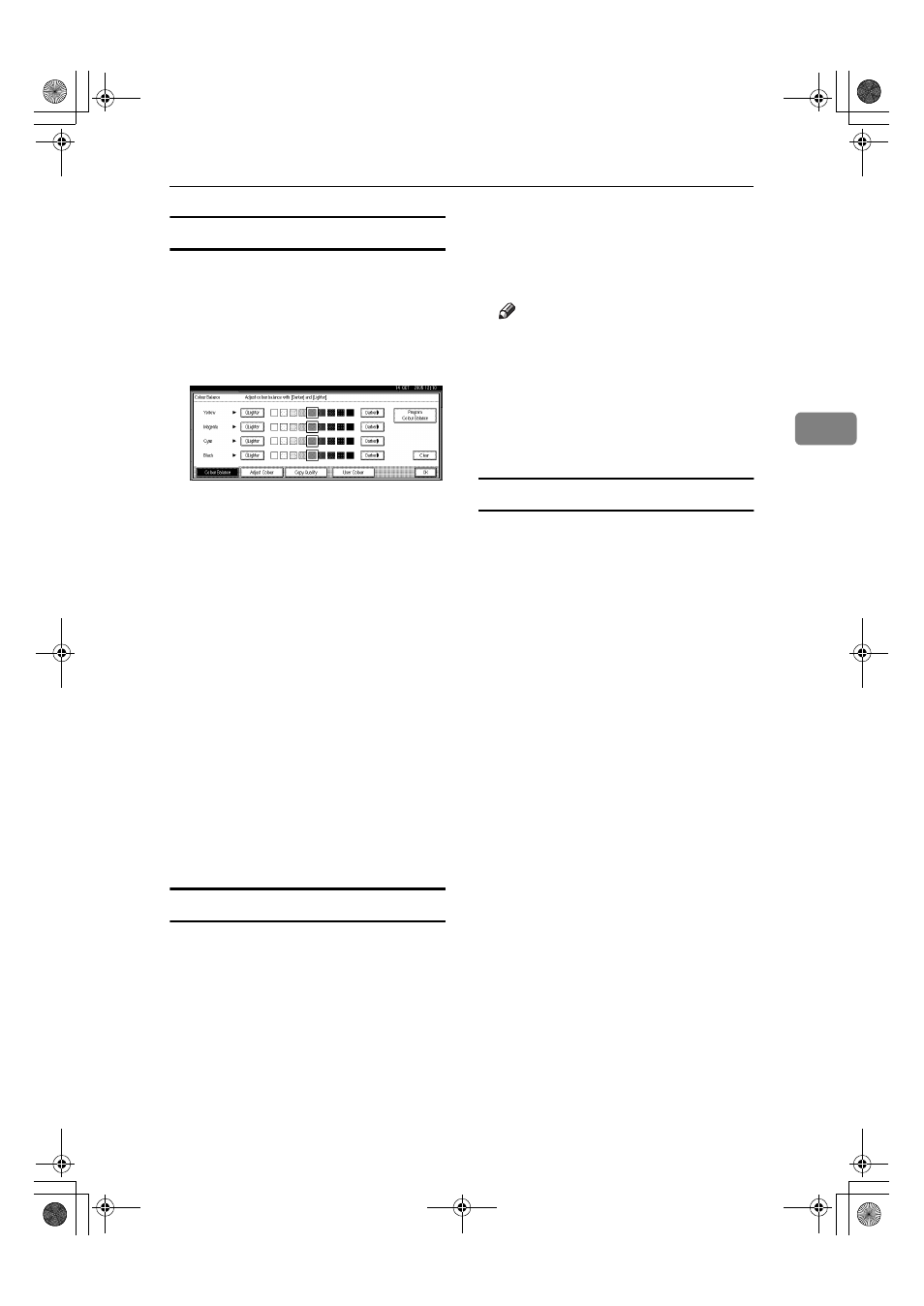
Colour Balance
85
3
Changing the registered settings
AAAA
Press the
{{{{Adjust/Program Colour}}}}
key.
BBBB
Make sure that [Colour Balance] is
selected, and then press [Program
Colour Balance]
.
CCCC
Select the program number (1–3)
w h o s e s e t t i n g s y o u w a n t t o
change.
The registered colour balance is
displayed.
DDDD
Change the registered settings.
EEEE
After the registered settings are
changed, press [Program Colour Bal-
ance]
.
FFFF
Press [Program], and then select
the program number to be over-
written.
GGGG
Press [Register].
The settings are changed.
HHHH
Press [OK].
Copying with the registered settings
AAAA
Press the
{{{{Adjust/Program Colour}}}}
key.
BBBB
Make sure that [Colour Balance] is
selected, and then press [Program
Colour Balance]
.
CCCC
Make sure that [Recall] has been
selected, and then select the pro-
gram that you want to use.
DDDD
Press [OK].
EEEE
Place the originals, and then press
the
{{{{Start}}}} key.
Note
❒ The adjusted settings will be de-
leted and the initial values will
be reset when either Auto Clear
has been performed, when the
{{{{Clear Modes}}}} key has been
pressed or when the power has
been turned off.
Deleting the registered settings
AAAA
Press the
{{{{Adjust/Program Colour}}}}
key.
BBBB
Make sure that [Colour Balance] has
been selected, and then press [Pro-
gram Colour Balance]
.
CCCC
Press [Delete], and then select the
program that you want to delete.
DDDD
Press [Yes].
EEEE
Press [OK].
ThemisC1_AE_Copy_F_FM.book Page 85 Tuesday, June 21, 2005 9:09 PM
