Preset stamp – Ricoh Aficio 3232C User Manual
Page 80
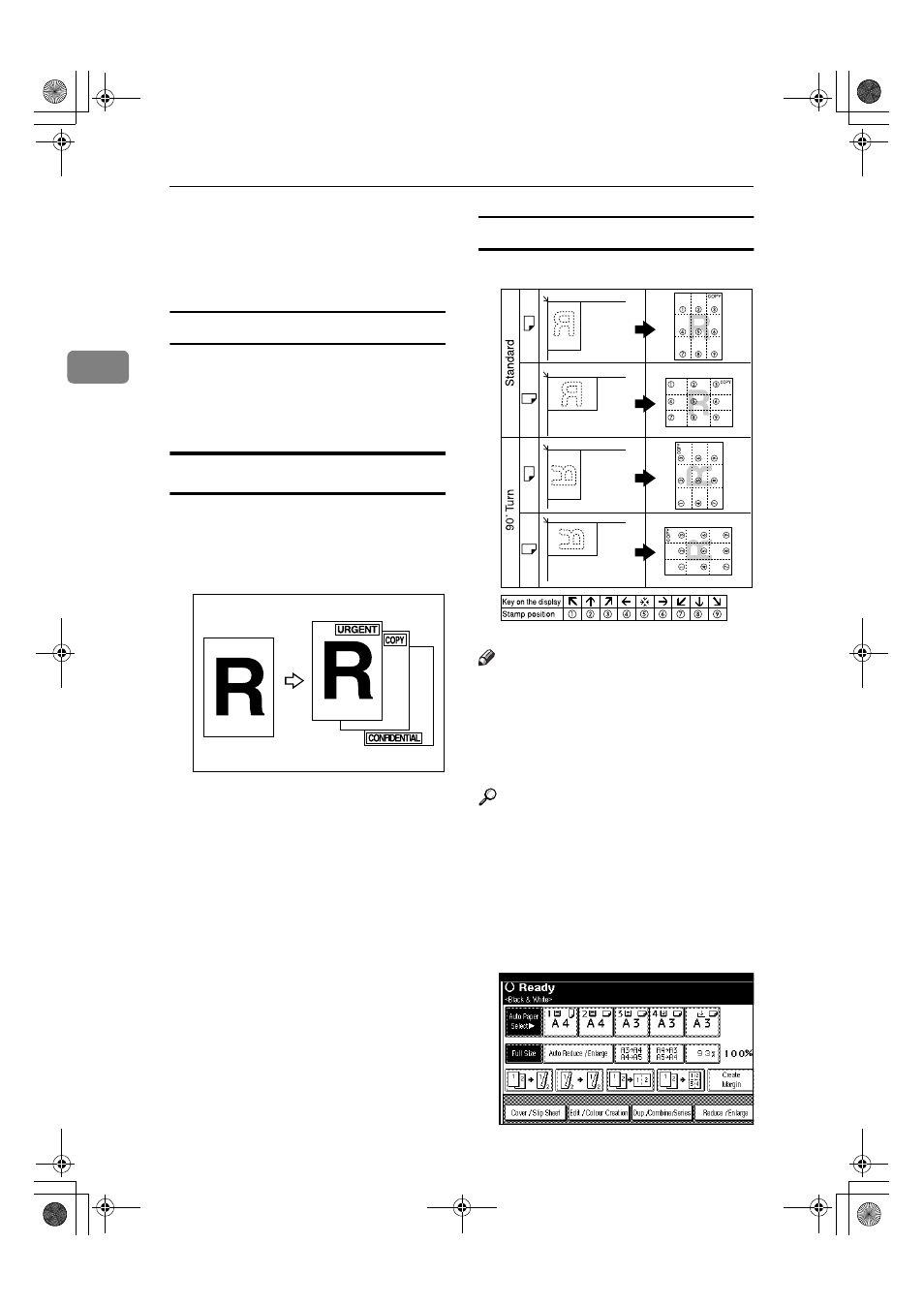
Copying
66
2
EEEE
Press [OK] 3 times.
FFFF
Place the originals, then press the
{{{{Start}}}} key.
Changing the stamp colour
AAAA
Press [Stamp Colour].
BBBB
Select the stamp colour, then press
[OK]
.
Preset Stamp
Frequently used messages can be
stored in memory and stamped on
copies.
One of the following eight messages
can be stamped on copies with a
frame around it:
"COPY", "URGENT", "PRIORITY",
"For Your Info.", "PRELIMINARY",
"For Internal Use Only", "CONFI-
DENTIAL", "DRAFT".
Stamp position and original orientation
Note
❒ You cannot use the bypass tray
with this function.
❒ Only one message can be stamped
at a time.
❒ The default stamp colour is black.
Reference
p.116 “Stamp Priority”
p.116 “Stamp Language”
p.116 “Stamp Position”
p.117 “Stamp Format”
p.117 “Stamp Colour”
AAAA
Press [Edit / Colour Creation].
GCSTMP1E
GCSTMP5E
ThemisC1_AE_Copy_F_FM.book Page 66 Tuesday, June 21, 2005 9:09 PM
