Roberts Radio Gemini 19 CRD-19 User Manual
Page 2
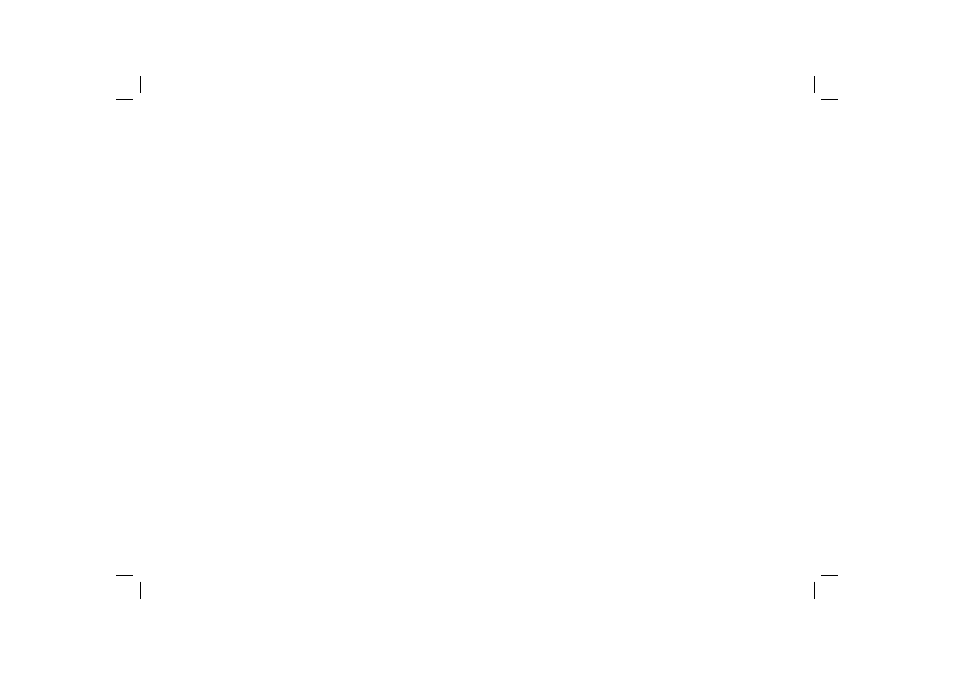
Controls ........................................................................... 2-3
Using the clock radio for the fi rst time .................................4
Operating your clock radio ..................................................5
Selecting a station ...............................................................6
Secondary services .............................................................6
Display modes .....................................................................7
Finding new stations ............................................................8
Autoselect ............................................................................9
Manual tuning ....................................................................10
Signal strength display ......................................................11
Presetting stations .............................................................11
Recalling a preset station ..................................................12
Classic FM button ..............................................................12
Setting the alarm time ................................................. 13-14
To view alarm/s time ..........................................................15
Cancelling alarms ..............................................................15
Contents
Snooze function .................................................................15
Sleep function ....................................................................16
System reset .....................................................................17
Software version ................................................................18
Clock display .....................................................................19
Display backlight ......................................................... 19-20
Display Dimmer .................................................................20
Headphone socket ............................................................21
Line out socket ..................................................................21
Line in socket ....................................................................22
Fitting a telescopic aerial (not supplied) ............................22
Specifi cations ....................................................................23
Circuit features ..................................................................23
General ..............................................................................24
Notes .................................................................................25
Guarantee .........................................................................26
1
