Roberts Radio Gemini 19 CRD-19 User Manual
Page 12
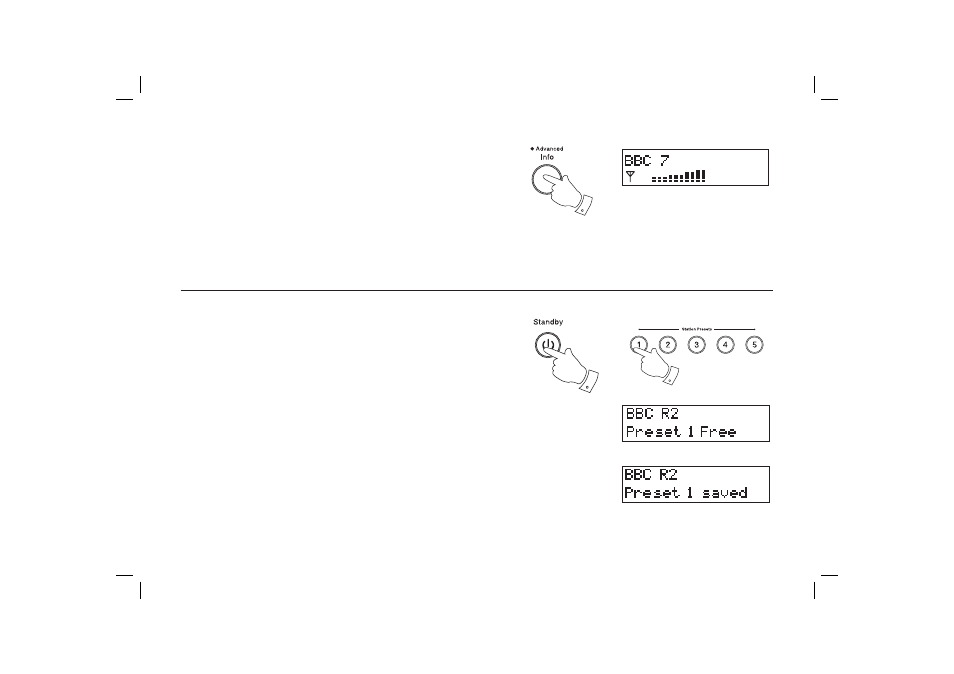
11
Presetting stations
There are 5 memory presets available.
1. Press
the
Standby button to switch on the clock radio.
2. Tune to the required station as previously described.
3. Press the required Preset button, the display will show "Preset 1
Free" if there are no presets stored.
4. Press and hold down the required Preset button until the display shows
e.g. "Preset 1 saved". The station will be stored under the chosen
preset button. Repeat this procedure for the remaining presets.
5. Stations stored in preset memories may be overwritten by following
the above procedure.
Signal strength display
1. Tune to the required station as previously described.
2. Press and release the Advanced Info button until the lower line of
the display shows signal strength.
3. Position your clock radio and fully extend the wire aerial for best re-
ception using the signal strength display as a guide. Move your clock
radio around and position so as to give maximum black bars on the
signal strength indicator.
2
1
3
