Roberts Radio Gemini 19 CRD-19 User Manual
Page 16
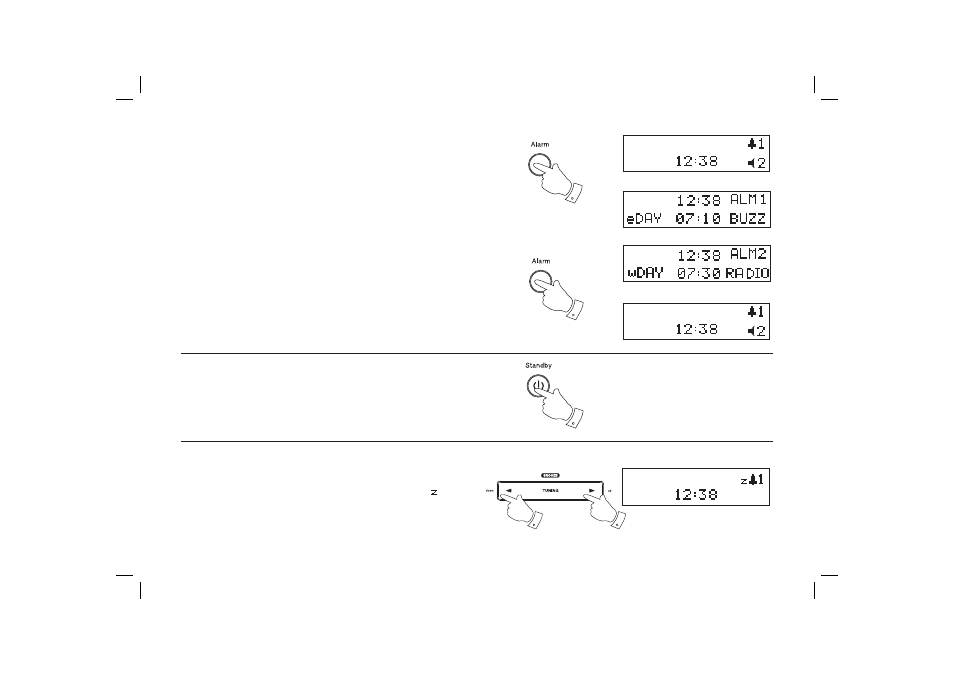
15
To view alarm time
1. Press
the
Alarm button to enter the alarm setup, settings for Alarm
1 will show on the display.
2. Press
the
Alarm button again to view the settings for Alarm 2.
3. Press the Alarm button to exit the alarm setup.
Cancelling alarms
Whilst an alarm is sounding it can be cancelled for 24 hours by
pressing the Standby button.
1
Snooze function
1. When the radio or beep alarm sounds, pressing the Snooze button
will silence the alarm for 5 minutes. The display will show '
' next
to the required alarm number. This sequence can be repeated during
the 60 minute beep alarm period.
2. To cancel the Snooze function, press the Standby button.
1,2
3
1
1
See also other documents in the category Roberts Radio Clock:
- CR987 (12 pages)
- Gemini 33 CRD-33 (48 pages)
- CR9931 (12 pages)
- DreamTime2 (32 pages)
- CR9977 (24 pages)
- CRD-51 (32 pages)
- CR966 (12 pages)
- CR9922 (12 pages)
- CR9970 (24 pages)
- CR9919 (16 pages)
- CR9961 (16 pages)
- CR9987 (36 pages)
- STREAMTime (68 pages)
- CR9946 (24 pages)
- DreamDock (48 pages)
- CR9926 (20 pages)
- CR9935 (24 pages)
- CR9934 (16 pages)
- cr9980 (28 pages)
- ELPDC04 (1 page)
- Swallow CD9959 (22 pages)
- CR9951 (12 pages)
- CR9933 (16 pages)
- CR9952 (16 pages)
- CR9986 (24 pages)
- CR9916 (16 pages)
- CR9953 (20 pages)
- CRD-26 (28 pages)
- CR960 (8 pages)
- CR9910 (12 pages)
- Chronoplus 2 (24 pages)
- CR2002 (24 pages)
- CRD40 (36 pages)
- CR950 (8 pages)
- ecologic 6 (36 pages)
- CR9900 (12 pages)
- CR9920 (12 pages)
- CR9945 (20 pages)
- CRD-9 (24 pages)
- CR9923 (12 pages)
- CR9937 (35 pages)
- CRD-36 (36 pages)
- CR980 (8 pages)
- CRD-42 (40 pages)
