Trouble checks, Trouble checks and adjustments – RCA CC6151 User Manual
Page 77
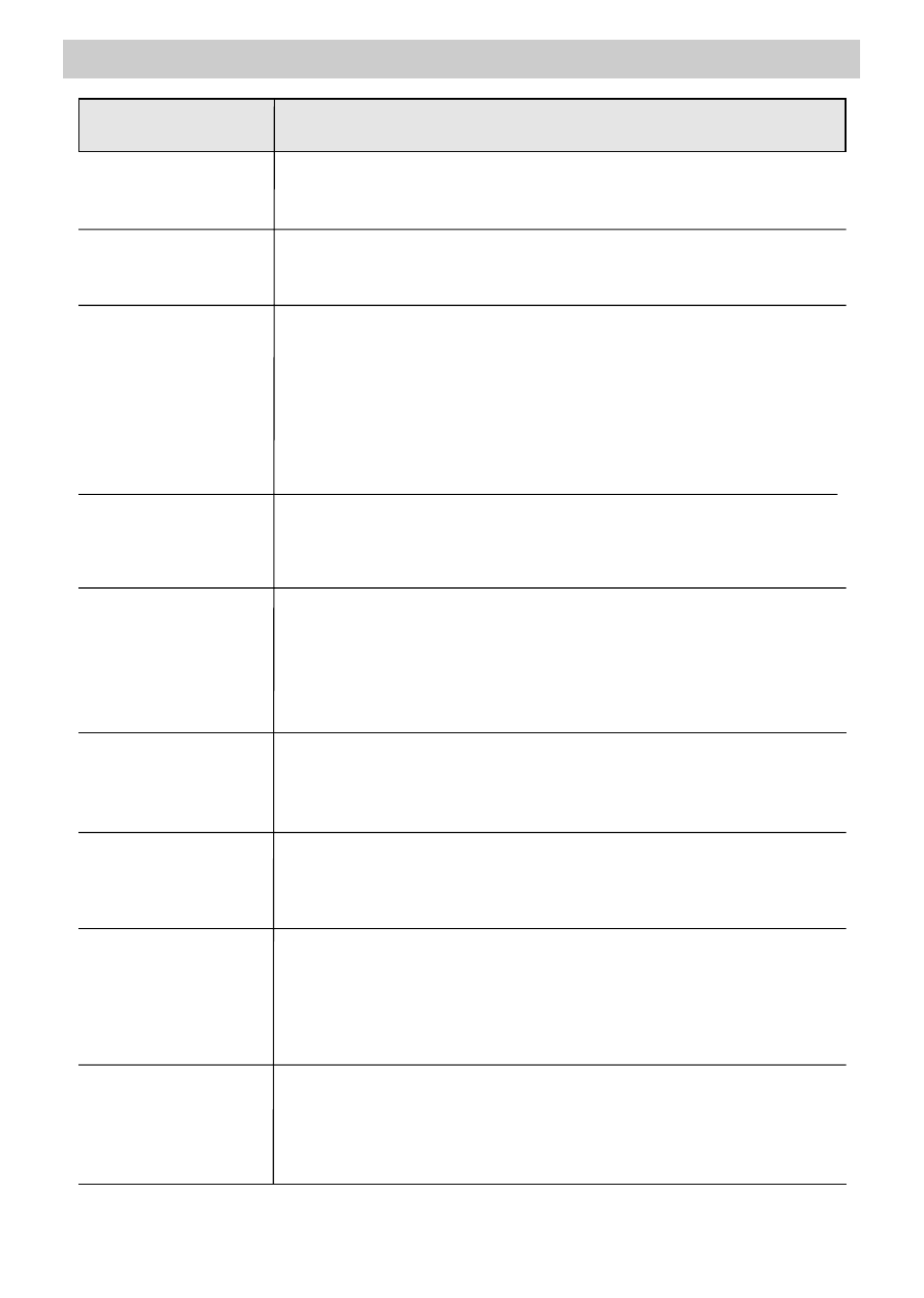
75
Trouble Checks
Colors do not look
natural on recording
Title recorded on
tape
Date and/or time are
recorded on tape
Date and/or time are
incorrect
Cannot set REC or
INT. TIME for
animation or time-
lapse recording
Tally light does not
light during
recording
Vertical white lines
appear when shoot-
ing bright object
Error number (E01,
E02, etc.) appears in
viewfinder
Streaks in picture
during playback or
play-pause
•
Try adjusting white balance. See pages 38-39.
•
Title is recorded when it appears in viewfinder.
Remove the title. See pages 20-21 and 46.
•
Displays are recorded on tape whenever they appear
in the viewfinder. Remove them from viewfinder
when recording. See pages 20-21.
•
When AUTO DATE is selected (AE dial in AUTO),
date display is automatically recorded when you
begin recording or change the cassette.
See pages 20-21.
•
Clock lithium cell battery might need replacing.
See page 17.
•
Date or time might need to be set. See pages 18-19.
•
Make sure there is a tape in the camcorder.
•
Check tape speed setting. Tape speed must be set
to SP for time-lapse or animation recording.
•
Make sure AE dial is not set to AUTO to display
MENU. See pages 50-53.
•
TALLY LAMP feature set to OFF in the TALLY LAMP
menu. See page 54.
•
This might occur when the background extremely
contrasts with the subject.
•
Try disconnecting power source. Wait ten seconds
and then connect power source again. If error
number does not disappear from viewfinder, consult
your Authorized RCA Camcorder Service Center.
• Adjust tracking with MENU dial. See page 58.
Trouble
Checks and Adjustments
