6 connecting mcu board to target system – Renesas MCU Board for PC4400 Emulator System M34282T5-OPT User Manual
Page 22
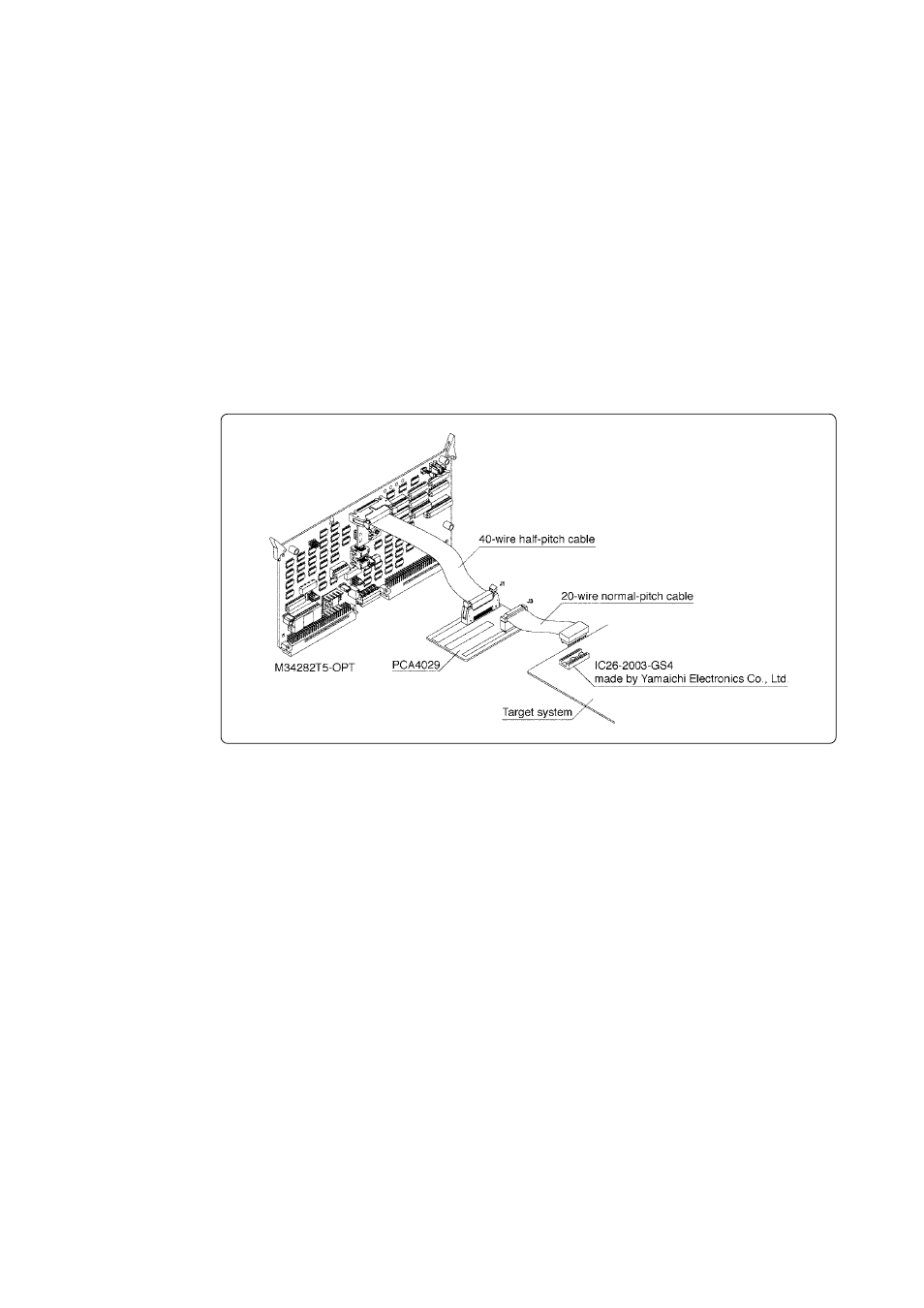
( 20 / 38 )
4.6 Connecting MCU Board to Target System
Figure 4.7 shows the connection to the target system using the 20-wire normal-pitch cable.
Connect the M34282T5-OPT with the IC socket for 2.54-mm-pitch 20-pin DIP (e.g. IC26-2003-GS4:
made by Yamaichi Electronics Co., Ltd.) on the target system using the included 20-wire normal-pitch
flat cable.
However, the M34282T5-OPT cannot be connected to the foot pattern of the MCU package (20P2N-
A or 20P2E/F-A).
For this connection, you need three accessory parts listed below:
(1) 40-wire half-pitch cable (40 cm)
(2) Pitch converter board PCA4029
(3) 20-wire normal-pitch cable (10 cm)
Table 4.9 lists the connector signal assignments of the 20-wire normal-pitch cable. Figure 4.8 shows
the pin layout of the 20-wire normal-pitch cable.
Figure 4.7 Connecting target system
- Single-Chip Microcomputer M34551T2-MCU (42 pages)
- M3T-FLX-80NRA (6 pages)
- 70 (162 pages)
- M16C/30P (102 pages)
- PROM Programming Adapter PCA7427G02 (20 pages)
- R0E572110CFK00 (40 pages)
- H8/325 Series (20 pages)
- Single-Chip Microcomputer H8/36079 (27 pages)
- Direct Dummy IC M3T-DIRECT100S (4 pages)
- M3A-2152 (95 pages)
- PCA7755D (6 pages)
- M16C/6N5 (106 pages)
- SH7085 (50 pages)
- QFP-144 (23 pages)
- H8/3834 Series (22 pages)
- RSKM16C62P (3 pages)
- H8/33937 (22 pages)
- Single-Chip Microcomputer H8SX/1622 (5 pages)
- E6000 (29 pages)
- PCA7400 (18 pages)
- PCA4738FF-64 (20 pages)
- SuperH HS7339KCU01HE (43 pages)
- M16C FAMILY (103 pages)
- PCA7412F-100 (20 pages)
- 4513 (210 pages)
- M34551E8FP (16 pages)
- Dummy IC M3T-SSOP36B-450 (4 pages)
- Emulation Pod M30100T3-RPD-E (52 pages)
- Converter Board for M30102 M30102T-PTC (4 pages)
- SH7145 (31 pages)
- HS1653ECN61H (36 pages)
- Converter Board R0E521276CFG00 (4 pages)
- PCA7302E1F-80 (18 pages)
- H8/3814 Series (21 pages)
- H8S/2646 Series (20 pages)
- SuperHTM Family SH7125 Series (40 pages)
- M30262T-PTC (4 pages)
- SH7670 (82 pages)
- H8/3864 Series (20 pages)
- Emulator System M3T-MR100 (306 pages)
- 38K0 (6 pages)
- PLQP0176KB-A (40 pages)
- Direct Dummy IC M3T-DIRECT80S (6 pages)
- PCA4738L-80A (26 pages)
- Converter Board R0E5212BACFG00 (6 pages)
