Appendices, Troubleshooting, When using external sound devices – Roland pt-2000 User Manual
Page 22: When using sequencers, Index, Troubleshooting index
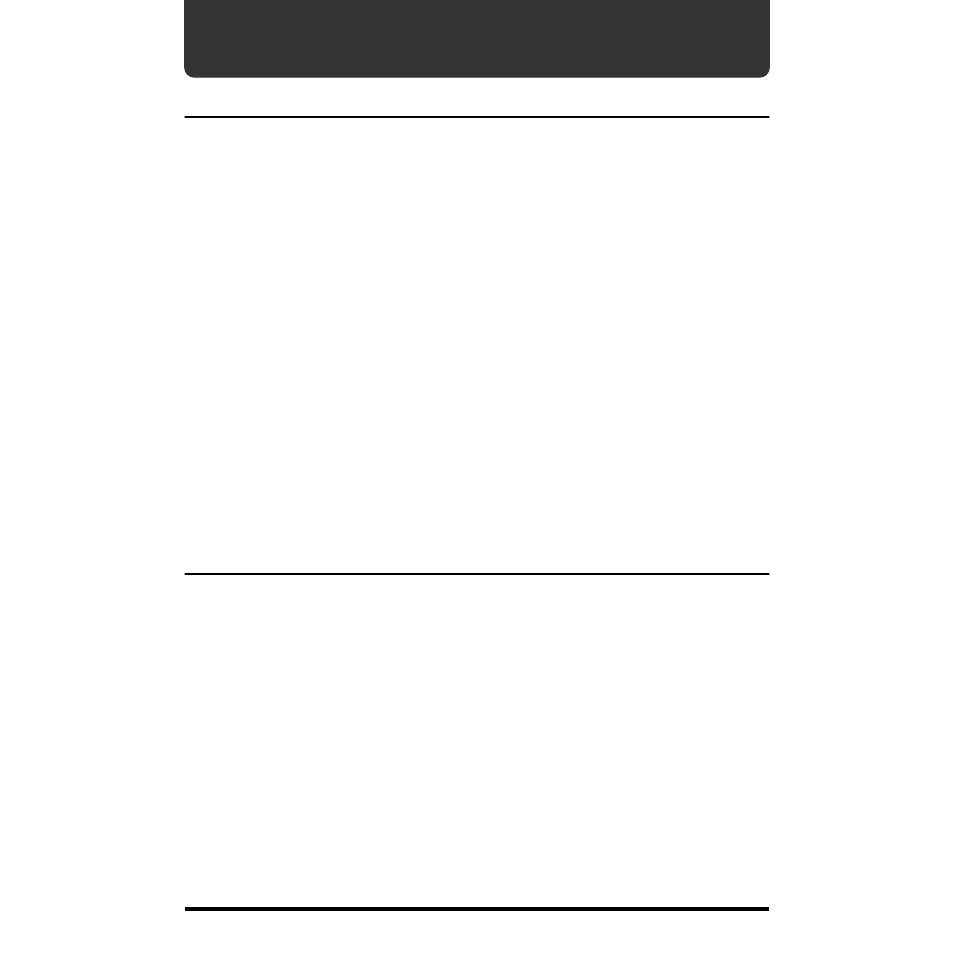
22
Appendices
Troubleshooting
If you are encountering any problems with the equipment,
please read the section below before determining that there
has been any malfunction.
The piano cannot be switched on
- Is the power cord properly connected? (p. 7)
No sound is produced
- Is the Volume knob set to the minimum position? (p. 8)
- Are headphones connected? (p. 8)
When headphones are connected, the keyboard’s speaker
stops playing.
- Is Local On/Off set to “Off?” (p. 19)
Two sounds are produced when the
keyboard is played
- Is the keyboard in Dual Play mode? (p. 12)
The pitch of the keyboard sounds
incorrect
- Is the Master Tuning setting correct? (p. 17)
- Is the Key Transpose setting correct? (p. 16)
The pedals are not functioning, or function
intermittently
- Are the pedals connected properly?
Make sure the pedal cord is securely connected to the
pedal jack on the back of the unit.
■
When using external sound devices
No sound of external devices is produced
- Is the power to all equipment turned on?
- Is the volume setting in the external sound generator
lowered?
- Are the MIDI connections between pt-2000 and the
external MIDI device correct? (p. 19)
- Is the MIDI channel setting correct? (p. 19)
- Is the Omni On/Off setting correct? (p. 20)
■
When using sequencers
No sound of pt-2000 is produced
- Are the MIDI connections between pt-2000 and the MIDI
- Is the MIDI channel setting correct? (p. 19)
- Is the Omni On/Off setting correct? (p. 20)
Strange sounds (or two sounds) are
produced when the pt-2000 is played
- With the sequencer’s “Thru” function on, the same notes
may be sounded twice. Set the pt-2000 to Local off. (p. 19)
The volume level of the instrument
connected to Input jack is too low.
- Could you be using a connection cable that contains a
resistor?
Use a connection cable that does not contain a resistor.
Index
[Key Touch/Demo Song] Button ................... 9,14,15,16, 17, 19
[Piano] Button ............................................................................ 11
[Power] Switch............................................................................. 8
[Reverb] Button.......................................................................... 14
[Tone] Button ............................................................................. 11
440Hz........................................................................................... 17
442Hz........................................................................................... 17
Audio Equipment...................................................................... 21
Damper Pedal .............................................................................. 7
Demo Song ................................................................................... 9
Dual Play .............................................................................. 12, 16
Electric Piano.............................................................................. 11
Harpsichord ............................................................................... 11
Headphones ................................................................................. 8
Key Transpose............................................................................ 16
Input Jack.................................................................................... 21
Keyboard Touch Sensitivity..................................................... 15
Local On/Off.............................................................................. 19
Master Tuning............................................................................ 17
MIDI ............................................................................................ 18
MIDI channel.............................................................................. 19
Music Stand .................................................................................. 7
Omni On/Off ............................................................................. 20
Output Jack................................................................................. 21
Pedal .............................................................................................. 7
Piano............................................................................................ 11
Pipe Organ.................................................................................. 11
Power Cord .................................................................................. 7
Program Change........................................................................ 18
Reference Pitch........................................................................... 17
Reverb Effect .............................................................................. 14
Type of Reverb..................................................................... 14
Soft Pedal ...................................................................................... 7
Sostenuto Pedal............................................................................ 7
Strings.......................................................................................... 11
Turning the Power On and Off ................................................. 8
Volume Knob ............................................................................... 8
