Ricoh Caplio GX8 User Manual
Page 6
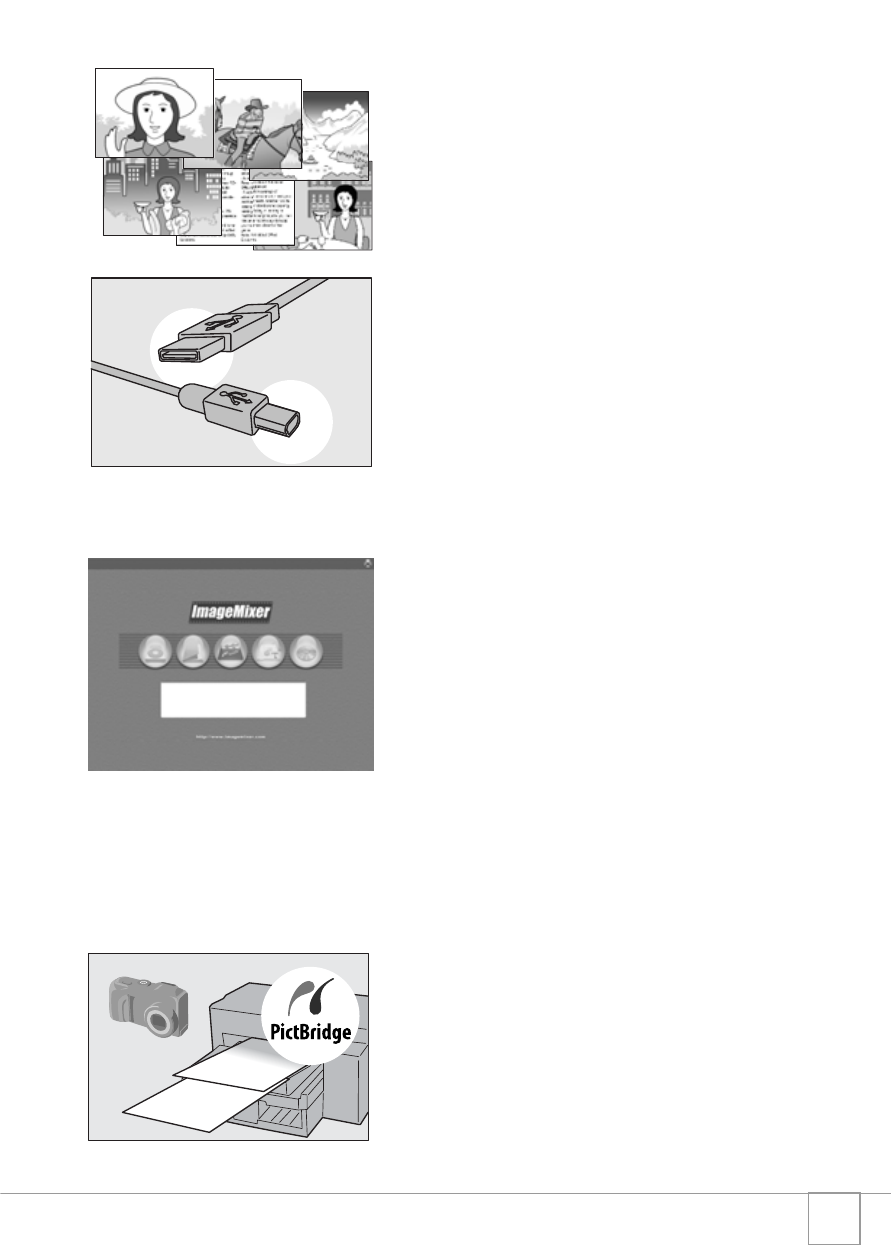
3
Scene mode for easy and beautiful
shooting (P.43)
In Scene Mode, you need only to select from
among six types of shooting modes for
shooting with optimal settings for the scene.
Instant transfer to PC through the
USB cable
If the provided software is installed on your
computer, just connecting the camera to
your computer with the provided USB cable
will automatically transfer images to your
computer.
Since the camera supports USB Ver.2.0, file
transfer is very fast. (Your computer also
needs to support USB Ver.2.0.)
Provided with multi-functional
software "ImageMixer" that helps in
not only managing shot images in
an album, but also editing images
and sounds, and creating video CDs
For the integrated handling of images, this
software has a input function to download
still images, movies, and sounds from a
digital camera or music CD, an album
function to manage captured contents, an
edit function to edit movies by MPEG-1, a
layout function to create layouts using still
image contents, and a disk creation function
to create video CDs.
Direct printing without requiring any
computer (P.54)
A direct print compatible printer can be
connected to the camera with the USB cable
for direct transfer. This allows for easy
printing without using a computer.
