D. menu items by mode – Ricoh Caplio GX8 User Manual
Page 165
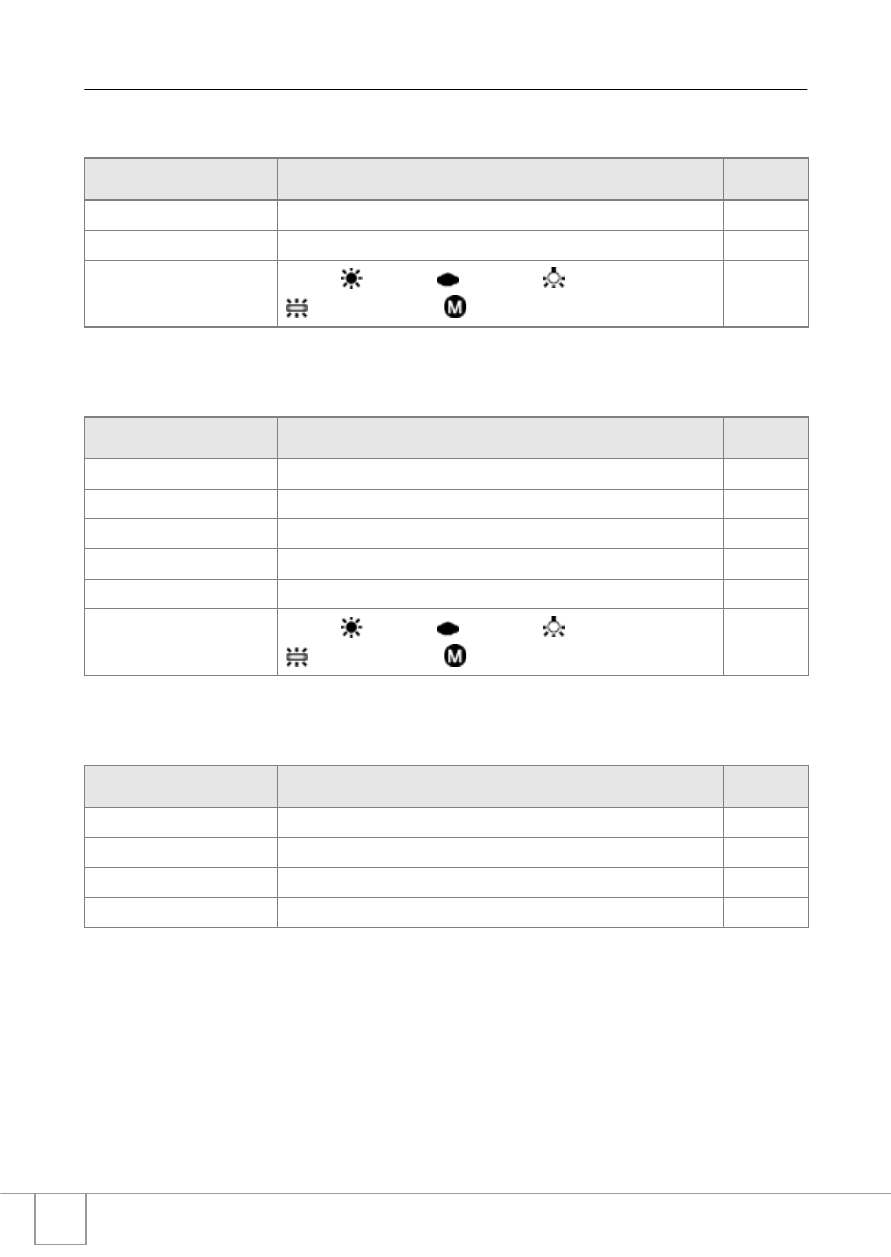
162
D. Menu Items By Mode
Shooting Menu (Movie Mode)
Shooting Menu (Scene Mode, except in Text Mode)
Shooting Menu (Text Mode)
Setting
Option
Refer to
Movie Size
[320], 160
P.62
Focus
[AF], MF, SNAP,
∞
P.64
White Balance
[AUTO],
(Daylight),
(Overcast),
(Tungsten light),
(Fluorescent light),
(One Push)
P.79
Setting
Option
Refer to
Pic Quality/Size
NC3264, F3264, [N3264], N2592, N2048, N1280, N640
P.62
Focus
[AF], SNAP,
∞ (except in Landscape)
P.64
Image With Sound
ON, [OFF]
P.76
Date Imprint
[Off], Date, Date and Time
P.77
Exposure Comp.
-2.0 to +2.0
P.78
White Balance
[AUTO],
(Daylight),
(Overcast),
(Tungsten light),
(Fluorescent light),
(One Push)
P.79
Setting
Option
Refer to
Density
Deep, [Normal], Light
P.84
Size
3264, [2048]
P.62
Image With Sound
ON, [OFF]
P.76
Date Imprint
[Off], Date, Date and Time
P.77
- RDC-5300 (26 pages)
- Small Cubic Type UXGA CCD Monochrome PoCL Camera Link Camera FV-L200B1 (32 pages)
- 500SE (256 pages)
- GigE Vision VGA Monochrome CCD Camera FV-G030B1 (37 pages)
- Caplio R7 (202 pages)
- RDC-i500 (26 pages)
- RDC-i500 (24 pages)
- CAPLIO G4 WIDE (190 pages)
- RDC-6000 (24 pages)
- Digital Camera G700 (6 pages)
- GX100 VF (218 pages)
- GR Digital II (242 pages)
- Caplio GX (194 pages)
- CX5 (6 pages)
- Caplio R40 (185 pages)
- L753 2911 (2 pages)
- Rioch 5 Mega Pixel CCD Monochrome PoCL Camera Link Camera FV-L500B1 (31 pages)
- Caplio RR30 (156 pages)
- CAMERA RDC-i500 (154 pages)
- Caplio R 3 (184 pages)
- CX1 (6 pages)
- RDC-i700 (186 pages)
- Caplio RX (183 pages)
- RDC-7 (128 pages)
- Small Cubic Type 5.0 Mega Pixel CCD Monochrome PoCL Camera Link Camera FV-L500B1 (31 pages)
- Monochrome PoCl Camera Link Camera FV-L030B1 (32 pages)
- Camera RDC-i700 (155 pages)
- Caplio R6 (195 pages)
- GX200 VF KIT (266 pages)
- CAPLIO R4 (188 pages)
- R8 (211 pages)
- Caplio R2 (172 pages)
- R1v (156 pages)
- RDC-5000 (132 pages)
- DIGITAL CAMERA CX5 (161 pages)
- Camera CX6 (172 pages)
- R50 (159 pages)
- RDC-300Z series (5 pages)
- CAPLIO R30 (184 pages)
- DIGITAL CAMERA GR (181 pages)
- GX100VF (218 pages)
- Pentax К-1 (140 pages)
- Pentax КP (148 pages)
