Desktop binder lite – Ricoh Caplio GX8 User Manual
Page 143
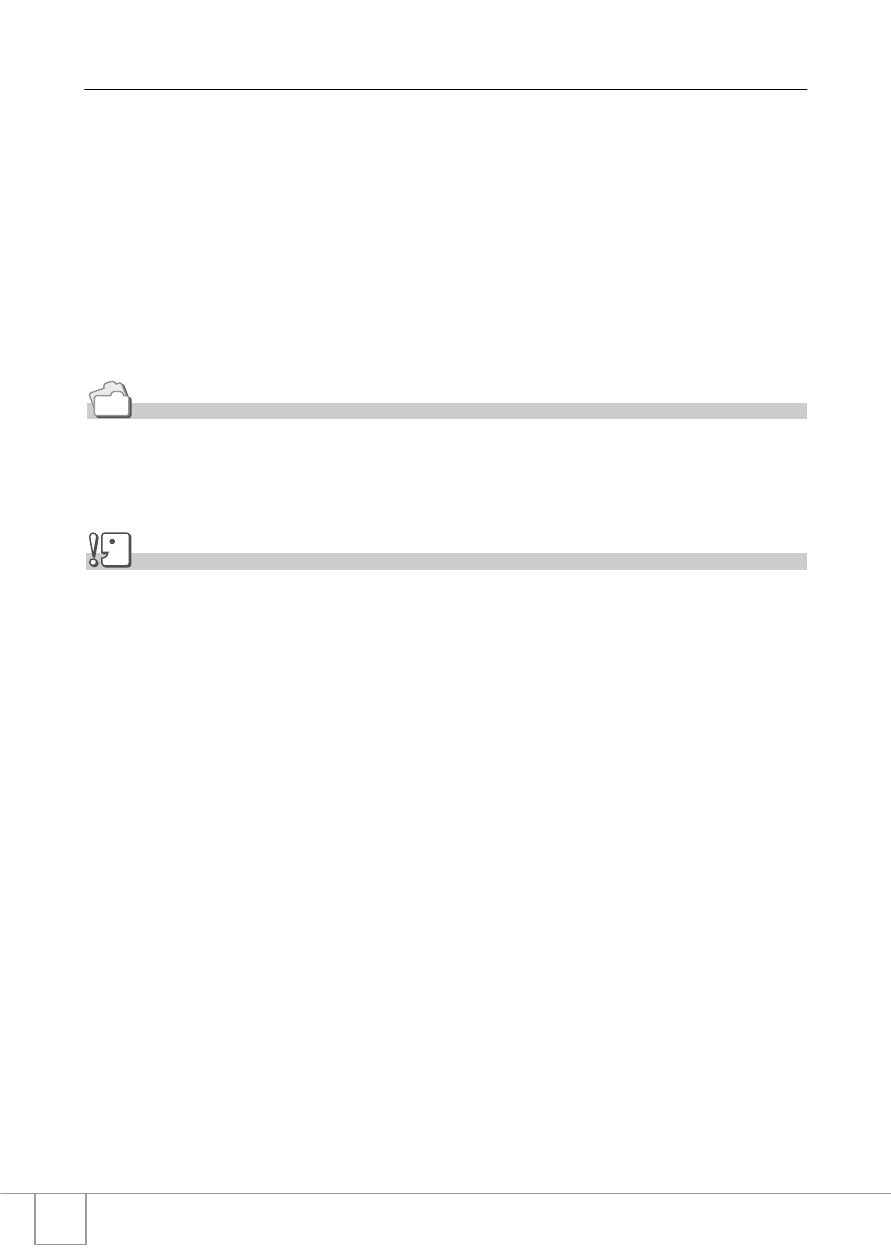
140
DeskTop Binder Lite
This software to manage business documents can handle not only
still images photographed with a digital camera but also documents
scanned with a scanner, and documents or image files created by an
application. Even files of different formats can be stored in a single
document.
By using Auto Document Link that monitors document update, you
can capture images from the camera and register them in DeskTop
Binder Lite.
Reference
For how to use DeskTop Binder Lite, refer to the Beginner's Guide, the Setup Guide, and the
DeskTop Binder Lite - Auto Document Link Guide (all PDF files) that are installed with
Desktop Binder Lite.
Caution
• When using Auto Document link provided with DeskTop Binder Lite to capture images from
the camera, install Caplio Software before installing DeskTop Binder Lite.(see P.134) Driver
software included in Caplio Software is necessary for using Auto Document Link.
• If you have selected [Caplio Digital Camera] as the target of monitoring by Auto Document
Link, set [USB CONNECTION] of the camera to [ORIGINL]. (see P.124)
• Do not install Caplio Software when the camera is connected to your computer with the
USB cable.
• For Windows XP or Windows 2000, Administrator privileges are required to install the
software.
