How to use the hot shoe – Ricoh Caplio GX8 User Manual
Page 44
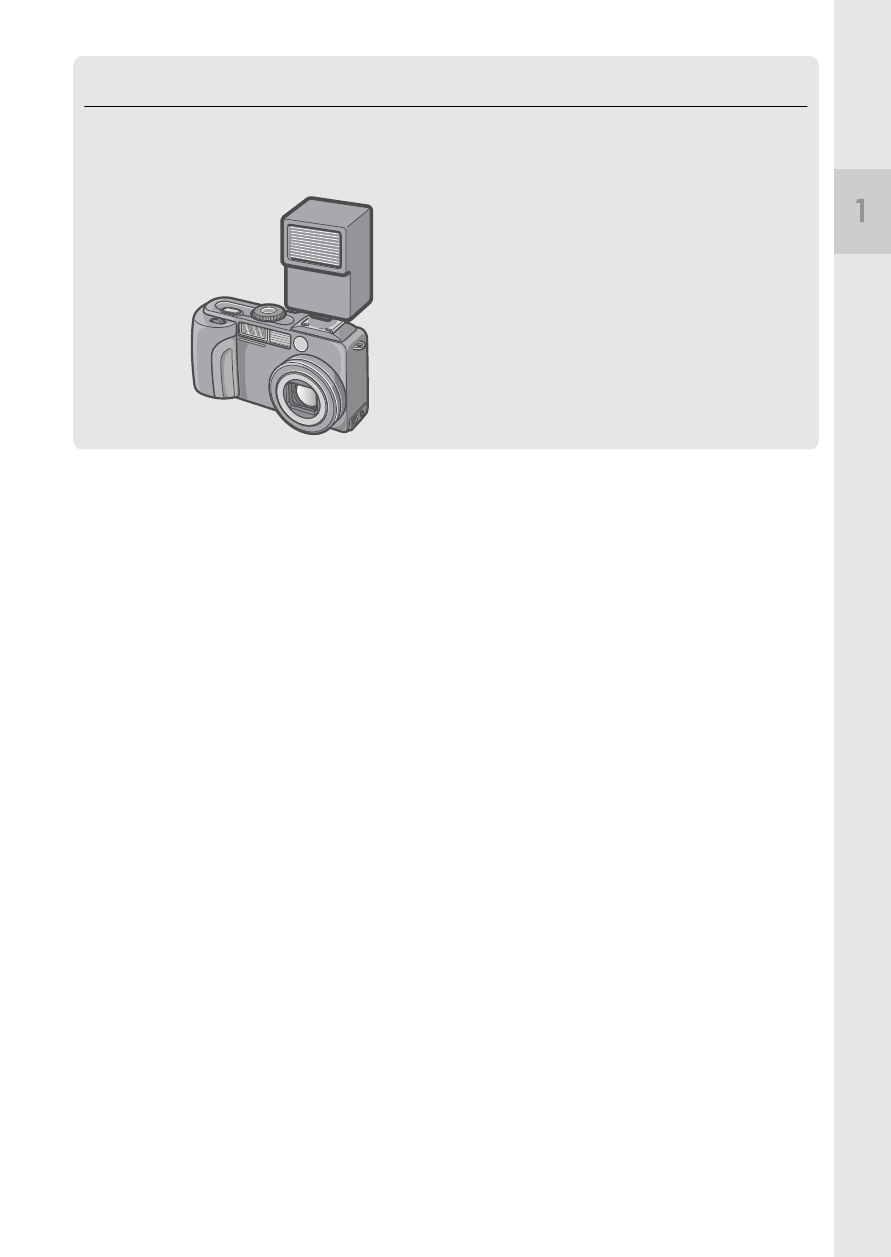
41
Quic
k
Guide
How to use the hot shoe
Since the camera has a hot shoe, you can connect an external flash
(available in stores) for use.
Adjust the exposure using the exposure compensation (P.78) or
manual exposure function (P.87).
For details, see the documentation that came with the external flash.
To attach an external flash to the hot shoe, follow the steps below.
1.
With the camera and external flash powers off, attach the
external flash to the hot shoe.
2.
Turn the camera power on and the Mode Dial to A/M for
Aperture Priority Mode (P.87).
3.
Set the ISO sensitivity of the camera to other than AUTO.
4.
Turn the external flash on, set the flash to Auto, and adjust
the f-number and ISO sensitivity of the flash to those of the
camera.
When removing the external flash from the camera, first turn the external
flash off.
- RDC-5300 (26 pages)
- Small Cubic Type UXGA CCD Monochrome PoCL Camera Link Camera FV-L200B1 (32 pages)
- 500SE (256 pages)
- GigE Vision VGA Monochrome CCD Camera FV-G030B1 (37 pages)
- Caplio R7 (202 pages)
- RDC-i500 (24 pages)
- RDC-i500 (26 pages)
- CAPLIO G4 WIDE (190 pages)
- RDC-6000 (24 pages)
- Digital Camera G700 (6 pages)
- GX100 VF (218 pages)
- GR Digital II (242 pages)
- Caplio GX (194 pages)
- CX5 (6 pages)
- Caplio R40 (185 pages)
- L753 2911 (2 pages)
- Rioch 5 Mega Pixel CCD Monochrome PoCL Camera Link Camera FV-L500B1 (31 pages)
- Caplio RR30 (156 pages)
- CAMERA RDC-i500 (154 pages)
- Caplio R 3 (184 pages)
- CX1 (6 pages)
- RDC-i700 (186 pages)
- Caplio RX (183 pages)
- RDC-7 (128 pages)
- Small Cubic Type 5.0 Mega Pixel CCD Monochrome PoCL Camera Link Camera FV-L500B1 (31 pages)
- Monochrome PoCl Camera Link Camera FV-L030B1 (32 pages)
- Camera RDC-i700 (155 pages)
- Caplio R6 (195 pages)
- GX200 VF KIT (266 pages)
- CAPLIO R4 (188 pages)
- R8 (211 pages)
- Caplio R2 (172 pages)
- R1v (156 pages)
- RDC-5000 (132 pages)
- DIGITAL CAMERA CX5 (161 pages)
- Camera CX6 (172 pages)
- R50 (159 pages)
- RDC-300Z series (5 pages)
- CAPLIO R30 (184 pages)
- DIGITAL CAMERA GR (181 pages)
- GX100VF (218 pages)
- Pentax К-1 (140 pages)
- Pentax КP (148 pages)
