Deleting caller id records, Vip call list – Radio Shack ET-545 User Manual
Page 19
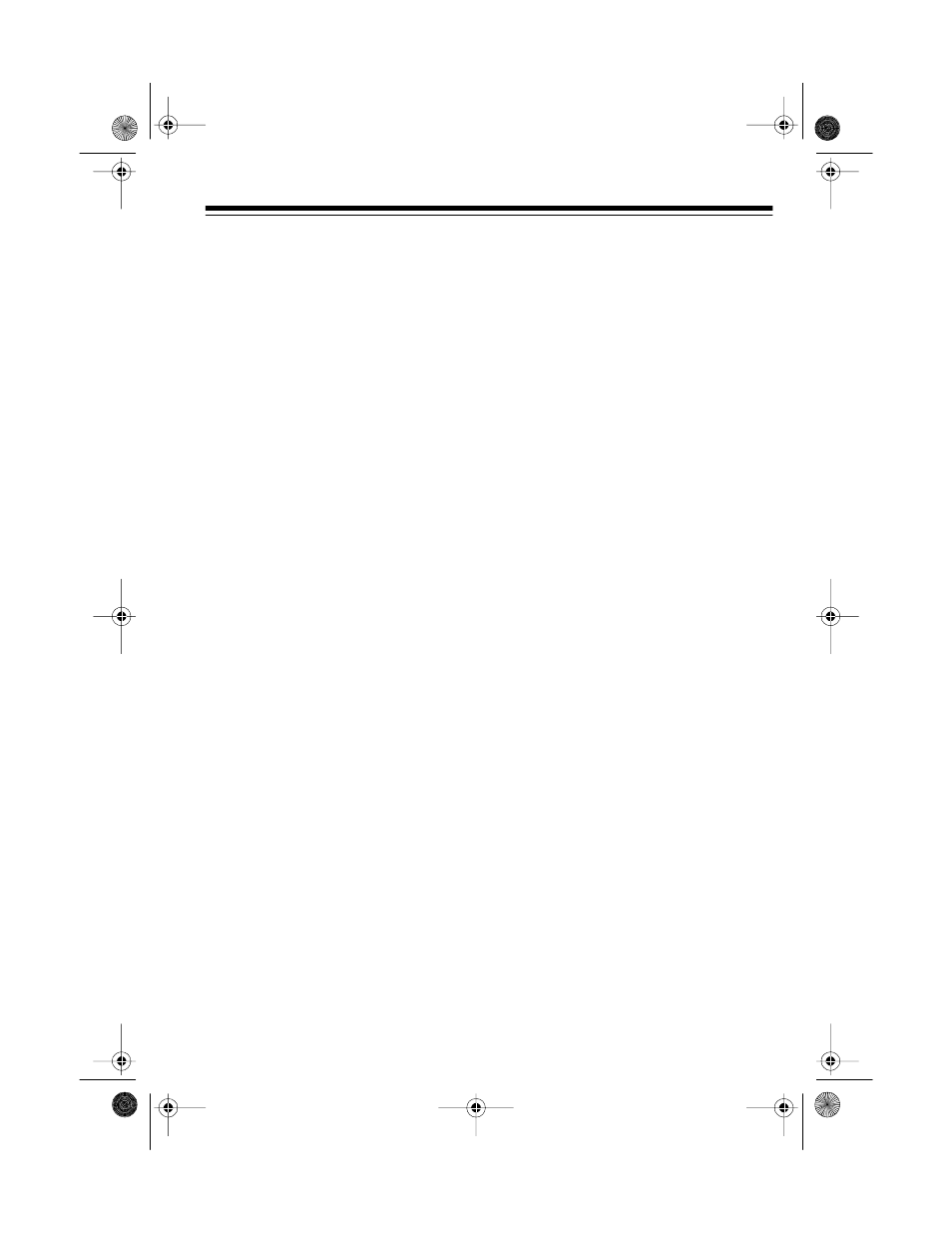
19
DELETING CALLER ID
RECORDS
You can delete individual Caller ID
records, or all Caller ID records stored
in the system.
Follow these steps to delete a single
record.
1. Repeatedly press
REVIEW
<
or
>
until the call record you want to
delete appears on the display.
2. Press
FLASH/DEL
.
ERASE CALL
ID?
appears.
3. Press
FLASH/DEL
again to con-
firm deletion. The phone sounds
two long beeps.
If you do not want to delete the
record, wait 5 seconds without
pressing any button.
Follow these steps to delete all call
records.
1. Press
REVIEW
<
or
>
to display
any Caller ID record.
2. Press and hold
FLASH/DEL
for
about 5 seconds.
ERASE
ALL?
appears.
3. Press
FLASH/DEL
to confirm dele-
tion. The phone sounds two long
beeps.
illus
If you do not want to delete all
records, wait 5 seconds without
pressing any button.
VIP CALL LIST
Your phone lets you save up to 20
Caller ID records in its VIP Call List.
Whenever someone calls from one of
those 20 numbers, the system sounds
distinctive rings after the first ring to
alert you (if you subscribe to Caller
ID).
Storing Records in the VIP
Call List
Note: The number you store in the
VIP Call List must be in a Caller ID
record. If necessary, call the person
you want to add and ask them to call
you back so you can store the record.
1. Repeatedly press
REVIEW
<
or
>
until the call record you want to
store appears on the display.
2. Press
VIP
then
ENTER
to store the
record into the VIP memory. The
phone sound two long beeps.
illus
43-1045.fm Page 19 Tuesday, August 17, 1999 10:58 AM
