Reviewing caller id records, Dialing numbers from a caller id record – Radio Shack ET-545 User Manual
Page 18
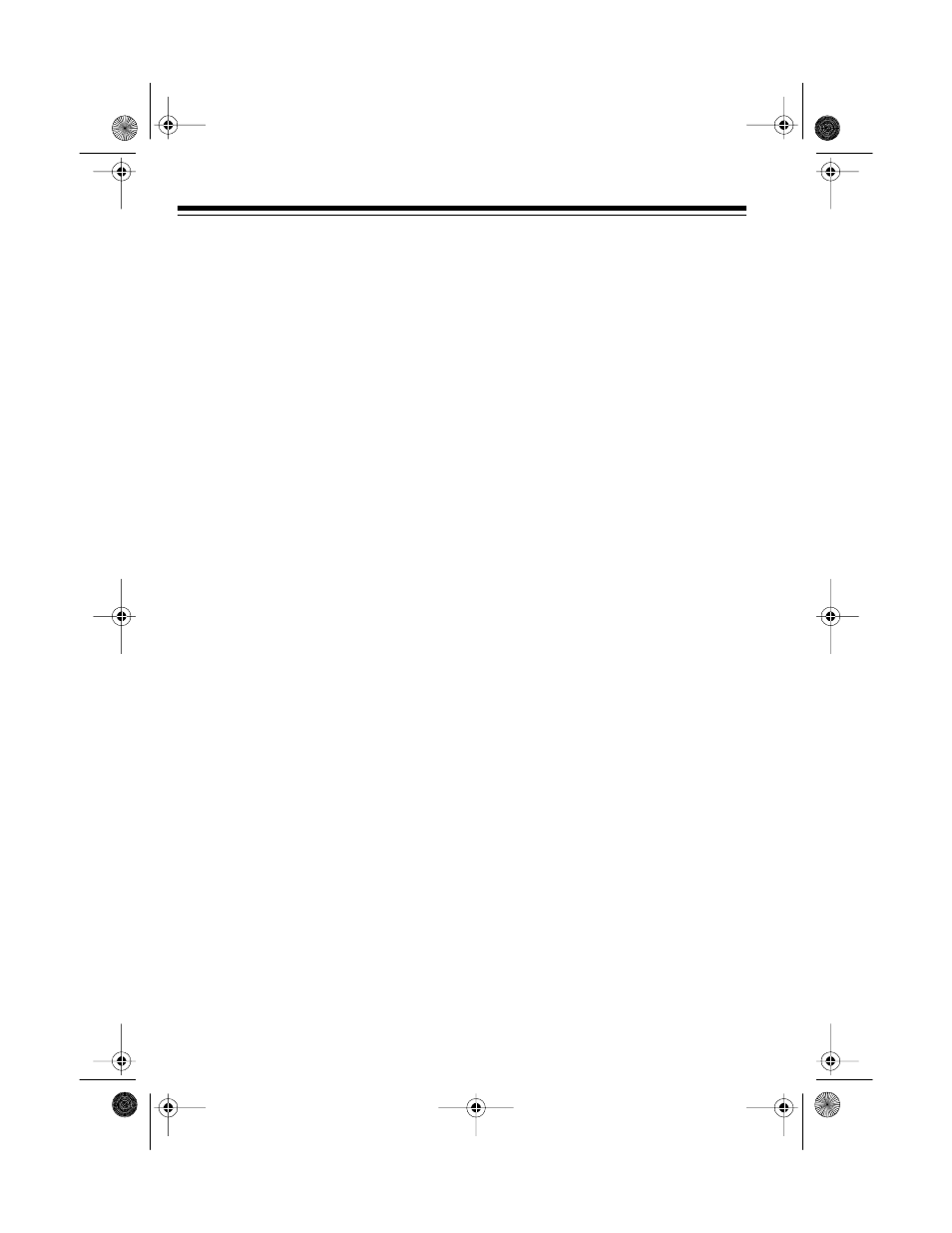
18
PRIVATE
Appears if the caller chose to
block sending Caller ID informa-
tion. No caller information ap-
pears.
OUT
OF
AREA
Appears if the caller is not within a
Caller ID service area, or during
the following types of incoming
calls:
• Long distance call (except
when the long distance phone
company used for the call
transmits caller ID information)
• Operator-assisted calls
• Calls made with a credit card
REVIEWING CALLER ID
RECORDS
To review Caller ID records, repeated-
ly press
REVIEW
<
to see older calls
or
>
to see the more recent calls when
the
TALK
key is not lit.
Notes:
• If you do not press any button
within 5 seconds while you are
reviewing Caller ID records, the
system automatically turns off the
display.
• If a displayed phone number is
more than 12 digits, press
ENTER
to see the rest of the phone num-
ber.
DIALING NUMBERS
FROM A CALLER ID
RECORD
To dial a number stored in a Caller ID
record, repeatedly press
REVIEW
<
or
>
until the phone number you want to
dial appears on the display, then
press
DIAL
or
DIAL 1+
.
Press
DIAL
to dial the number that ap-
pears in the Caller ID record.
Press
DIAL 1+
to dial a 1 before the
10-digit telephone number.
Note: The phone does not display the
1
, but does dial it.
illus
43-1045.fm Page 18 Tuesday, August 17, 1999 10:58 AM
