Radio Shack ET-545 User Manual
Page 16
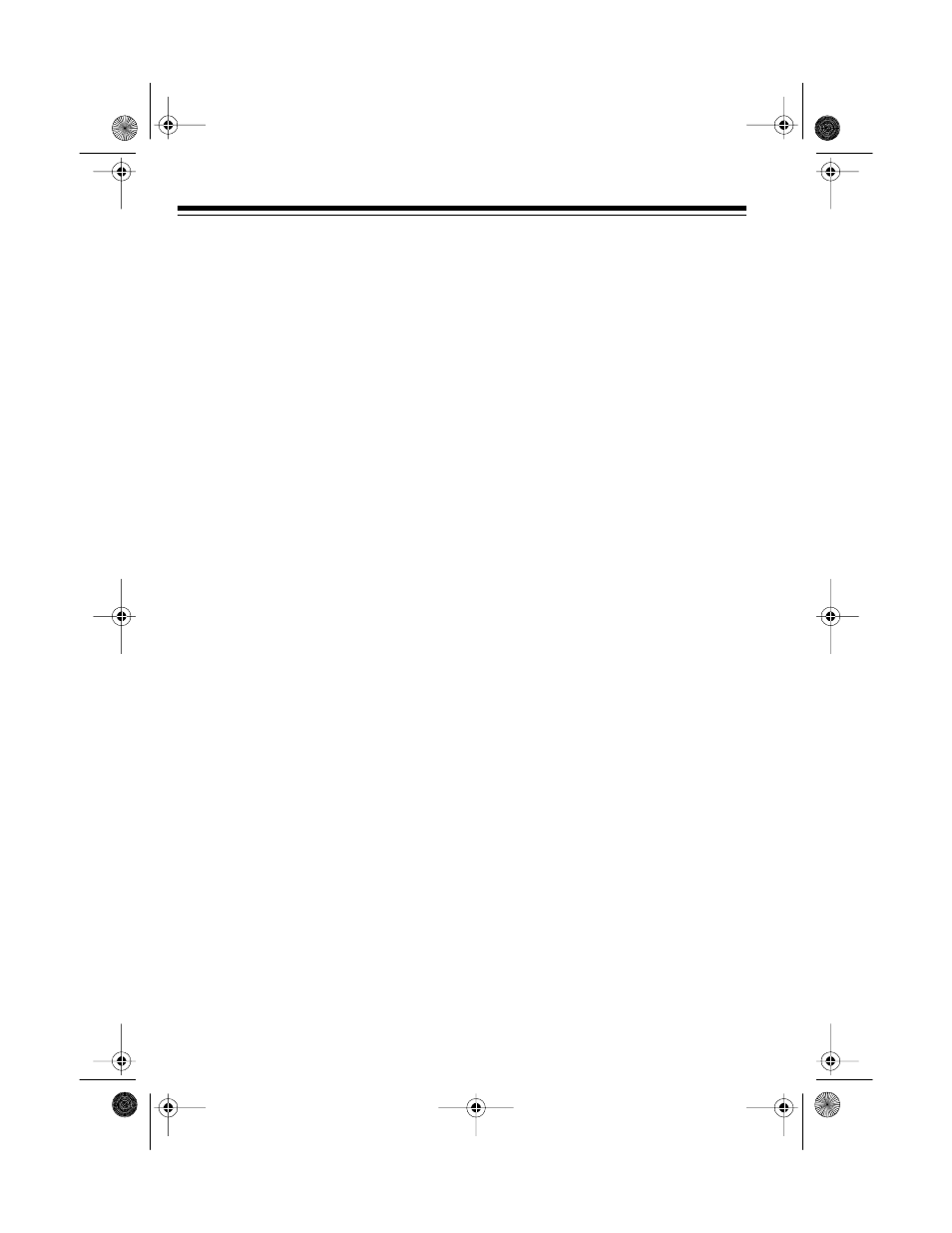
16
3. Press
DIAL
. The phone dials the
stored number.
Note: If you press
DIAL 1+
, the
phone dials a 1 at the beginning of
the phone number (although it
does not appear on the display).
Deleting a Number from
Memory
1. Press
MEMORY
.
2. Press
REVIEW
<
or
>
to search
for the stored name and number
you want to delete.
3. Press
FLASH/DEL
.
ERASE
ME-
MO?
appears.
4. Press
FLASH/DEL
again to con-
firm deletion. The phone sounds
two long beeps.
If you do not want to delete the
number, wait 30 seconds without
pressing any button.
Storing/Chain Dialing Service
Numbers
You can make a call using more than
one of the ET-545’s memory locations.
This is called chain dialing. Chain dial-
ing is useful for dialing special services
such as alternate long distance or
bank-by-phone.
When storing numbers for special ser-
vices, store the service’s main phone
number in one memory location and
numbers for additional information in
other memory locations.
When calling special services, dial the
service’s main number first. Then, at
the appropriate place in the call, press
MEMORY
and the memory location
number for the additional information.
Testing Stored
Emergency Numbers
If you store an emergency service’s
number (police department, fire de-
partment, ambulance) and you want to
test the stored number, make the test
call during the late evening or early
morning hours to avoid peak demand
periods. Remain on the line to explain
the reason for your call.
43-1045.fm Page 16 Tuesday, August 17, 1999 10:58 AM
