Radio Shack ET-545 User Manual
Page 14
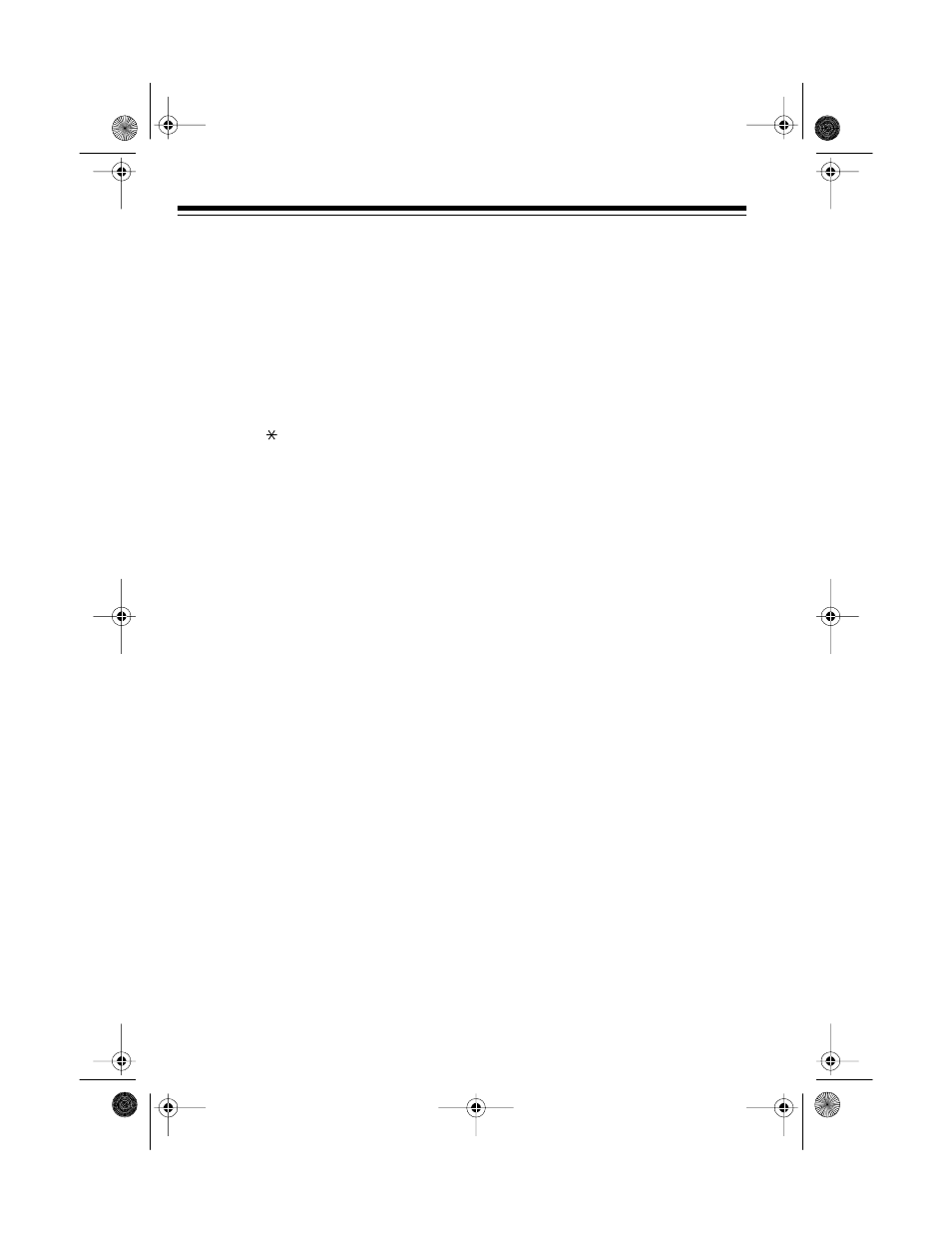
14
• To enter an at symbol (@),
press
0
then
3
.
• To enter a space, press
1
then
1
again.
• To enter a dash, press
1
then
2
.
• To enter an asterisk, press
1
then
3
.
• To enter an exclamation mark,
press
then
3
.
Notes:
• If you enter a wrong character,
press
FLASH/DEL
to delete the
last entered character.
• You can enter up to 15 charac-
ters, including spaces. If you try
to enter more than 15 charac-
ters, the phone sounds three
beeps.
4. Press
MEMORY
.
ENTER
TEL
NUMBER
appears.
5. Enter the phone number you want
to store. The number appears on
the display.
Notes:
• The phone does not dial the
number while you are storing it.
• If you enter a wrong digit, press
FLASH/DEL
to delete the last
entered digit.
• If you try to enter more than 16
digits, the phone sounds three
beeps.
6. Press
MEMORY
again.
SELECT
MEMO
appears.
7. Enter the two-digit memory loca-
tion number (01, 02, … 30) where
you want to store the number. The
index number appears, and two
long beeps sound. The phone
number is now stored in that
memory location.
8. Pull out the memory index card
from the bottom of the base. Write
the person’s or company’s name
and memory location number on
the sheet in pencil (in case you
want to change it later).
Notes:
• If you receive a call while you are
storing a number in memory,
press
TALK
to answer the call.
After the call, begin again at Step
1 to store the number.
• To change a number stored in
memory, simply store a new num-
ber in that location. To delete a
number, see “Deleting a Number
from Memory” on Page 16.
illus
43-1045.fm Page 14 Tuesday, August 17, 1999 10:58 AM
