Chapter 7. connecting external devices, Appendices – Roland RG-3M User Manual
Page 16
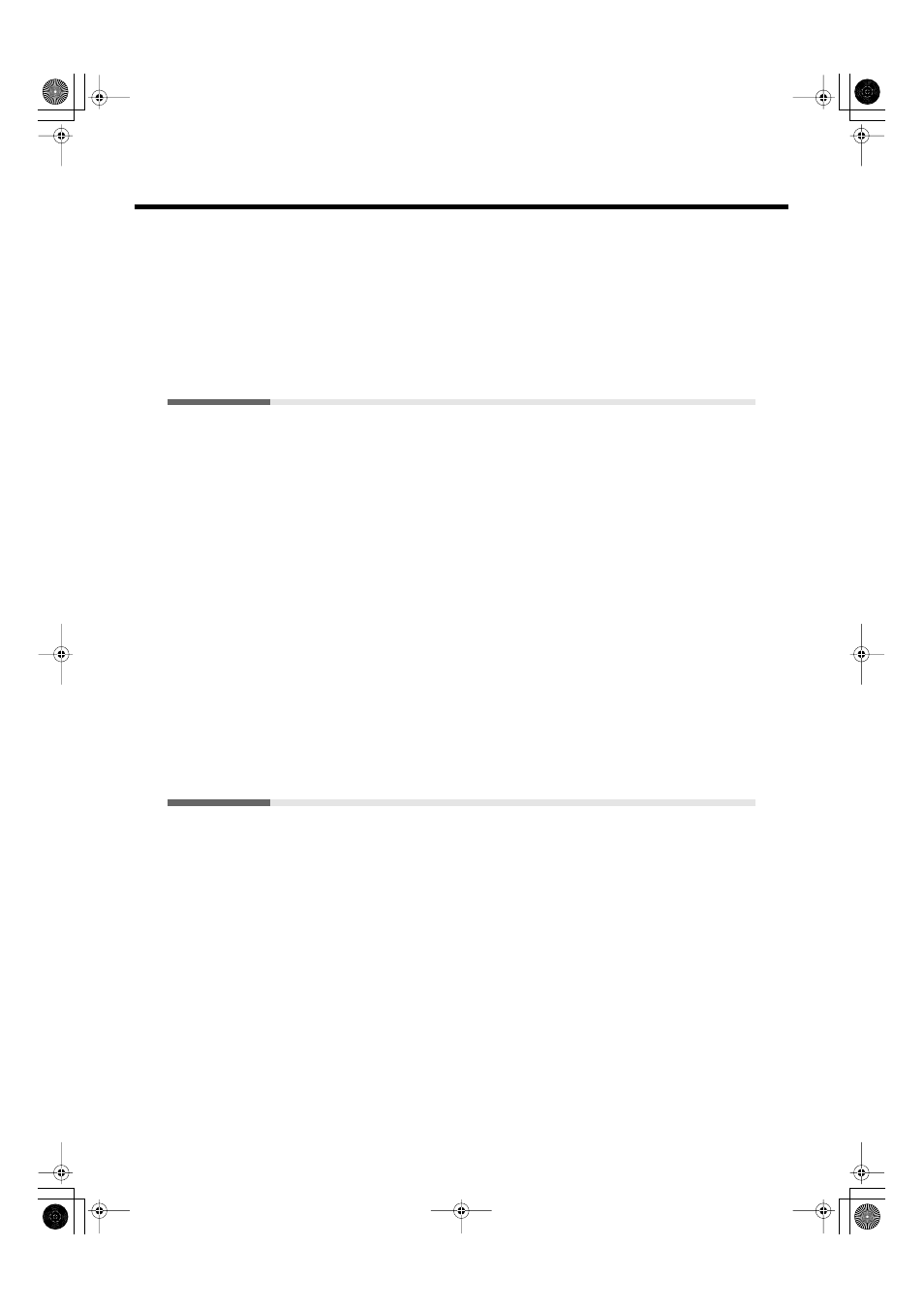
14
Contents
Playing the Automatic Demos...............................................................................................98
Muting or Reducing the Volume of a Specific Part (Minus One/Guide) .....................99
Changing the Notation Display Settings ..........................................................................100
Setting the Part to Which Harmonies Are Added (Harmony Part) ..............................101
Using the Aux Input Jacks....................................................................................................101
Changing the Infrared Transmission Function Settings................................................102
Chapter 7. Connecting External Devices............................ 103
Changing the Aux Output Jack Setting ......................................................................................... 104
Setup Examples With AUX OUTPUT Set to “Surround”........................................................... 105
What’s MIDI? .................................................................................................................................... 105
Connectors ......................................................................................................................................... 105
Making the Connections .................................................................................................................. 105
Connection Examples....................................................................................................................... 106
MIDI Transmit Channel Settings.................................................................................................... 106
Disconnecting the Internal Sound Generator and Keyboard (Local Control) ......................... 107
Sending Tone Change Messages (Program Change/Bank Select MSB/Bank Select LSB) .... 108
Sending Recorded Performance Data to a MIDI Device (Composer MIDI Out) .................... 108
Connecting to the Computer................................................................................................109
Making the Settings for the USB Driver ...........................................................................110
Appendices...................................................................... 111
Troubleshooting.....................................................................................................................111
Error Messages........................................................................................................................113
Function Screens............................................................... .........
............................................................... .........
............................................................... .........
............................................................... ......... 114
114
114
114
Tone List ..................................................................................................................................115
Internal Song List...................................................................................................................116
Parameters Stored to Internal Memory..............................................................................117
MIDI Implementation Chart ...............................................................................................119
Main Specifications ...............................................................................................................120
Index .........................................................................................................................................122
RG-3M_e3.book 14 ページ 2008年3月25日 火曜日 午前10時1分
