Chapter 4. recording the performance, Chapter 5. user program registration, Chapter 6. changing various settings – Roland RG-3M User Manual
Page 15
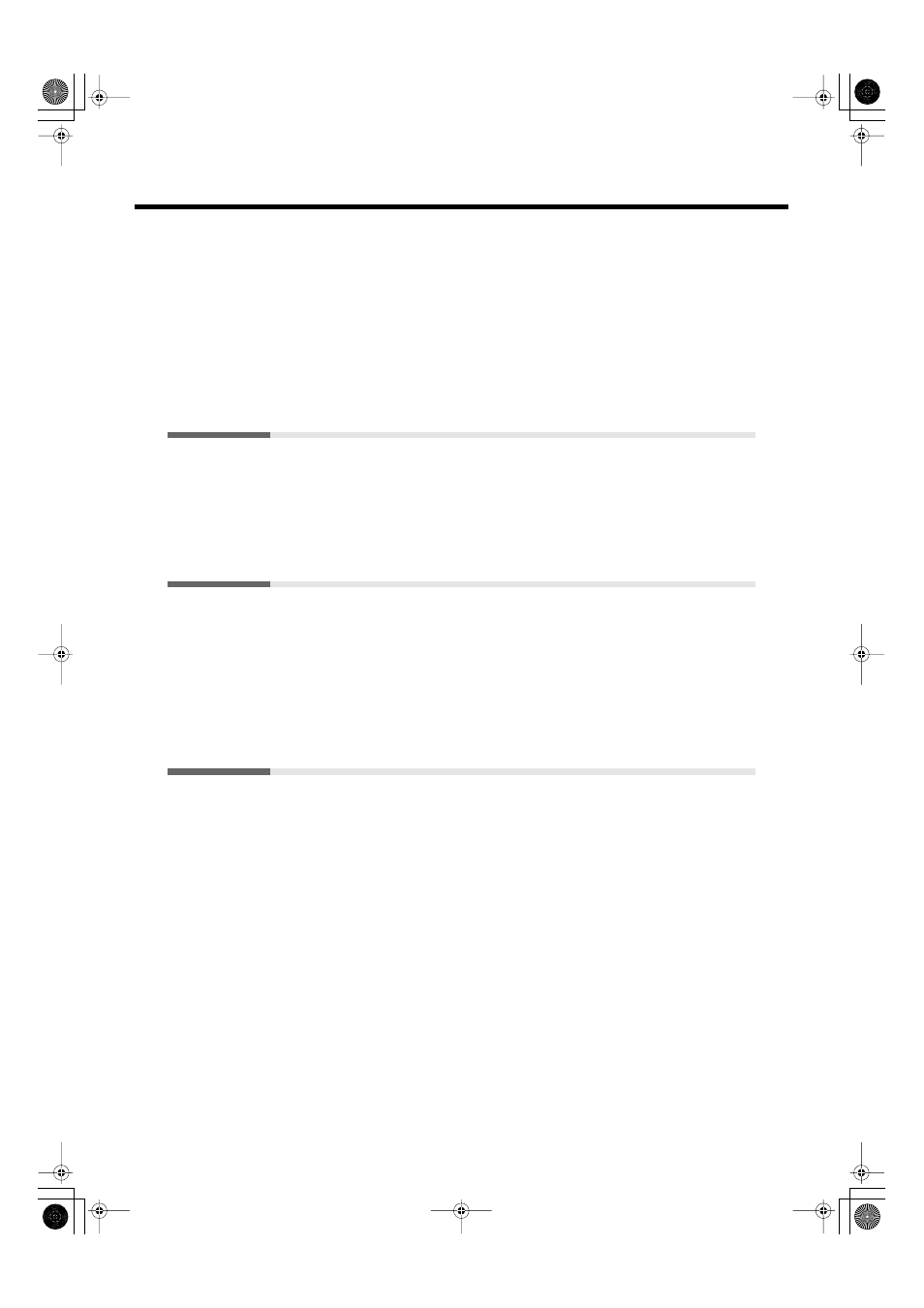
13
Contents
Playing Different Tones with the Left and Right Hands (Split Performance) ............69
Changing the Volume Balance of the Accompaniment and the Keyboard..................74
Remembering the Settings Even When the Power is Turned Off (Memory Backup)75
Chapter 4. Recording the Performance ............................... 77
Chapter 5. User Program Registration ................................ 81
Chapter 6. Changing Various Settings ................................ 91
Making other settings .............................................................................................................92
Changing the Part That Makes the Keys Move .................................................................92
Changing the Remote Control Settings...............................................................................93
Adjusting CD and Audio File Levels............................................................................................... 94
Synchronizing the Timing of the Piano and Accompaniment..................................................... 95
Setting the Type of CD To Be Played Back ..................................................................................... 95
Enjoying Karaoke with Commercial CDs (Center Cancel)........................................................... 96
Switching VIMA CD-ROM Recommended Tones ........................................................................ 96
Initializing the User Memory and USB Memory ..............................................................97
Using the V-LINK Function...................................................................................................98
RG-3M_e3.book 13 ページ 2008年3月25日 火曜日 午前10時1分
