Ip routing, Ip multicast routing, Ipx routing – Riverstone Networks RS 2100 User Manual
Page 26
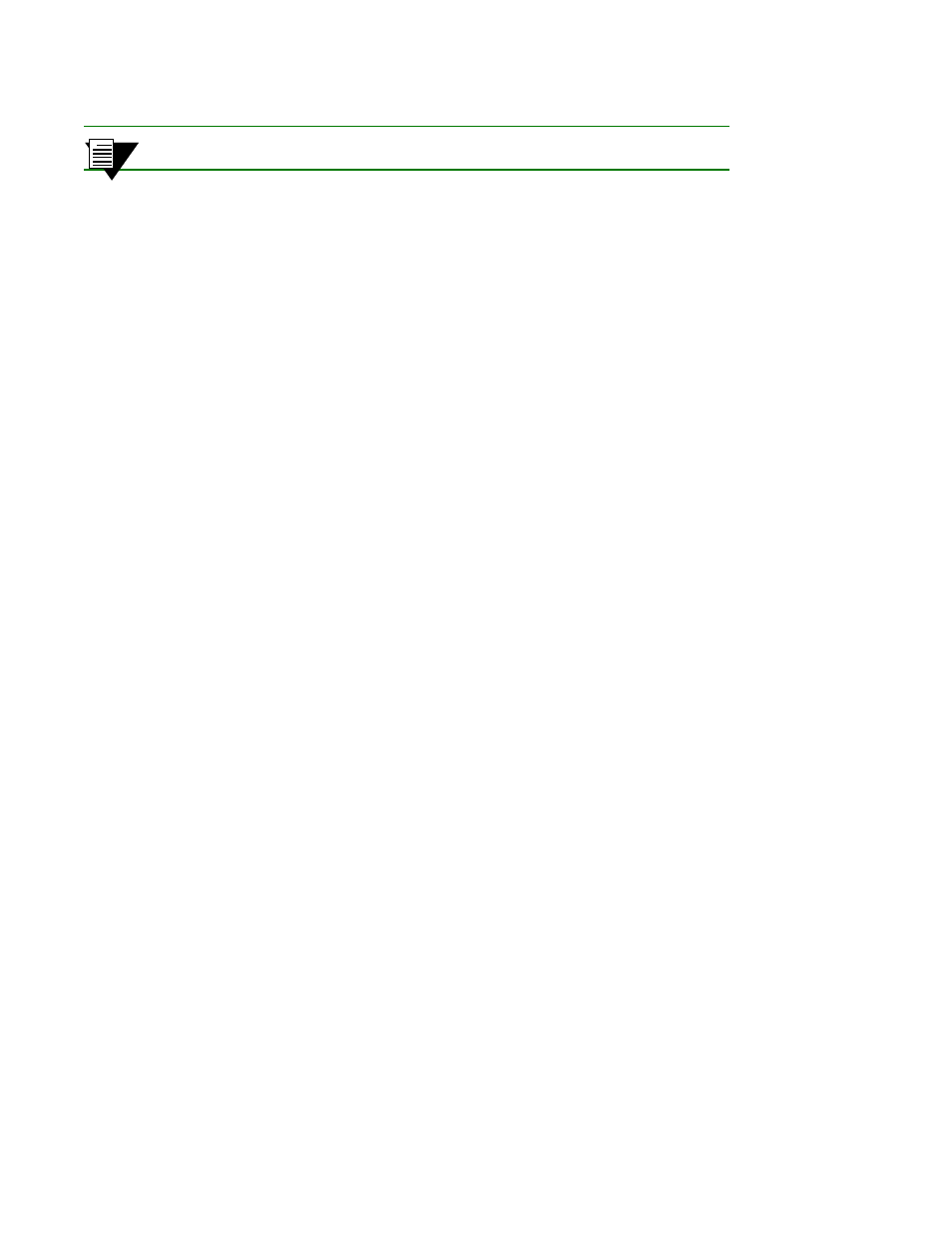
2-4 Riverstone Networks RS 2100 Switch Router Getting Started Guide
Software Overview
RS 2100 Introduction
Note
All other protocols that require routing must be tunneled using IP.
By default, the RS 2100 uses one MAC address for all interfaces. The RS 2100 can be configured to have a separate
MAC address for each IP interface and a separate MAC address for each IPX interface. When the RS 2100 receives a
packet whose destination MAC address is one of the RS 2100’s IP or IPX interface MAC addresses, the line card that
received the packet from the network uses information in the line card’s L3 lookup tables (or information supplied by
the CPU) to route the packet to its IP destination(s).
You can add secondary IP addresses to the same IP interface, however, you can create only one IP and IPX interface
on a single port or VLAN. When you add an interface to a set of ports, you are adding a VLAN to those ports. Ports
that contain IP and IPX interfaces can still perform layer-2 bridging.
IP Routing
The RS 2100 supports the following IP unicast routing protocols:
•
RIP v1 and RIP v2
•
OSPF v2
•
BGP 2,3,4
•
IS-IS
IP interfaces do not use a specific routing protocol by default. When you configure an interface for routing, you also
specify the routing protocol that the interface will use.
IP Multicast Routing
The RS 2100 supports the following IP multicast routing protocols:
•
IGMP
•
DVMRP
•
GARP/GVRP
The RS 2100 does not use a specific IP multicast routing protocol by default. When you configure an interface for IP
multicast, you also specify the routing protocol you want the interface to use.
IPX Routing
The RS 2100 supports the following IPX routing protocols:
IPX RIP – a version of the Routing Information Protocol (RIP) tailored for IPX
IPX SAP – the Service Advertisement Protocol, which allows hosts attached to an IPX network to reach printers, file
servers, and other services
By default, IPX routing is enabled on the RS 2100 when an IPX interface is created.
