Using a tripod, Optional tripod or monopod – RCA Pro845 User Manual
Page 11
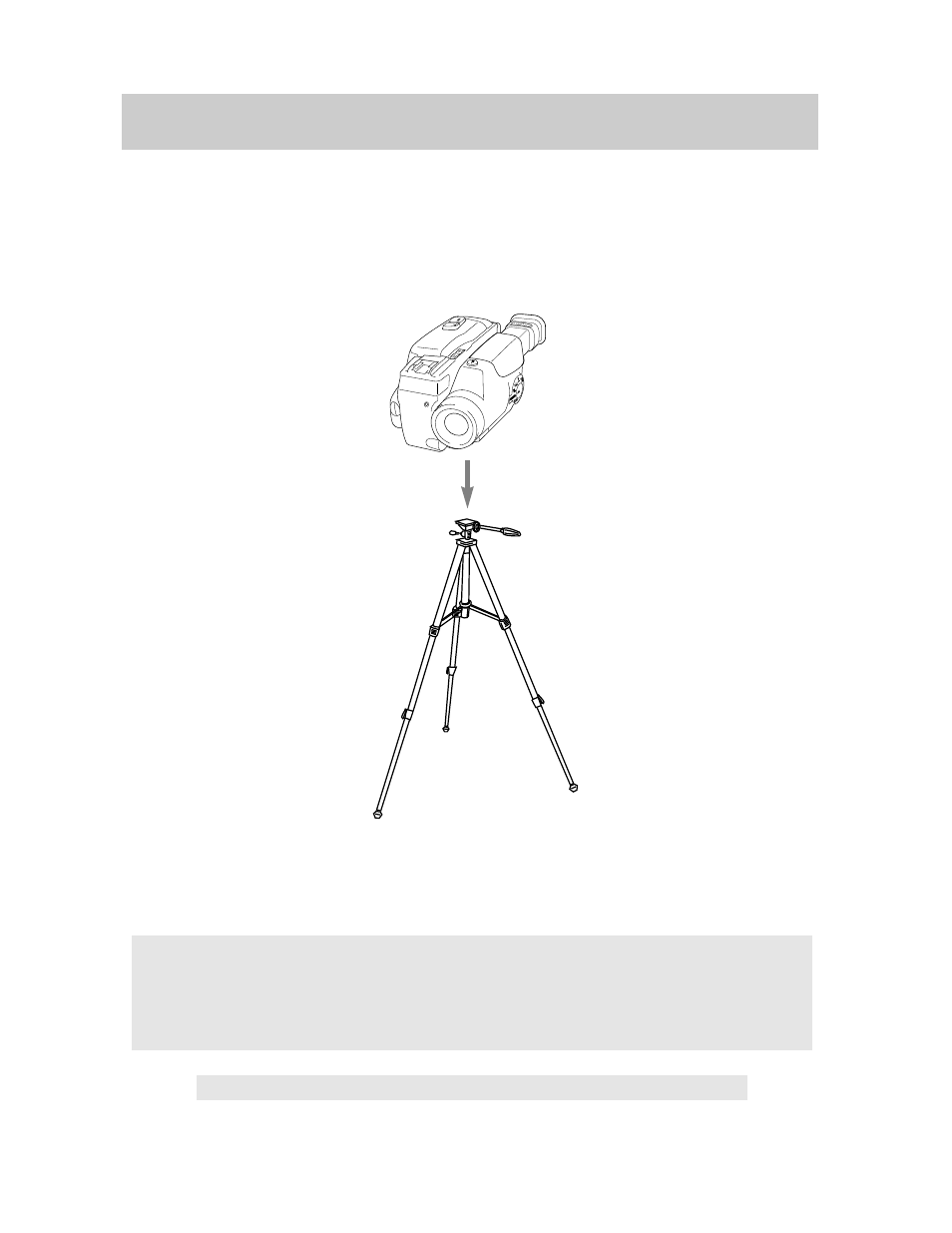
9
Optional Tripod or Monopod
AC088 Tripod
This tripod’s fluid-effect head provides smooth camera pan and tilt. The grooved, tubular 3-section leg
design folds down to 26" when not in use and weighs only 4 lbs. Rubber feet allow for sure footing.
Cautions: Before using a tripod, make sure it is stable enough to hold the camcorder without falling over.
When attaching your camcorder to a tripod, be careful not to force its screw into the camcorder’s mounting
hole.
The tripod screw should not protrude into the camcorder more than approximately three-eighth (3/8) inch.
Forcing the screw could damage the mounting hole on the bottom of the camcorder.
All specifications and descriptions of accessories are subject to change without notice.
AUTO
SCENE SEARCH
IR
See also other documents in the category RCA Camcorders:
- SMALL WONDER EZ2110 (2 pages)
- EZ4000BL (32 pages)
- AV8M3HP (2 pages)
- EZ201 (2 pages)
- EZ207 (2 pages)
- CL1550 (7 pages)
- EZ3000R (29 pages)
- EZ1100 (33 pages)
- CC6251 (92 pages)
- EZ2120 (34 pages)
- SMALL WONDER EZ5100 (2 pages)
- CC6374 (104 pages)
- EZ1010 (29 pages)
- Pro847 (64 pages)
- EZ2110 (29 pages)
- Pro942 (76 pages)
- ProV600 (63 pages)
- Small Wonder EZ217GR (1 page)
- IP900 (32 pages)
- SMALL WONDER EZ217BL (2 pages)
- EZ205 (2 pages)
- CC417 (64 pages)
- EZ 105 (2 pages)
- cc4352 (2 pages)
- JOYTECHTM AV CONTROL CENTER 2 (5 pages)
- Pro867 (81 pages)
- EZ1000PL (29 pages)
- EZ5000 (37 pages)
- ProV712 (40 pages)
- EZC209HD (20 pages)
- CC641 (85 pages)
- CC632 (76 pages)
- SMALL WONDER EZ105 (2 pages)
- Pro809 (72 pages)
- EZ5100 (2 pages)
- Small Wonder EZ201 (2 pages)
- EZ1000BK (29 pages)
- EZ200 (2 pages)
- SMALL WONDER EZ409HD (1 page)
- F36715 (64 pages)
- CC543 (77 pages)
- CC9370 (84 pages)
- ProV950HB (80 pages)
- CC4251 (63 pages)
- CC432 (64 pages)
