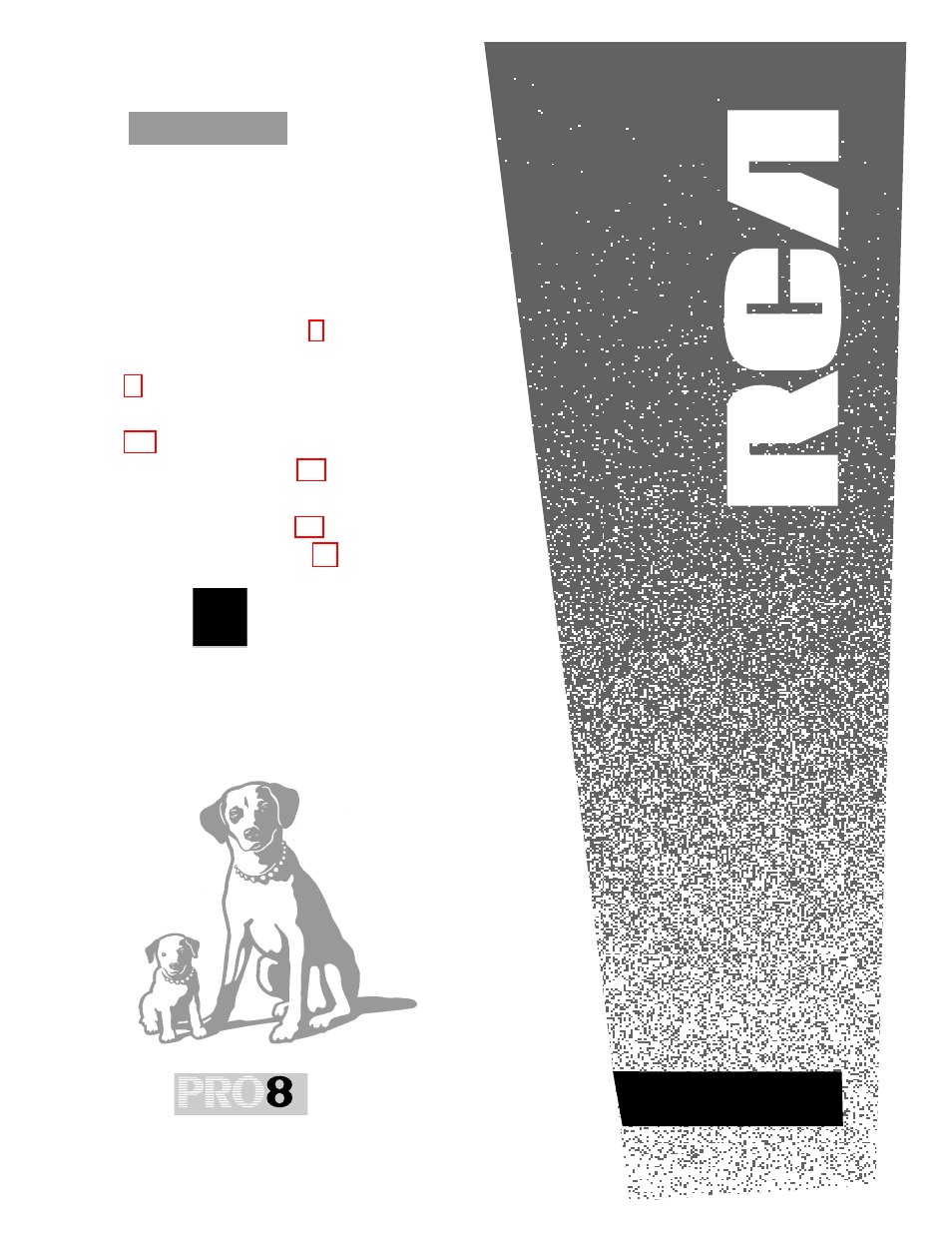RCA Pro845 User Manual
User‘s guide
Table of contents
Document Outline
- Product Registration
- Safety Precautions
- Recording Tips
- Table of Contents
- Optional Accessories
- First-Time Operation
- Unpack the camcorder and accessories
- Attach the shoulder strap
- Attach adapter/charger or charged battery
- Attach the Lens Cap Cord and Adjust the hand Strap
- Insert a cassette in the camcorder
- Set SCENE SELECT to AUTO
- Turn on camcorder and place ON/POWER SAVE lever ON
- Adjust viewfinder and eyepiece focus control
- Start and stop recording
- Play back what you have recorded
- Review the camcorder controls
- Remote Control
- Powering Your Camcorder
- Video Cassettes
- Recording Features
- Date and Time Display
- Viewfinder
- Displays in Viewfinder
- Quick Review
- Camera Edit
- Microphone
- Tally Light
- Automatic Head Cleaner
- Auto Mode
- Tape Positioning
- MIC (Microphone) Jack
- Flying Erase Head
- Focusing Your Camcorder
- SCENE SELECT Modes
- Zooming and Fading
- Time Counter with Memory Stop and Tape Remaining
- Recording from a TV or VCR
- Playback Features
- Care and Maintenance
- Trouble Checks
- Design Specifications
- Information to User
- Consumer Assistance and Service
- Limited Warranty
- Index (Alphabetical)