Replacing the battery pack – Radio Shack ET-919 User Manual
Page 22
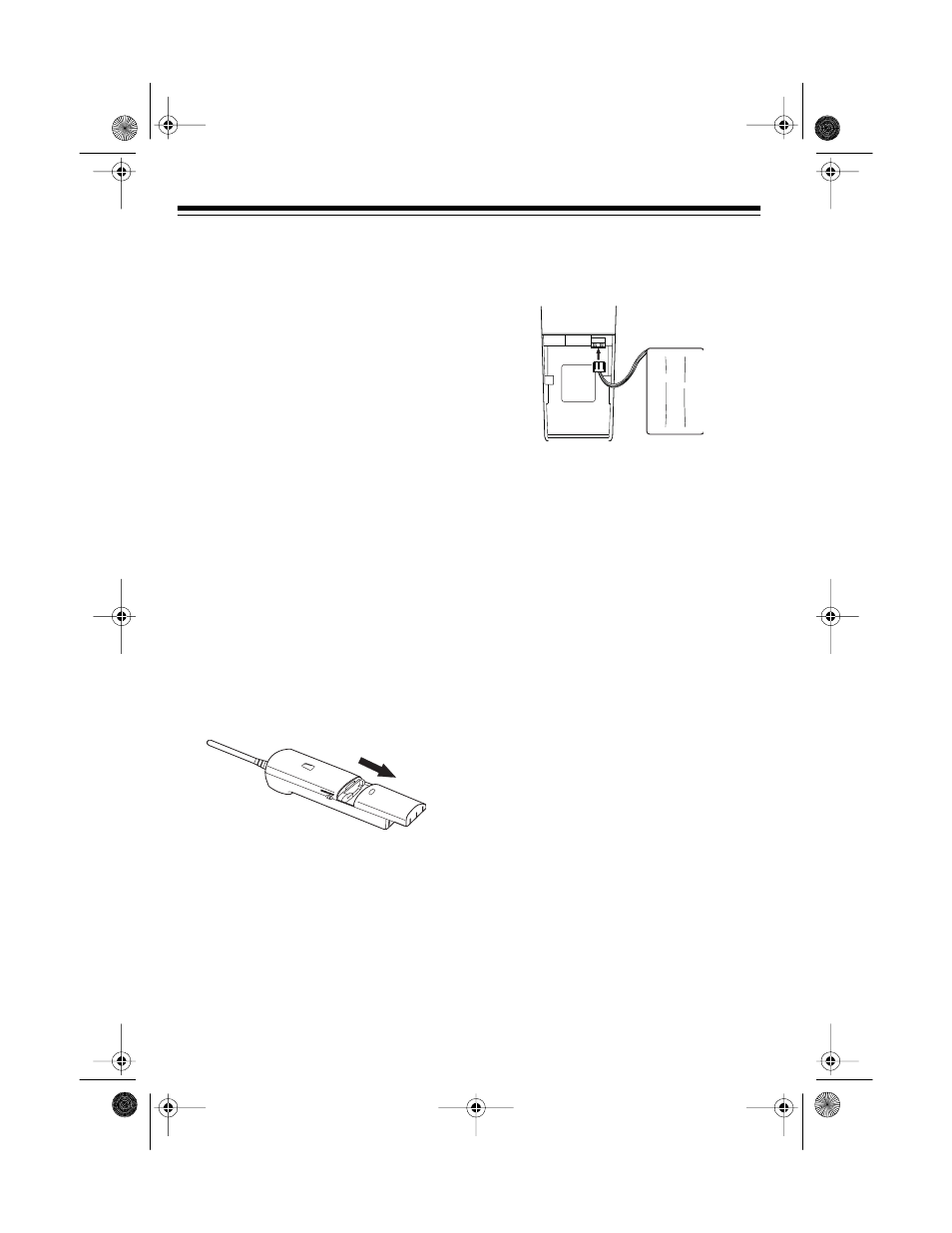
22
REPLACING THE
BATTERY PACK
If you follow the instructions in “Connect-
ing and Charging the Battery Pack” on
Page 11, the battery pack should last
about one year. If the battery does not
hold a charge for more than 2 hours af-
ter an overnight charge, replace the bat-
tery with a new 3.6 volt, 600 milliamp
battery pack with a connector that fits
the socket in the battery compartment.
You can order a replacement battery
pack through your local RadioShack
store.
Install the new battery pack as de-
scribed below, then charge the battery
pack for about 24 hours (see “Connect-
ing and Charging the Battery Pack” on
Page 11).
Note: To avoid losing numbers stored in
memory, try to install and begin charging
the new battery pack within 3 minutes.
1. Press down and slide off the cover.
2. Gently pull on the battery pack con-
nector to disconnect it, then remove
the battery pack.
3. Plug the new battery pack’s connec-
tor into the socket and place the bat-
tery pack into the compartment.
4. Replace the cover.
Cautions:
• You must use a replacement battery
pack of the same size and type.
• Do not dispose of the battery pack in
a fire because it might explode.
• Do not open or mutilate the battery
pack.
• Be careful not to short the battery
pack by touching it with conducting
materials, such as rings, bracelets,
and keys. The battery pack or con-
ductor might overheat and burn.
If you have trouble replacing the battery
pack, take the phone to your local Ra-
dioShack store for assistance.
43-1089.fm Page 22 Tuesday, August 17, 1999 3:24 PM
