Using tone services on a pulse line, Using page – Radio Shack ET-919 User Manual
Page 16
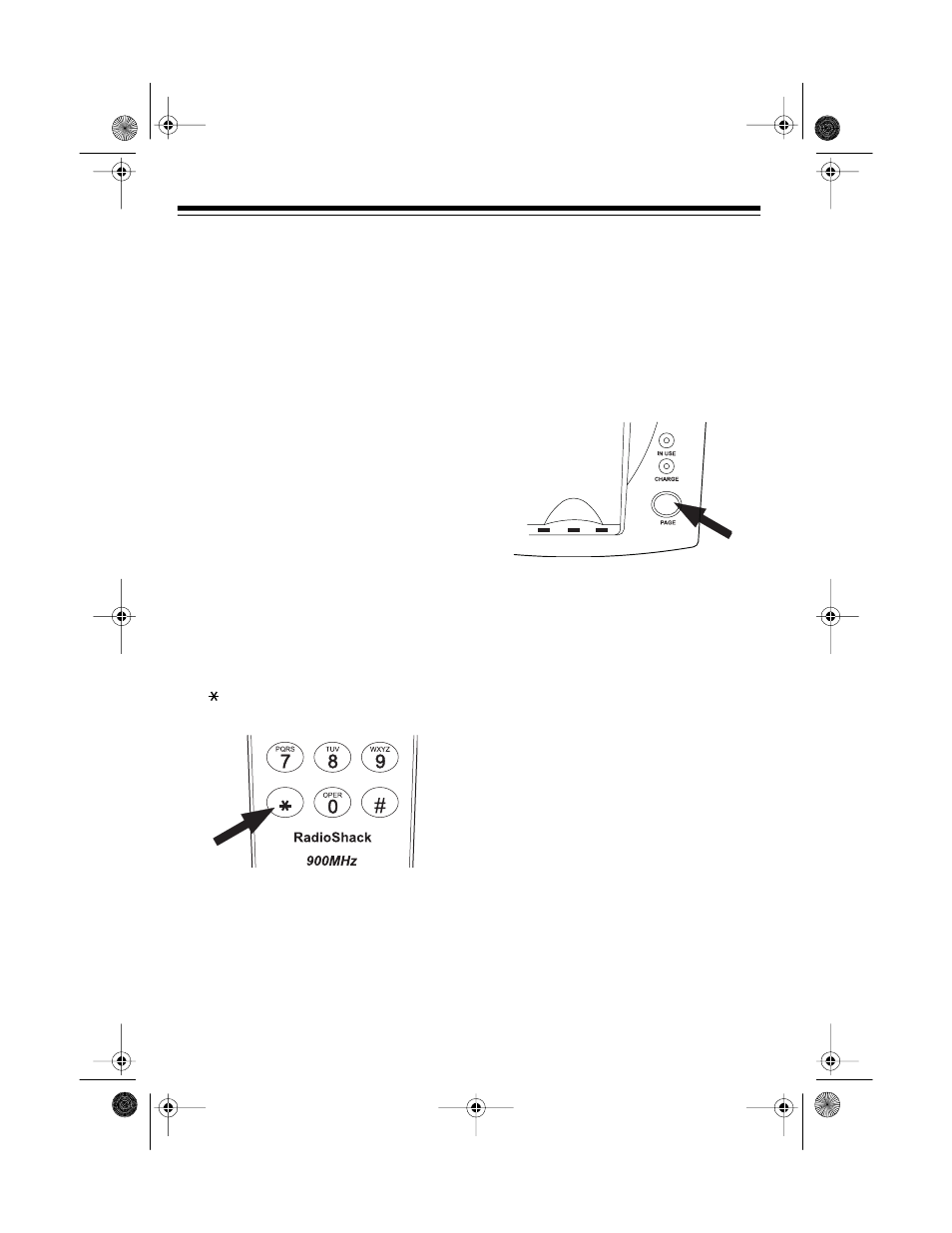
16
For example, if you have Call Waiting,
press
FLASH
to answer an incoming call
without disconnecting the current call.
Press
FLASH
again to return to the first
call.
Note: If you do not have any special
phone services, pressing
FLASH
might
disconnect the current call.
USING TONE SERVICES
ON A PULSE LINE
Some special services, such as bank-
by-phone, require tone signals. If you
have pulse service, you can still use
these special tone services by following
these steps.
1. Be sure
T/P
is set to
P
.
2. Dial the service’s main number.
3. When the service answers, press
. Any additional numbers you dial
are sent as tone signals.
4. After you complete the call, return
the handset to the base or press
TALK
. The phone automatically
resets to the pulse mode.
USING PAGE
To page the person who has the hand-
set or to locate the handset when the
phone is not in use, press
PAGE
on the
base. The handset beeps three times. If
you hold down
PAGE
for 2–3 seconds,
the handset beeps for 3 minutes to give
you time to locate the handset.
To stop it from beeping before it auto-
matically stops, press
TALK
.
MEMORY DIALING
You can store up to 9 numbers in mem-
ory, then dial a stored number by press-
ing a one-digit memory location number.
Each number you store can be up to 16
digits long.
Storing a Number in Memory
Notes:
• An error tone sounds and the phone
exits the programming mode if you
wait more than 30 seconds between
each keypress or enter more than
16 digits.
43-1089.fm Page 16 Tuesday, August 17, 1999 3:24 PM
