Supplying power to the mic, Recording – Roland Portable Recorded R-26 User Manual
Page 41
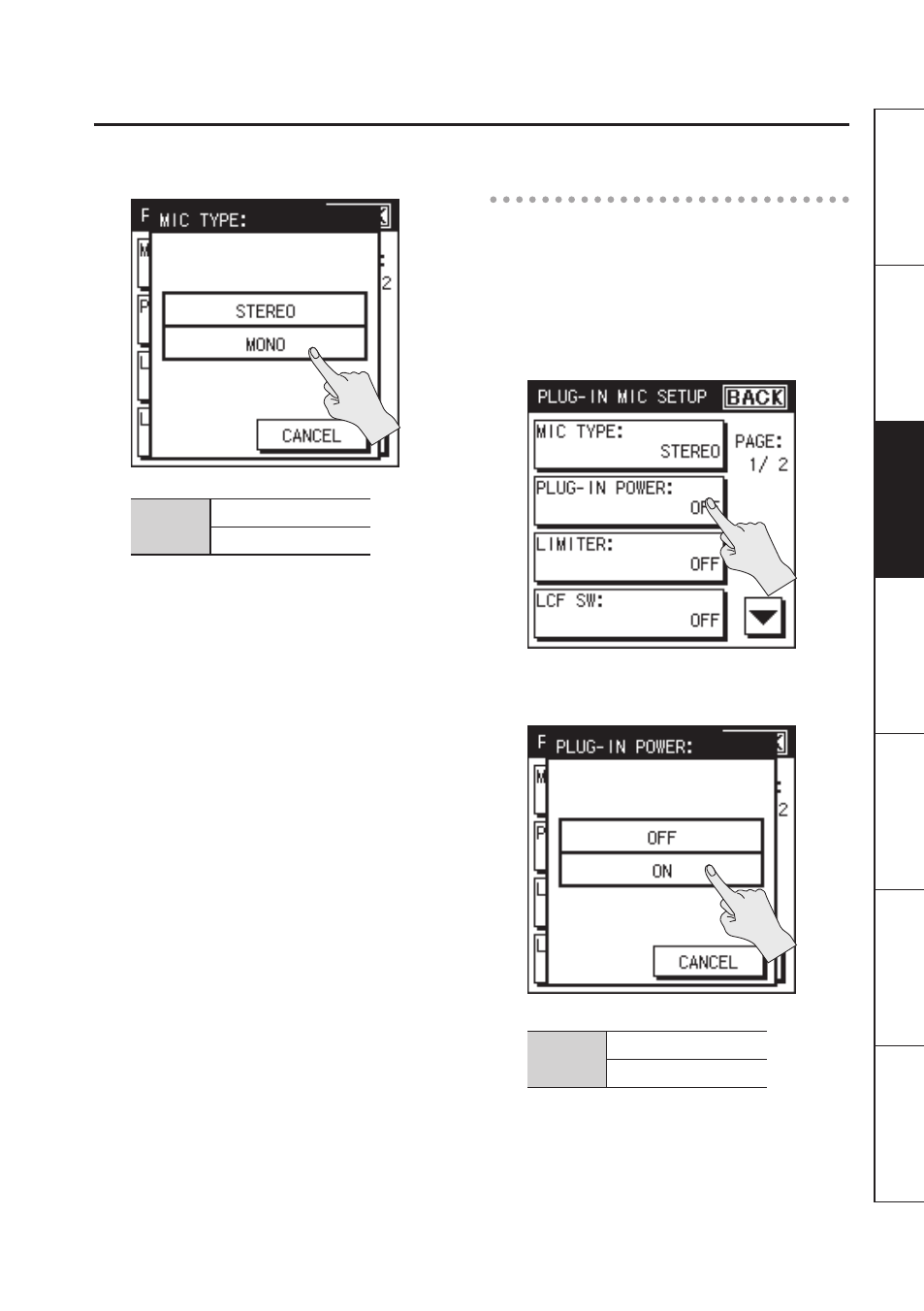
Recording
41
O
ver
vie
w
G
etting R
eady
Rec
or
ding
Pla
yback
File O
per
ation
Comput
er
A
ppendix
3.
Select the type .
Setting
STEREO
MONO
4.
Touch
main screen (p . 16) .
Supplying power to the mic
Here’s how to supply power to a plug-in
mic.
1.
Choose [MENU]
Ú
SETUP>
Ú
2.
Touch
3.
Touch
Setting
OFF
ON
4.
Touch
main screen (p . 16) .
