E (p. 40), Plug-in mic settings, Setting the input type – Roland Portable Recorded R-26 User Manual
Page 40: Recording
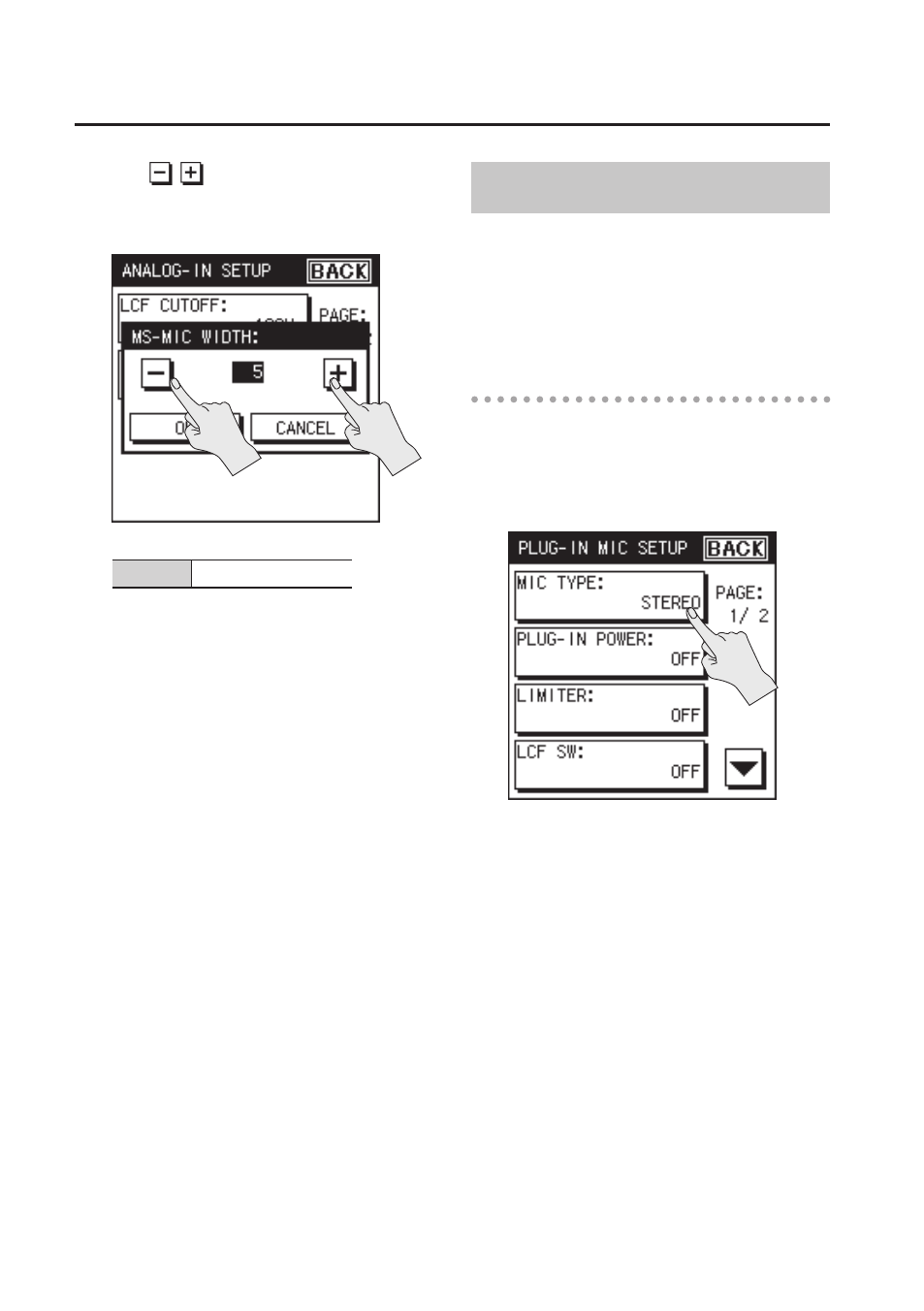
Recording
40
3.
Use
to adjust the stereo width .
When you’ve specified the value,
touch
Setting
1–5–10
4.
Touch
main screen (p . 16) .
Plug-in Mic Settings
Here you can specify the input type and
plug-in power settings of a stereo mini-type
external mic. Set the limiter and low-cut
filter settings in the same way as for the
internal mic (p. 36).
Setting the input type
1.
Choose [MENU]
Ú
SETUP>
Ú
2.
Touch
