Roland AR-200 User Manual
Owner’s manual
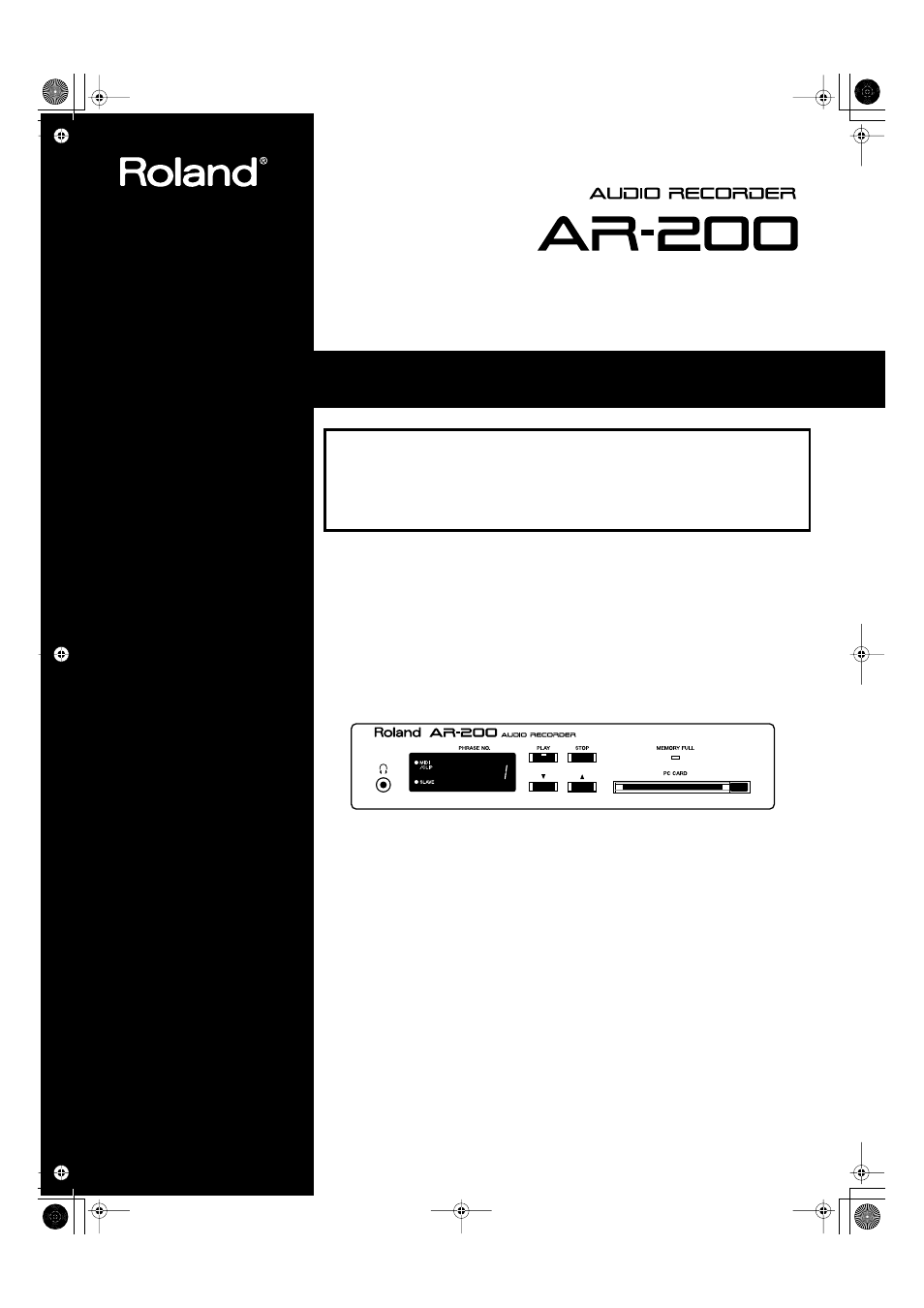
Owner’s Manual
Before using this unit, carefully read the sections entitled: "USING THE UNIT
SAFELY" and "IMPORTANT NOTES" ( p. 2, p. 3). These sections provide important
information concerning the proper operation of the unit. Additionally, in order to feel
assured that you have gained a good grasp of every feature provided by your new
unit, Owner's manual should be read in its entirety. The manual should be saved and
kept on hand as a convenient reference.
Copyright
2000 ROLAND CORPORATION
All rights reserved. No part of this publication may be reproduced in any form
without the written permission of ROLAND CORPORATION.
AR-200_e.book 1 ページ 2003年7月14日 月曜日 午後1時11分
Table of contents
Document Outline
- USING THE UNIT SAFELY
- IMPORTANT NOTES
- Contents
- Main Features
- Panel Descriptions
- Important Notes on Making Connections and Switching the Power On and Off
- Installation
- Examples of Usage and Connection for the AR-200
- Cards Handled by the AR-200
- Recording Audio
- Playback Using the Panel (Manual Playback)
- Deleting Phrases
- Recording and Playing MIDI Data (MIDI Phrase)
- Controlling the AR-200 from an External Device (Control Input Connectors)
- What Is No-voltage/Make- contact?
- Types of Control Input Playback
- Types of Control Input Recording
- Playback By Card Data
- Playing Back Phrases Assigned to the Connectors (Direct Playback)
- Specifying Phrases in Binary Notation (Binary Playback)
- Repeated Playback of Phrases (Interval Playback)
- Controlling Recording with the Control Connectors (Terminal Rec)
- Controlling Another Device with the AR-200 (Control Output Connectors)
- Controlling the AR-200 with MIDI Signals (MIDI control)
- Synchronized Recording and Playback with Multiple AR Units (AR-LINK)
- Other Useful Functions During Phrase Playback
- Troubleshooting
- Error messages
- Regarding Cards
- MODE SW Settings
- Control I/O Connector specifications
- MIDI Implementation
- MIDI Implementation
- Specification
- Index
