Prepaid (menu 9, 282p only) – Nokia 282 User Manual
Page 59
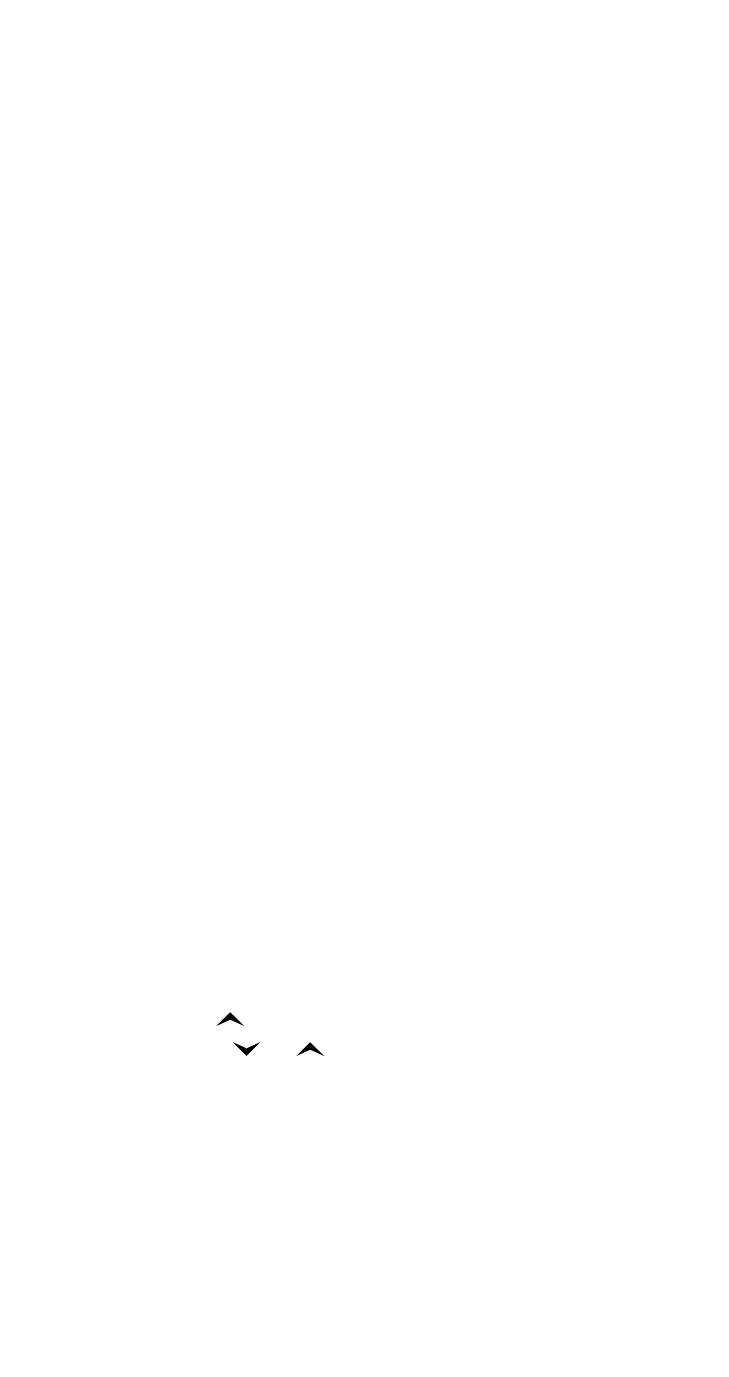
54
54
54
54
Menu features
Emergency 9 Dialing
For complete information on 9 key emergency
dialing, refer to “Emergency 9 dialing” on page 17.
When you make an emergency call, the amount
of units being used and the duration of the call
are not tracked by your phone.
Important Note: This means you are not charged for 911
calls. Even when there are no units in your phone, you
are able to make 911 calls.
Prepaid (Menu 9, 282P only)
Your service provider may offer prepaid service
compatible with your new Nokia phone. Contact
your service provider for details.
If you activate your phone as prepaid through
your service provider and then activate the
Prepaid menu, your phone will have an additional
menu item called PREPAID.
Your phone functions the same way as it did
before, with some additional features. These fea-
tures are listed and explained in this section.
To activate prepaid feature available through
your service provider, enter the following
sequence: *#7766#.
To deactivate the prepaid feature available
through your service provider, enter the following
sequence: *#77633#.
To access the Prepaid menu, press the MENU key,
then press
to go immediately to the Prepaid
menu. Press
or
to scroll through the menu
options.
Adding Money to Your Prepaid Account
ADD $ TO ACCOUNT allows you to add money
to your prepaid account.
