Nokia 282 User Manual
Page 24
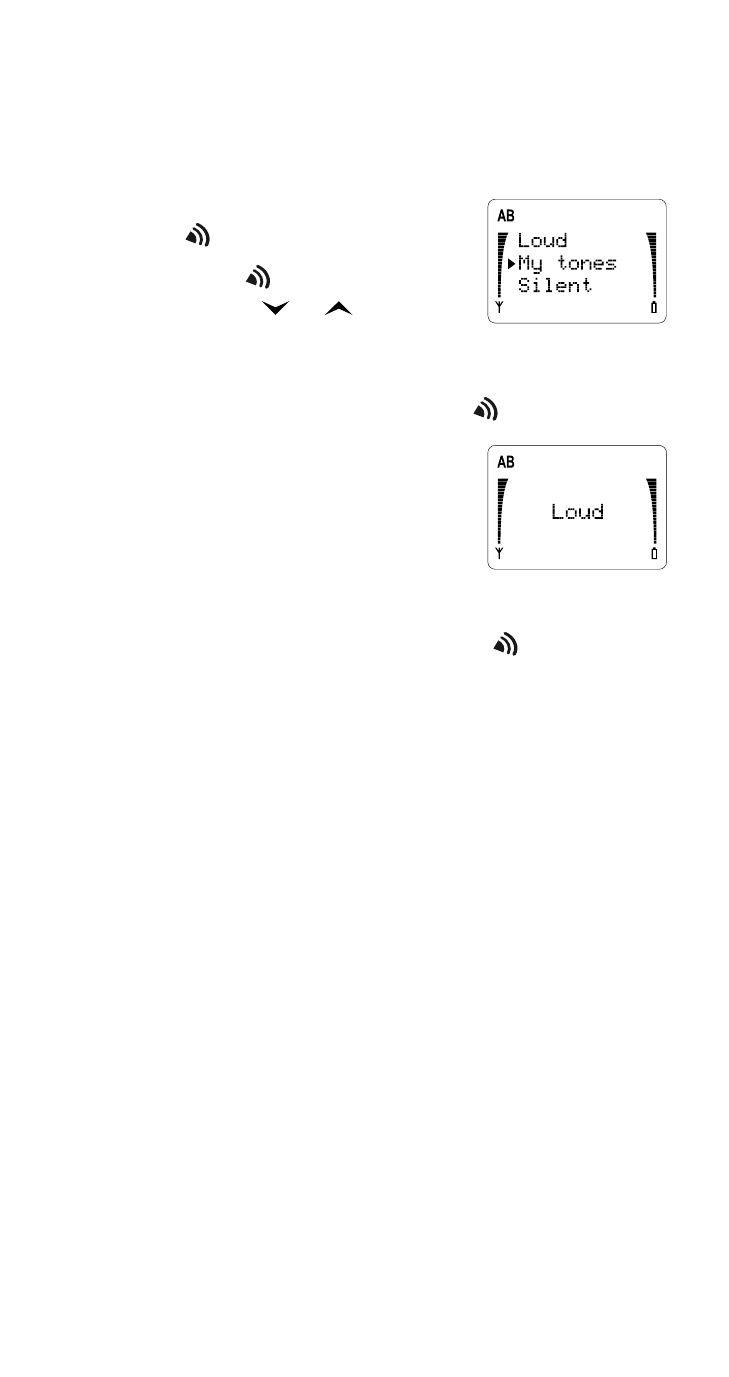
19
19
19
19
The Basics
* These items are as you set them using the menu or the
volume control. You can set all of the settings in the My
tones profile.
To select a profile:
1 At the Ready screen, press
.
2 Press
again
repeatedly
(or use
or
), to move
the pointer to the profile
you want.
3 Press OK or press and hold
to choose it.
For profiles other than
Normal, the phone displays
the profile you are using.
(Sometimes the profile name
is replaced by a status
message like LOCKED).
Note: When you’re in a call, pressing
changes the
earpiece volume, and you can’t change profiles.
Useful information about the Profile feature
• Settings for all the profiles except My tones
are fixed. You cannot view the settings in the
menu. The values in the menu are only for My
tones.
• If you use the menu to change any of the
profile settings, the profile will automatically
change to My tones, and any changes affect
My tones only.
• The phone remains set to a profile until you
select a different one.
• When you select the profile feature, you exit
any current menu or Phone Book operation.
• If you connect the phone to an Advanced Car
Kit, the Car profile is selected automatically,
and Car appears in the displayed list of
