Moving an entry, Erasing an entry, Editing an entry – Nokia 282 User Manual
Page 33: Using the vip feature
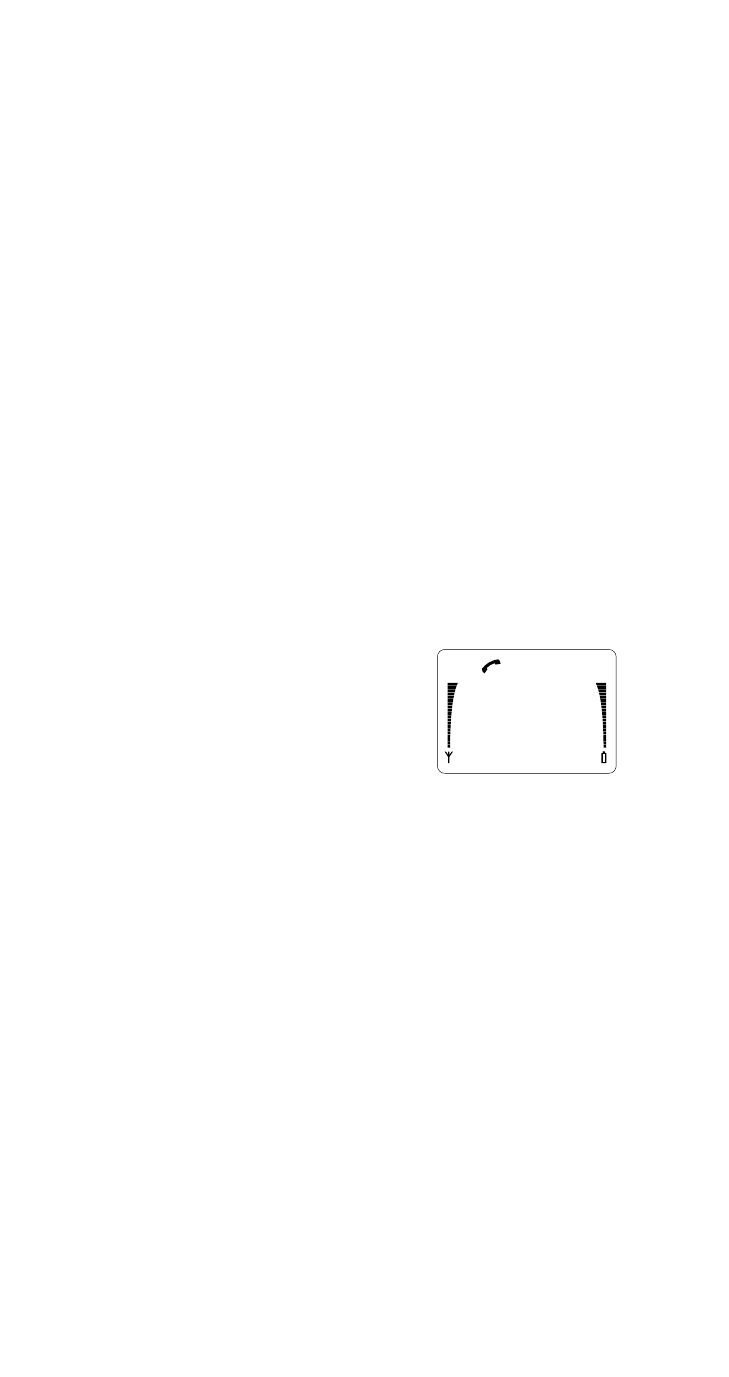
28
28
28
28
The Phone Book
Moving an entry
1 Recall the name and number. Press OK.
2 At Edit name: press OK, and at Edit No: press
OK.
3 At SAVE IN LOCATION?, enter the new
location number then press OK. The phone
will display MOVE?.
4 Press OK to move or press CLR to exit without
moving.
Erasing an entry
See “Erase Entry (Menu 1 4)” on page 33.
Editing an entry
See “Edit Entry (Menu 1 3)” on page 31.
Using the VIP feature
You can personalize your
phone so that it rings with a
special “fanfare” tone when
you receive a call from one of
three specific numbers that
you tag as “VIP” in the Phone Book. The phone
also displays VIP when ringing.
See "VIP List (Menu 1 6)" on page 33 for details
on “tagging” VIP entries.
If you have selected the Quiet profile, the ringing
increases from Level 1 to Level 5 for VIP ringing
(instead of the usual Beep+Vibra used in the
Quiet profile).
JOE SMITH
VIP
CALLING
- 5510 (102 pages)
- 2310 (63 pages)
- 2310 (58 pages)
- 3660 (17 pages)
- 3660 (157 pages)
- N78 (368 pages)
- 5210 (106 pages)
- Nokia 1112 (56 pages)
- 7210 (185 pages)
- 2600 (66 pages)
- 2600 (2 pages)
- 2600 (185 pages)
- 6700 Slide (56 pages)
- 3510 (30 pages)
- 2100 (63 pages)
- 7020 (74 pages)
- 6300 (80 pages)
- E61i (241 pages)
- N97 (130 pages)
- N97 (357 pages)
- N71 (115 pages)
- 6510 (4 pages)
- 6670 (321 pages)
- N900 (283 pages)
- 2760 (99 pages)
- 2760 (69 pages)
- 9110i (26 pages)
- 8600 Luna (201 pages)
- 1616 EN (17 pages)
- 1616 (28 pages)
- 3109 (86 pages)
- E72 (150 pages)
- 9500 (112 pages)
- 3250 (2 pages)
- N72 (121 pages)
- XPRESSMUSIC 5220 (56 pages)
- 7370 (2 pages)
- 7370 (201 pages)
- 6170 (209 pages)
- E63 (143 pages)
- C3-00 (44 pages)
- 7610 (161 pages)
- 6310i (161 pages)
- 1280 (34 pages)
- 2690 (90 pages)
