Nokia 282 User Manual
Page 37
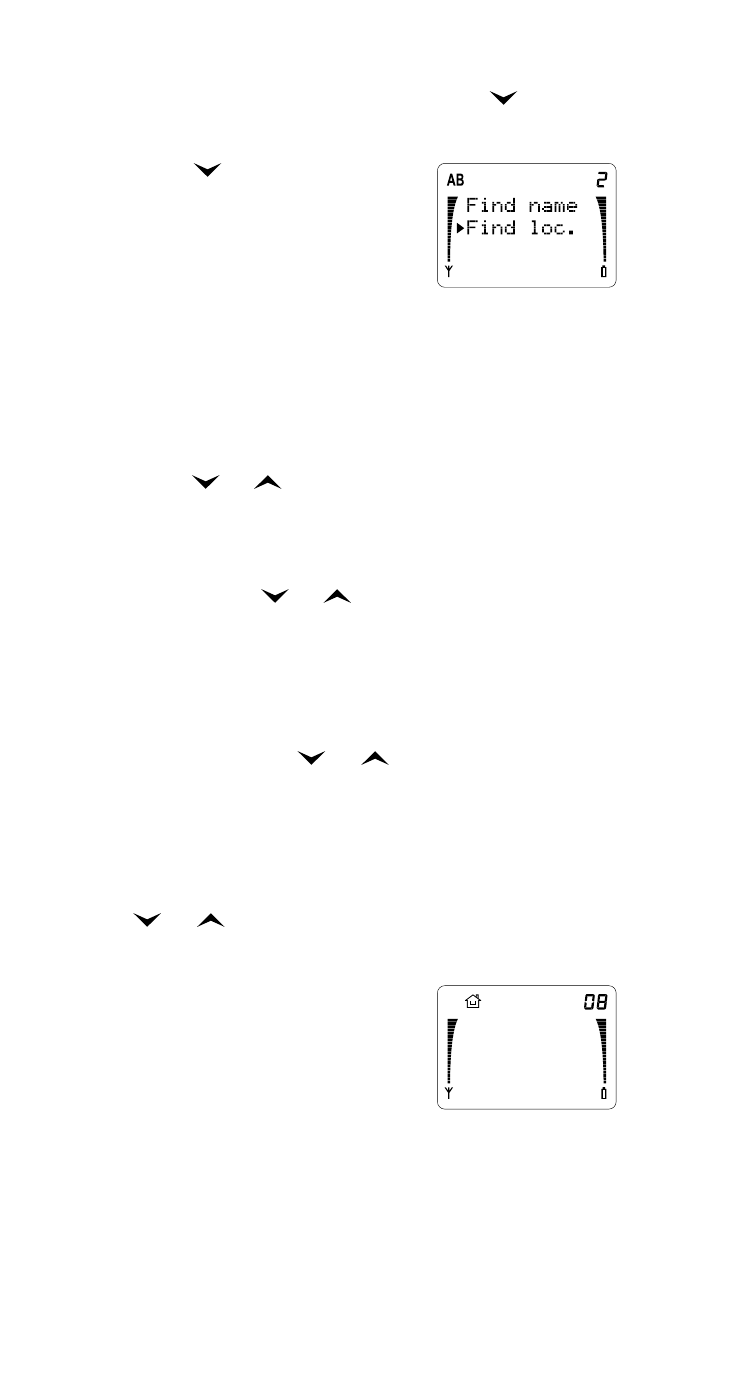
32
32
32
32
Menu features
Or:
Press MENU then OK. Then press
to scroll
to EDIT ENTRY. Press OK.
2 Press
to scroll to Find
Name or Find Loc., then
press OK.
3 Either:
If you selected Find
Name, enter the first letter of the name, then
press OK.
Or:
If you selected Find Loc., enter the location
number (1-75) where the entry is stored (or
press
or
to scroll entries), then press OK.
4 The entry is displayed.
If this is the entry you want to edit, press OK;
if not, press
or
to scroll to the entry you
want to edit, then press OK.
5 Edit Name: (see note after Step 7) and the
name (if it exists) is displayed. If you want to
edit the name, use the CLR key to erase
characters, use
or
to move the cursor,
and enter new characters as required. Press OK.
6 Edit No.: (see note after Step 7) and the
number is displayed. If you want to edit the
number use the CLR key to erase digits, use
or
to move the cursor, and enter new
digits as required. Press OK.
7 At SAVE IN LOCATION?
(you can enter a different
location number if you
want) press OK. If you did
not change the name, or
the name you have entered matches one
already stored, then REPLACE? will be
displayed; press OK to replace the contents
with the new (edited) name and number.
REPLACE?
