NETGEAR 2.4 GHz MA111 User Manual
Page 3
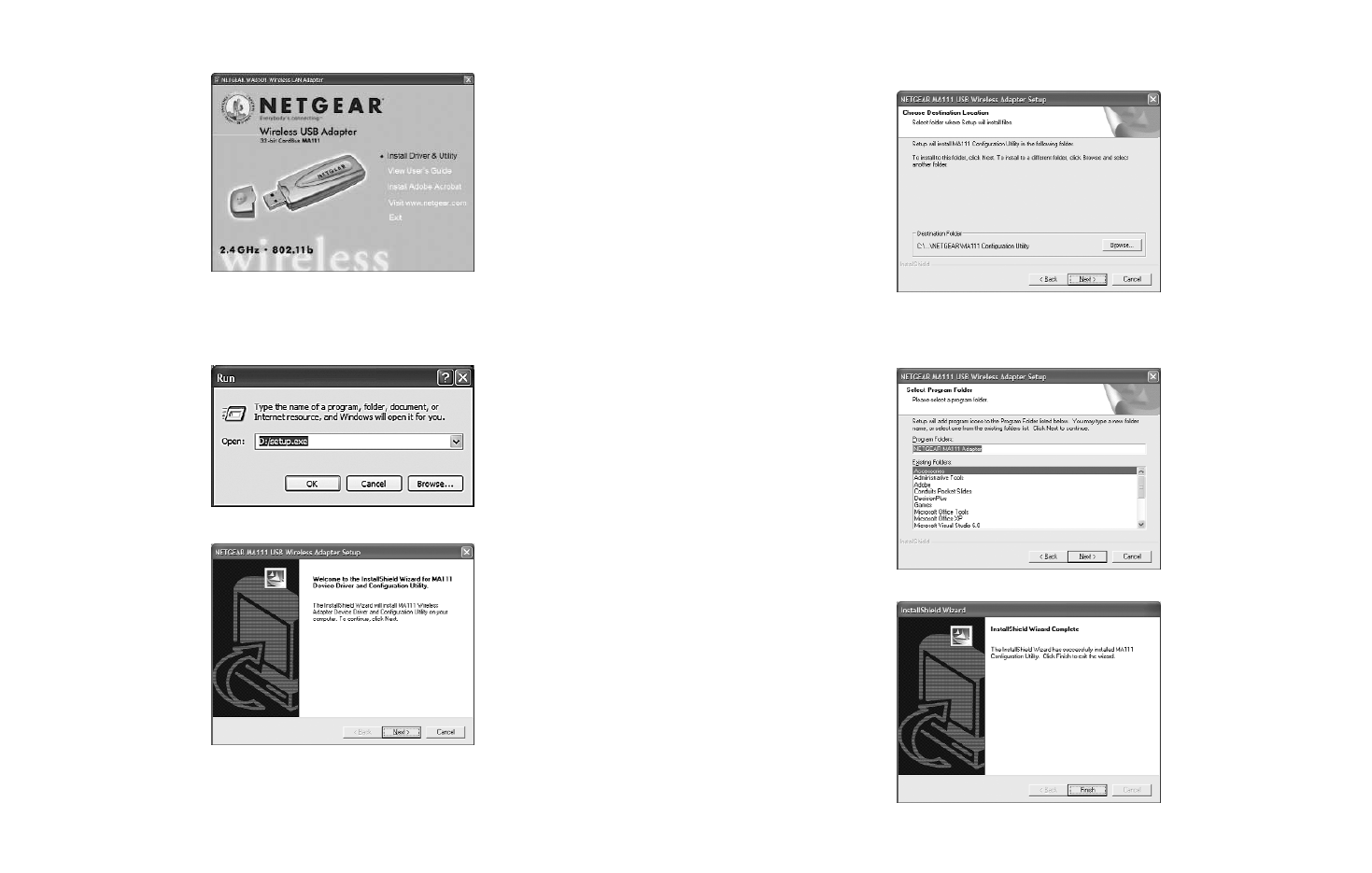
8.
The Choose Destination Location screen will display the default Destination Folder. If you
want to change the default folder, click Browse and choose a different destination folder.
9.
Then, click Next to continue to the next screen.
10. Modify the Program Folders field, if desired. Click Next to continue. Install Shield will
start copying files onto your system.
11. Click Finish to complete installing the Configuration Utility.
4
3.
The Autostart Wizard screen will appear, as shown here:
4.
Click the Install Driver & Utility option.
5.
If the Autorun wizard does not automatically start, go to your Windows Start menu and
choose Run, and type D:/Setup.exe (“D” represents your CD-ROM drive letter), and
click OK.
6.
The InstallShield Wizard screen will appear.
7.
Click Next to continue.
3
- Universal WiFi Internet Adapter WNCE2001 (2 pages)
- Universal WiFi Internet Adapter WNCE2001 (26 pages)
- Universal WiFi Range Extender WN2000RPT (31 pages)
- Universal WiFi Range Extender WN2000RPT (16 pages)
- DG814 DSL (112 pages)
- ReadyNAS NVX (2 pages)
- MA111 (83 pages)
- DGFV338 ProSafe (2 pages)
- WPNT834 (107 pages)
- WPNT511 (56 pages)
- DG632 (2 pages)
- ReadyNAS Pro Pioneer (4 pages)
- GA511 (2 pages)
- PS111W (106 pages)
- PS111W (2 pages)
- RangeMax 240 Wireless MIMO USB 2.0 Adapter WPNT121 (48 pages)
- XE104 (28 pages)
- MBR624GU (106 pages)
- DG834GFS (3 pages)
- DM111P (6 pages)
- ANT2405 (7 pages)
- FVL328 (9 pages)
- XM128U (42 pages)
- Cable/DSL 54 Mbps Wireless Router WGR614 (2 pages)
- DGND3300 (118 pages)
- SC101 (29 pages)
- XEPS103XEPS103 (2 pages)
- ME102 (2 pages)
- 54 Mbps Wall WGX102 (2 pages)
- RangeMax Next Wireless PCI Adapter WN311B (54 pages)
- FVS336G (2 pages)
- Home Router (2 pages)
- MA 101 (20 pages)
- ProSafe WAG102 (8 pages)
- RangeMax Next Wireless Notebook Adapter WN511B (42 pages)
- FA312 (2 pages)
- FA311 (2 pages)
- DG834 (10 pages)
- ADSL2+ (6 pages)
- DG834G (6 pages)
- WNHDE111 (4 pages)
- CVG824G (80 pages)
- Powerline HD Ethernet Adapter HDX101 (2 pages)
- ADSL Modem Router DG834 v3 (168 pages)
- EA101 (2 pages)
