4 setup > fuel, Caution, Caution danger warning – Navman 5505 User Manual
Page 47
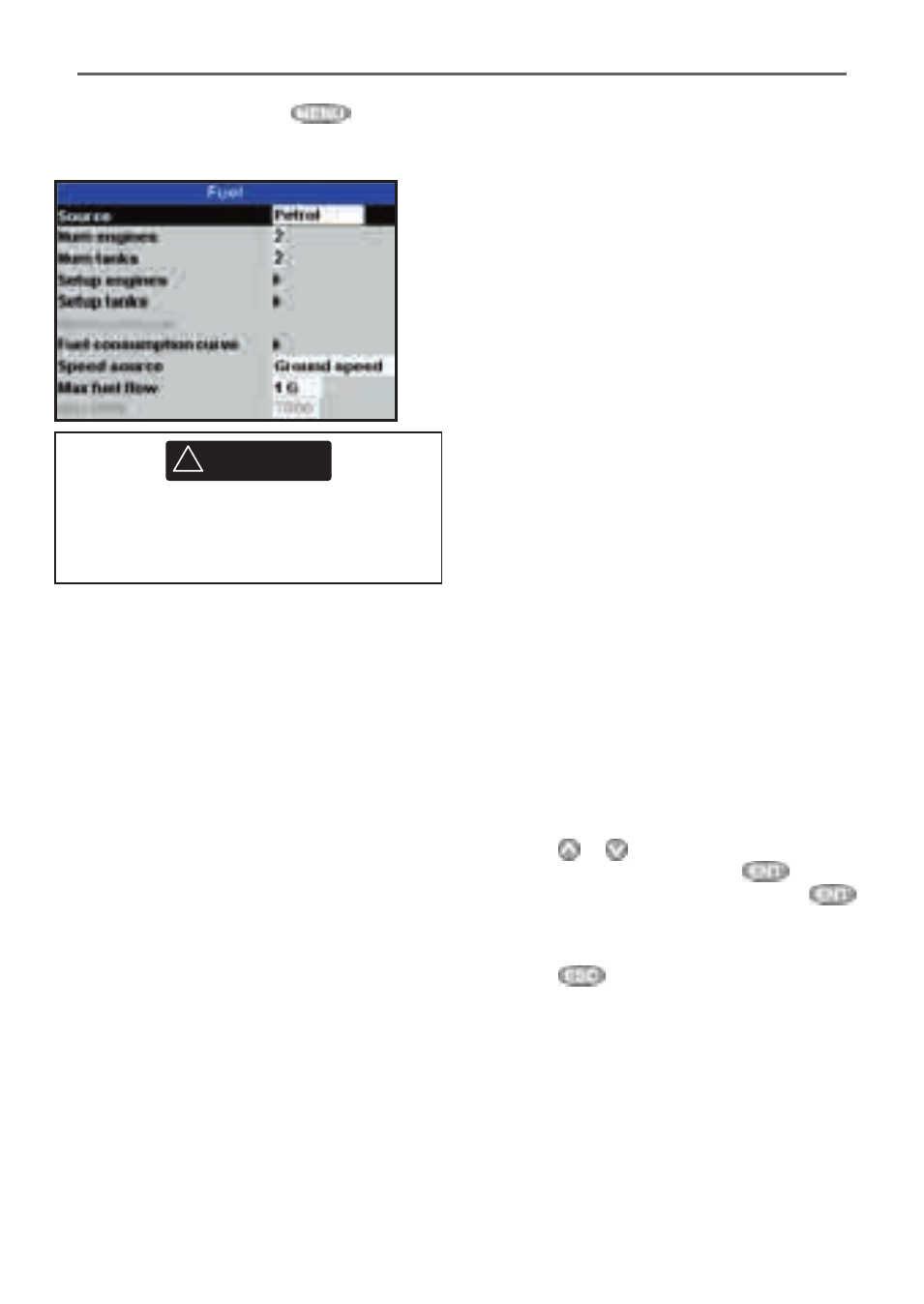
TRACKER 5505/5505i/5605 Installation and Operation Manual
47
NAVMAN
Fuel functions require optional fuel flow
sensors to be installed. Press
one or
more times until the Setup menu is displayed,
then select Fuel:
Source
Select the fuel flow sensors to use if the boat
has more than one set of fuel sensors. Normally
select
Auto.
Num engines
Set the number of engines, or select
0 to
disable the fuel functions. If there are two
engines they are called port and starboard.
Num tanks
Set the number of fuel tanks. If there are two
tanks they are called port and starboard.
Setup engines
If the boat has more than one engine, select
Engine and select each engine in turn.
For the selected engine, you can enter:
From tank: The fuel tank the engine is
connected to.
Flow filter: Most engines do not draw fuel from
the tank at a steady rate. To give a stable fuel
flow reading, the TRACKER calculates the flow
by taking several measurements and averaging
them. Use the Flow filter to set the period over
which the fuel flow is averaged.
14-4 Setup > Fuel
The Flow filter can be set from 0 to 30 seconds.
Use the lowest value which gives a stable flow.
Usually a value of 5 to 10 seconds will give a
satisfactory result for two-stroke carburettor
engines. Fuel injected or four-stroke engines
may require a larger value.
This setting affects the Fuel flow and Fuel
economy reading on the Fuel display but it
does not affect the Fuel used reading.
Setup tanks
If the boat has more than one tank, select Tank
and select each tank in turn.
For the selected tank, you can enter:
Tank size: The tank capacity. Navman
recommends measuring tank size by draining
the fuel tank, filling it to capacity and using the
fuel dispenser’s reading. Beware of air pockets,
especially in underfloor tanks.
Fuel alarm: See section 10-4.
Diesel sensors
If the boat has more than one diesel engine
and has Navman diesel sensors, set up the
diesel sensors:
1 In the fuel setup menu, select
Diesel
sensors. The display shows fuel flow and
RPM for the engines.
2 Identify which line has data for a known
engine; for example vary the speed of one
engine or have one engine running and the
other(s) stopped.
3 Press
or
to select the line with data
for the known engine. Press
, select
the known engine’s name and press
.
4 Repeat the above step for the other
engines in turn.
5 Press
.
Fuel consumption curve
See section 10-6.
Speed source
If both water speed and ground speed
are available, select which to use for fuel
calculations (see section 10-5-1).
Fuel consumption can change drastically
depending upon the boat loading and the
sea conditions. Always carry adequate fuel
for the journey, plus a reserve.
CAUTION
!
!
CAUTION
DANGER
WARNING
